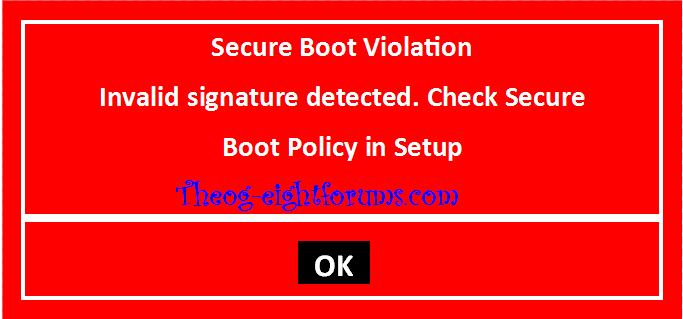Hello, willden. Welcome to EightForums.

I see you're having a little trouble with all this. Rest assured I'm like you. I'm not as savvy at this stuff as others are here. I sense your fear of doing something wrong. I know what that's like. Like you, I need things laid out for me before I proceed.
I think I know what you want to accomplish. You want to use 7 of which you're familiar with while you learn 8. This is what I'm doing.
Being a member here for awhile, rest assured that theog is one of the kings of installs here. He knows his stuff for sure. If I state anything I say wrong here I'm sure he or someone will correct me.
First thing is eUFI (secure boot in BIOS) is something new, needs to be understood, and will stop any other install in it's track do to security. Please read up on it. It can be turned off, but probably not advisable.
If you look at my specs you'll see that I dual boot with 7, but I had 7 first with no uEFI, for it's an older machine. Ideally it's better to have 7 first then load 8, but that's not your case, although installing 7 afterward will work.
First thing is that if you load 7 it may void your warranty on your new machine. Have you looked into that? If so, is that what you want to do? Do you have another machine you can load 7 on? Either way, will your copy be within the EULA?
You do not want to load 7 over 8 since you desire to dual boot, therefore you must be careful of which partition you pick to do so during install. You probably have an OEM recovery partition you would want to save and protect. Even though Windows disk service says it's empty it may not be, for sometimes it may not read it correctly because it's an OEM recovery partition. Usually it will. Personally I stripped mine out, but one must take much care in doing so.
If you desire to go further, please answer these questions and we'll proceed from there. Sound good?
Again, welcome.