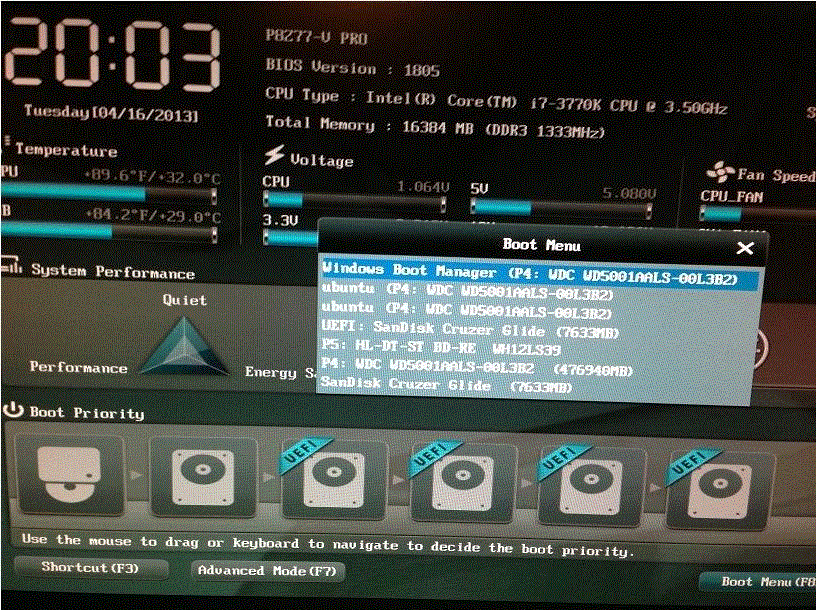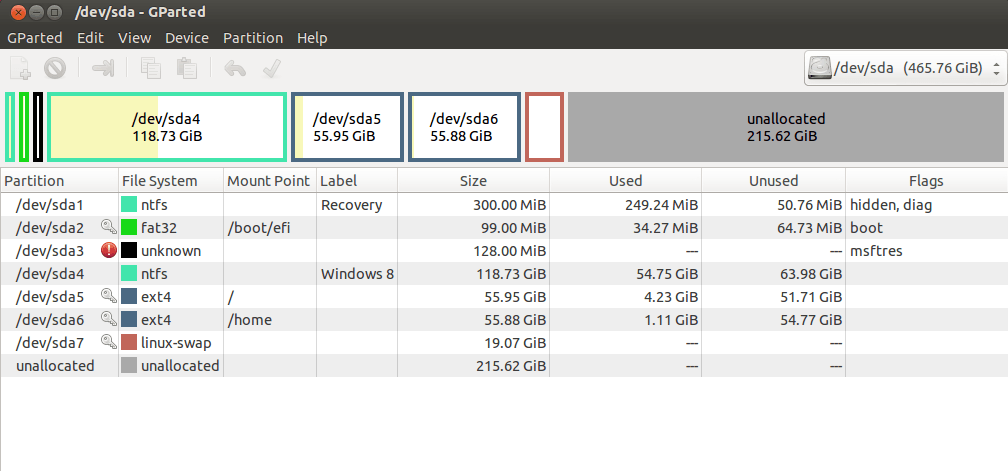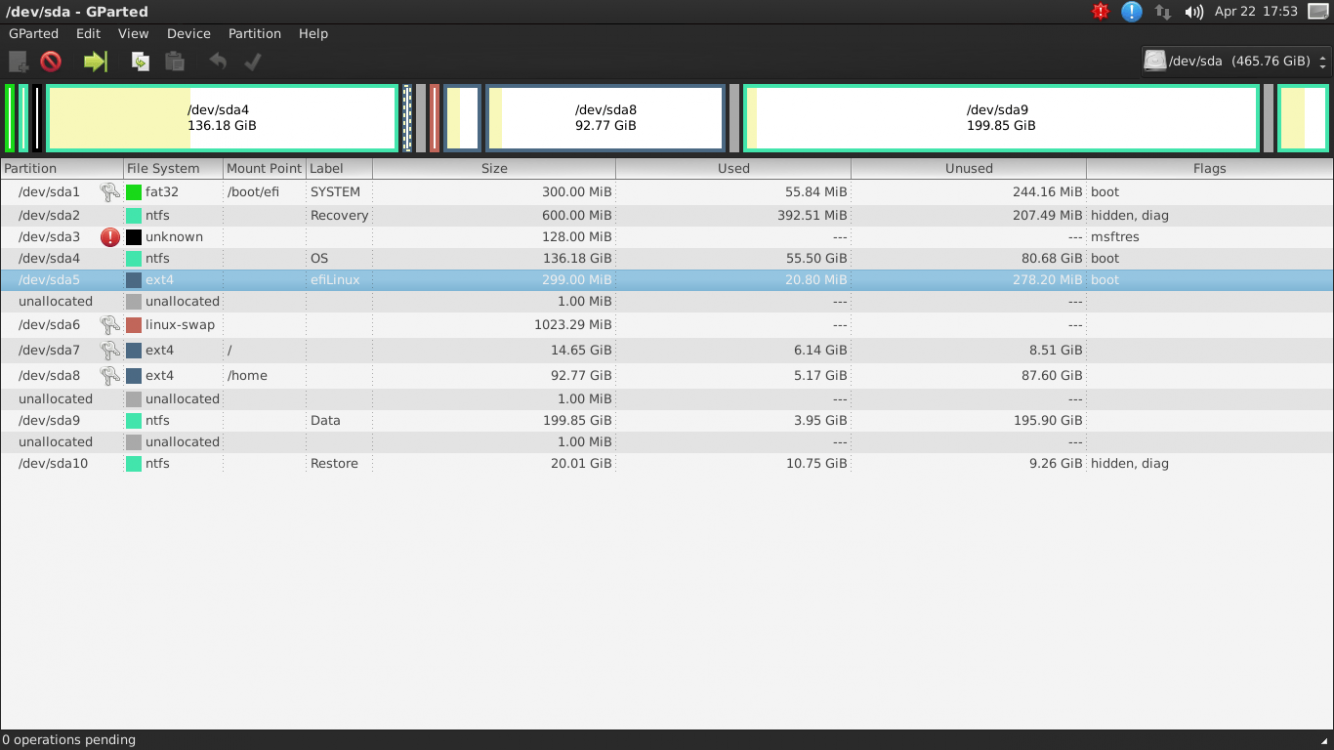Hi, I have a problem with my EFI boot. Due my university requirements, I had to install Ubuntu 12.10 into my Samsung laptop which came with Windows 8. At the beginning everything went well, but one day I tried to activate the secure boot and when I restart the laptop I got the message "Invalid signature detected, check secure boot policy in setup". So i restarted the pc and inactivated the secure boot, but when I tried to start Windows 8 I got this message "The boot configuration data for your PC is missing or contains errors. File :\EFI\Microsoft\Boot\BCD Error code: 0xc000000f". Since then, I've been trying a lot ways in order to have BCD repaired, but none worked.I tried to do this (http://qliktips.blogspot.com.ar/2012/11/fix-windows-8-boot-issue.html)Bootrec /fixmbrBootrec /fixboot Bootrec /rebuildbcdbut in the rebuildbcd I got this meesage "the requested system device cannot be identified due to multiple indistinguishable devices potentially matching the identification criteria"also tried Recovering the Windows Bootloader from the DVD - EasyBCD - NeoSmart Technologies Wiki for the nuclear holocaust but when I do this bcdedit.exe /import c:\boot\bcd.temp I got the same above message.I don't know what else to do, I think I've tried everythin, I'd really appreciate if you could help me,thanks!
My Computer
System One
-
- OS
- Windows 8