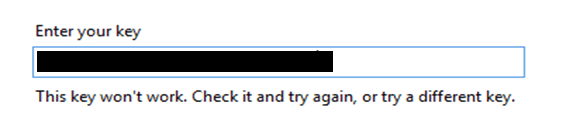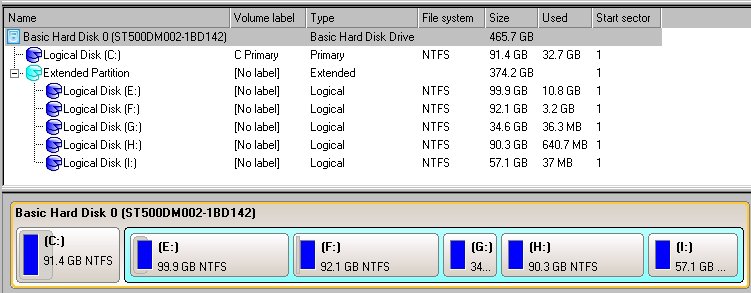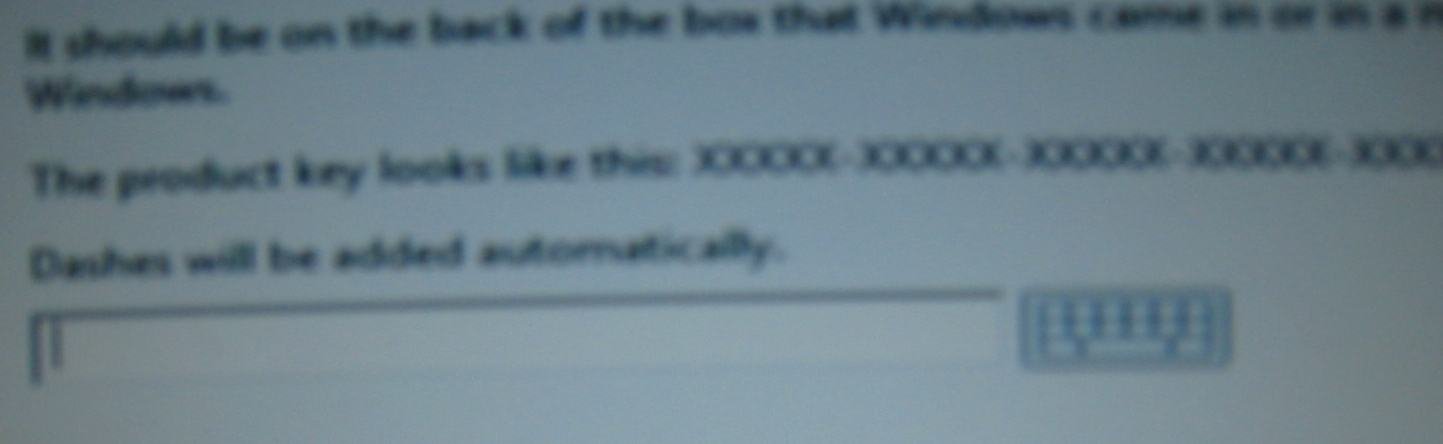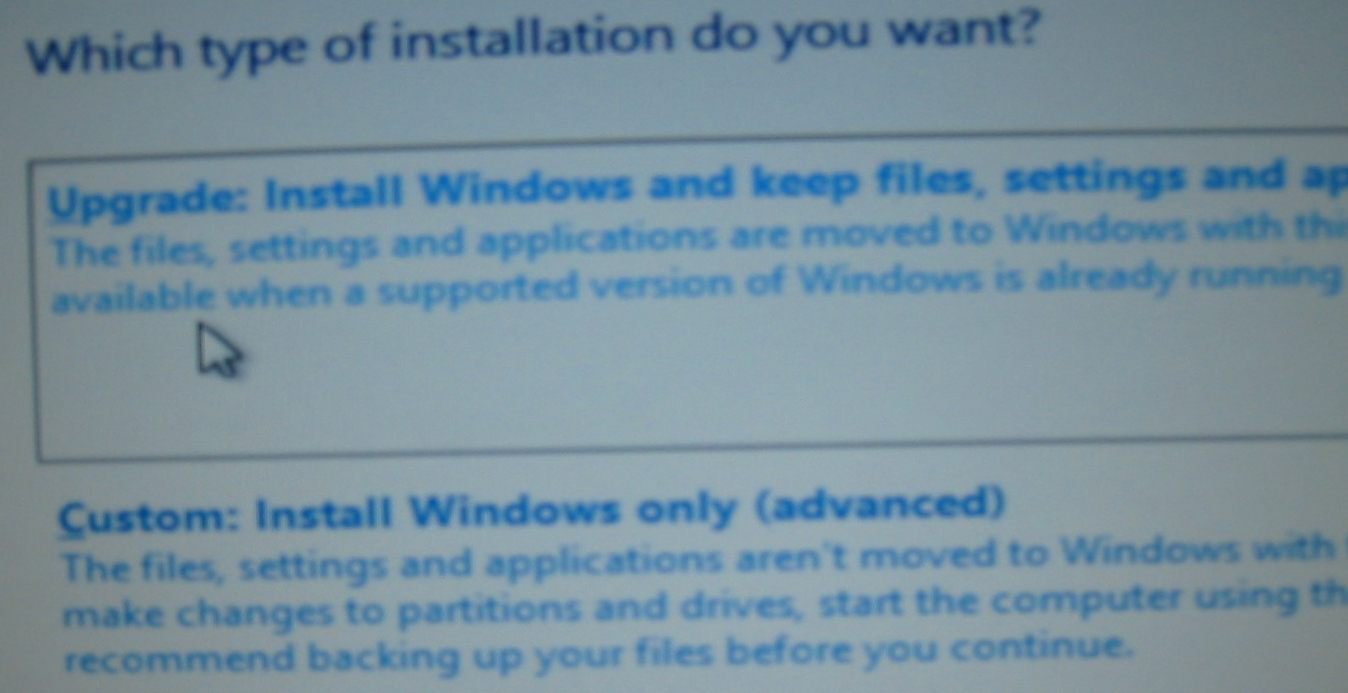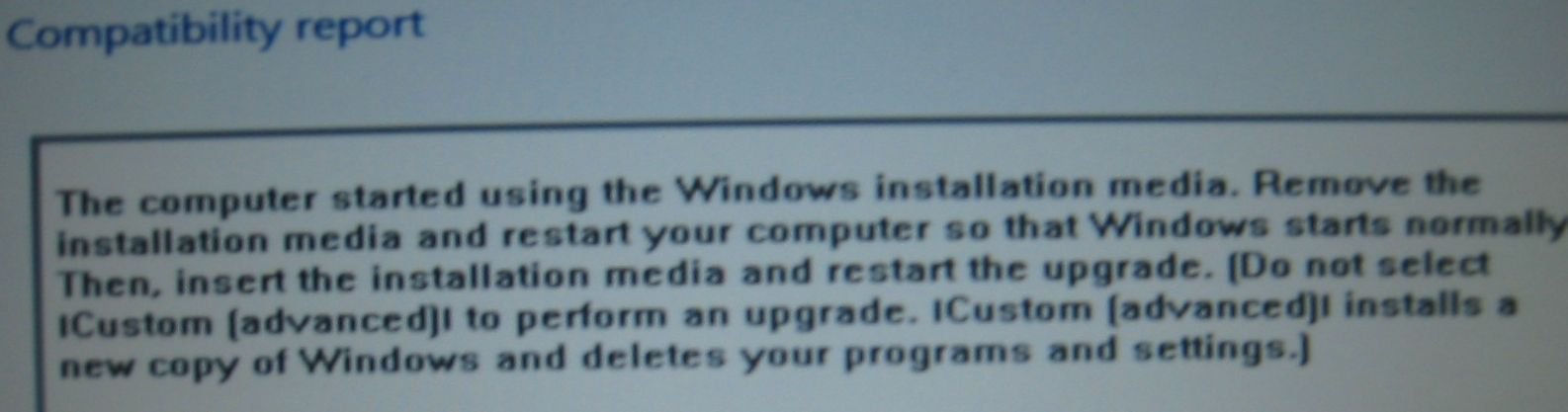Hi,
How many times can I install using my purchased Win8 Pro 64 (for OEM software) DVD?
I installed it first as dualboot with Xp then unistalled it using EasyBCD & reformated its partition.
I tried to reinstall it again with same DVD but, after entering the the 5 sets of ID & click on install a notice says remove from drive & reboot to XP.
Any ideas of how to go about reinstalling w8?
How many times can I install using my purchased Win8 Pro 64 (for OEM software) DVD?
I installed it first as dualboot with Xp then unistalled it using EasyBCD & reformated its partition.
I tried to reinstall it again with same DVD but, after entering the the 5 sets of ID & click on install a notice says remove from drive & reboot to XP.
Any ideas of how to go about reinstalling w8?
My Computer
System One
-
- OS
- win8