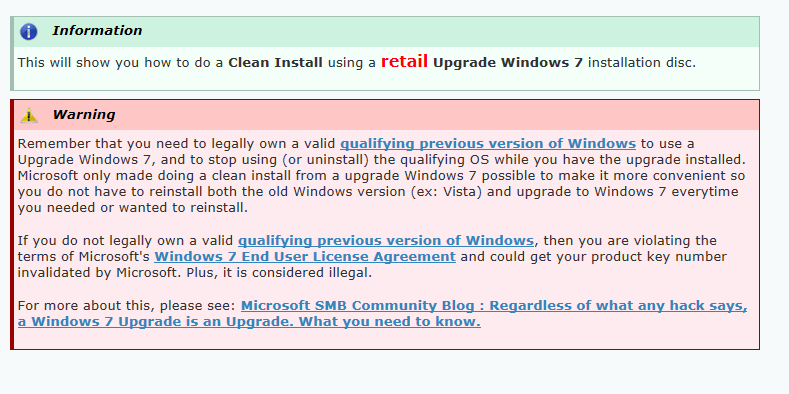For Windows 8 core, you would buy a Windows 7.
For Windows 8 Pro, Free from the OEM.
Thanks much as always.
OK, I think I see my problem. Download rights are free on OEM preinstalleds in regard to Win 8 Pro (and are exercised with MS blessings). Does the Win7 software pertinent to the download rights come with the OEM preinstalled Win 8 Pro machine? Apparently, the answer, at least in some cases, is "Windows 7 / Windows 8 Pro Twin-Pack recovery DVD" is part of OEM machine specs, and, so, here, the OEM supplies the software in such cases
.
And, there is no MS EULA restriction on an individual attempting to downgrade from Win8 core preinstalled to, say, Windows 7 Anything if one is willing to pay the price (or, perhaps, already has paid the price) and to take the risk.
Why would the OEM's specs be in the EULA? ... If the OEM specs were in the EULA, there would not be at least two, there would 100's.
Bad question asking on my part. I was just trying to be sure where the downgrade rights would be stated. Let me try to clarify what my problem here is.
I thought that downgrade rights were
at least a partial function of MS--not only "the" OEM.
If true, then it would seem to me that MS would be obliged to spell out, at least to some extent, the general download rights existing in relation to OEM preinstalls in the OEM EULA.
If not true, then the OEM EULA would be OK on ignoring this matter.