Capitolino
New Member

- Messages
- 4
Hi there.
I'm trying to dual-boot Windows 7 and Windows 8 in the same machine.
Before doing something this risky on the host computer I tried to install Windows 8 in a VM using VirtualBox but I got an 0x0000005d error similar to the screenshot below:
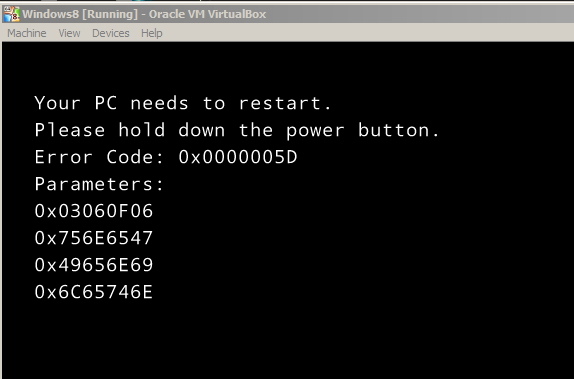
which means my CPU doesn't seem to support the NX (Non-eXecute) or XD (eXecute Disabled) bit feature (or at least doesn't have it enabled).
I proceeded to check with CPU-Z and going to the model page on HP's website and both of them seem to imply that the NX feature is available for my CPU.
Here's the CPU-Z screen:
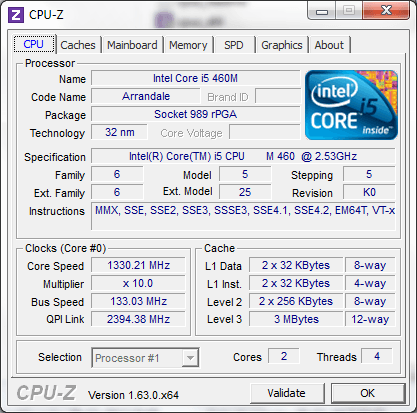
The problem is that even though I have the "Hardware Virtualization" feature enabled in the BIOS, it seems like there's no option available regarding said NX (or XD) bit by default. The BIOS software is InsydeH20 Rev 3.5, version F.32.
Is there a way to be able to install Windows 8 on said computer that doesn't involve having to upgrade the BIOS software?
Thanks in advance.
I'm trying to dual-boot Windows 7 and Windows 8 in the same machine.
Before doing something this risky on the host computer I tried to install Windows 8 in a VM using VirtualBox but I got an 0x0000005d error similar to the screenshot below:
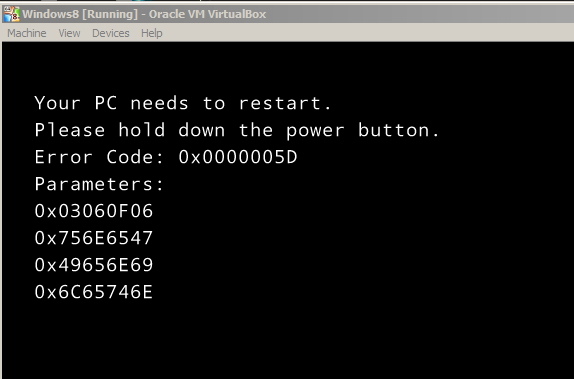
which means my CPU doesn't seem to support the NX (Non-eXecute) or XD (eXecute Disabled) bit feature (or at least doesn't have it enabled).
I proceeded to check with CPU-Z and going to the model page on HP's website and both of them seem to imply that the NX feature is available for my CPU.
Here's the CPU-Z screen:
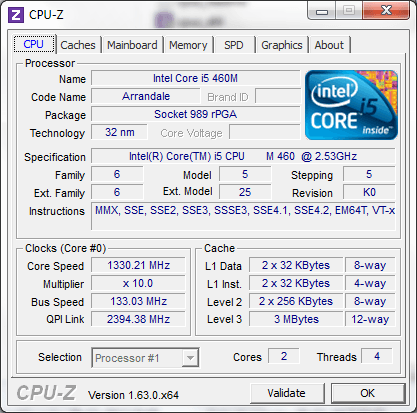
The problem is that even though I have the "Hardware Virtualization" feature enabled in the BIOS, it seems like there's no option available regarding said NX (or XD) bit by default. The BIOS software is InsydeH20 Rev 3.5, version F.32.
Is there a way to be able to install Windows 8 on said computer that doesn't involve having to upgrade the BIOS software?
Thanks in advance.
My Computer
System One
-
- OS
- Windows 7 64 bit
- Computer type
- PC/Desktop
- Memory
- 4GB




