

- Messages
- 30
Today, I restarted my computer because it was acting funny. And I know this would probably be more toward Windows 7, but I am able to use Windows 8 Pro that I have dual booted with. Before I could boot off my Windows 8 Disc, I got a error saying that BOOTMGR is missing. So I installed on a separate partition windows 8. So now I have Windows 8 on my W: Drive. Now I don't get the Boot Options from Windows 8 or 7. What should I do!? And by the way, I can still access all my files and stuff like that, but I don't have programs such as Word or anything that I need for school. Anybody up to taking this challenge?
[UPDATE: I noticed that there is no Boot file listed in the (in this case D: ) C: Drive. Again anyone up for the challenge? ]
[UPDATE: I noticed that there is no Boot file listed in the (in this case D: ) C: Drive. Again anyone up for the challenge? ]

Last edited:
My Computer
System One
-
- OS
- Windows 8.1 Update 1
- Computer type
- PC/Desktop
- System Manufacturer/Model
- Alienware x51
- Memory
- 1TB
- Graphics Card(s)
- NVIDIA GeForce GTX 760
- Monitor(s) Displays
- Samsung SyncMaster 204BW; Dell E173FP
- Keyboard
- Logitech MK520
- Mouse
- Logitech MK520
- Browser
- Google Chrome
- Antivirus
- AVG


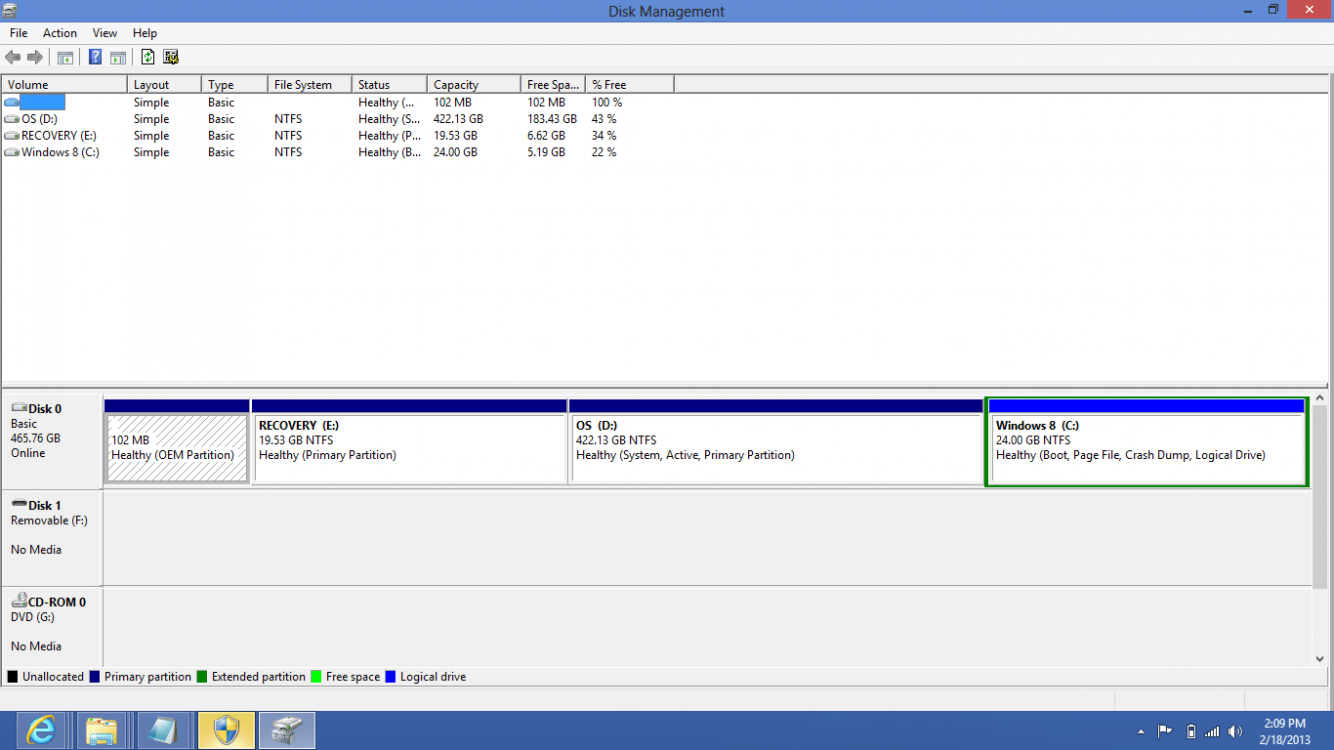
 But I don't worry about that right now
But I don't worry about that right now


