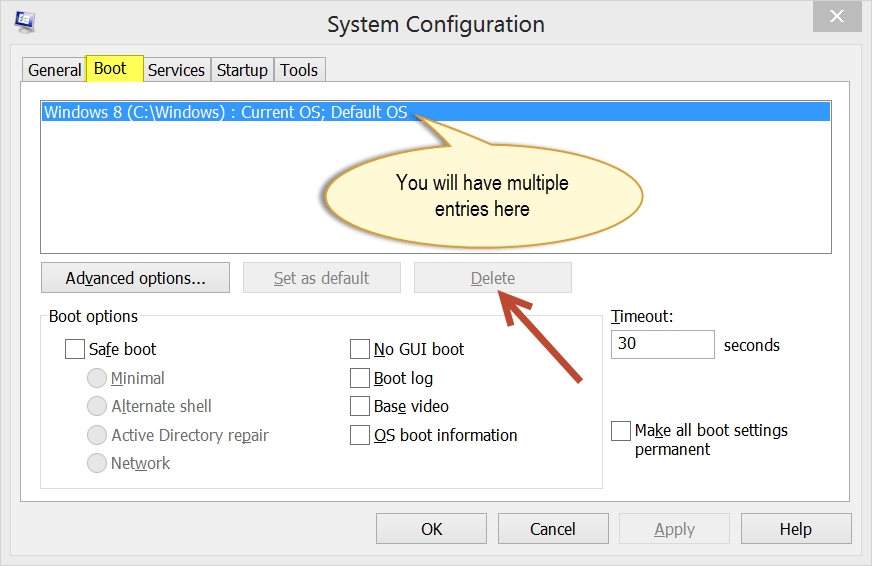My PC is a dual boot system which had Win XP on disk1 and Win 7 on disk2.
When I installed Win8 several months ago, I chose to install it on disk1 and completely remove Win XP.
Everything works fine but my log-in screen now contains 4 start-up tabs instead of just 2 (see below):
Windows 8
Windows XP
Windows 7 (volume 1)
Windows 7
The only tabs which are valid are Windows 8 and Windows 7 (volume 1), the other 2 are non functional. How can I edit this screen and remove these tabs?
Any suggestions will be greately appreciated.
Thank you.
When I installed Win8 several months ago, I chose to install it on disk1 and completely remove Win XP.
Everything works fine but my log-in screen now contains 4 start-up tabs instead of just 2 (see below):
Windows 8
Windows XP
Windows 7 (volume 1)
Windows 7
The only tabs which are valid are Windows 8 and Windows 7 (volume 1), the other 2 are non functional. How can I edit this screen and remove these tabs?
Any suggestions will be greately appreciated.
Thank you.
My Computer
System One
-
- OS
- win8