razmichael
New Member
- Messages
- 6
Lots of great info on this thread! I finally got Windows 8 installed on my Dell M4600 dual boot with the Win 7 install. This is my business laptop so I needed to maintain full functions to Win 7 (I will completely migrate to 8 in the future) and ensure I could continue to work with it. I have two SSDs: Drive 0 is a 2.5" 256 GB used for data as d:. Drive 1 (this is how the bios designates them) was originally a 128GB MSATA SSD. I cloned this to a newer 240GB SSD to provide more room for the two OSs (and provide a good fail safe). With the clone I cleared the Dell recovery partitions and added the partition for Win 8. Currently I have some wasted space at the front but I will sort that out in the future. It has taken a week to get Win 8 up and running properly (tracking down drivers, getting the fingerprint scanner to work etc) but it seems to be stable and I have started to use it. Now to the problems:
1. The boot screen is the old Win 7 type (not really a problem by itself). I have used EasyBCD to adjust the default to Win 8. If I do a "restart" from 8 and then select 7 no problem. On the other hand, any restart to 8 brings up the MS flag and twirling thing and stops. I need to power down and start back up. No problem if I shutdown and then restart. I've been working on figuring out how the whole process works and I suspect the problem has to do with the switching drive letters depending on which OS is started and/or the Resume parameters in the BCD. Additionally, during all the hassle with installing Win 8 the boot loader is on the Win 7 partition - no idea why. This is not a big issue just irritating but I would like to figure out how to fix it. I'm hesitant to start using BCDedit on this laptop as I would prefer not to mess anything up. I also will not go through the hassle of re-installing Win 8 again - 3 or 4 times was enough.
2. At some point I will delete the Win 7 partition and expand the space for the Win 8 (I'll need to use some third party tools to do this). My concern is that the boot loader is on the Win 7 partition so I would appreciate some advice on how to move it to the Win 8 partition if possible.
I've attached two screen shots for the disk management status (win 7 an 8) and attachedoutput form BCDedit /enum all for both OSs.
Any advice would be greatly appreciated.
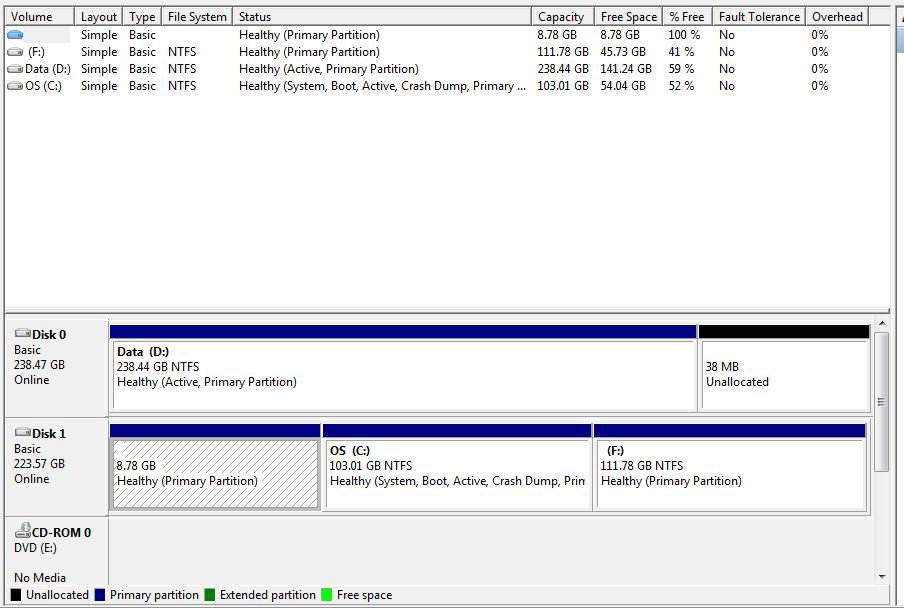
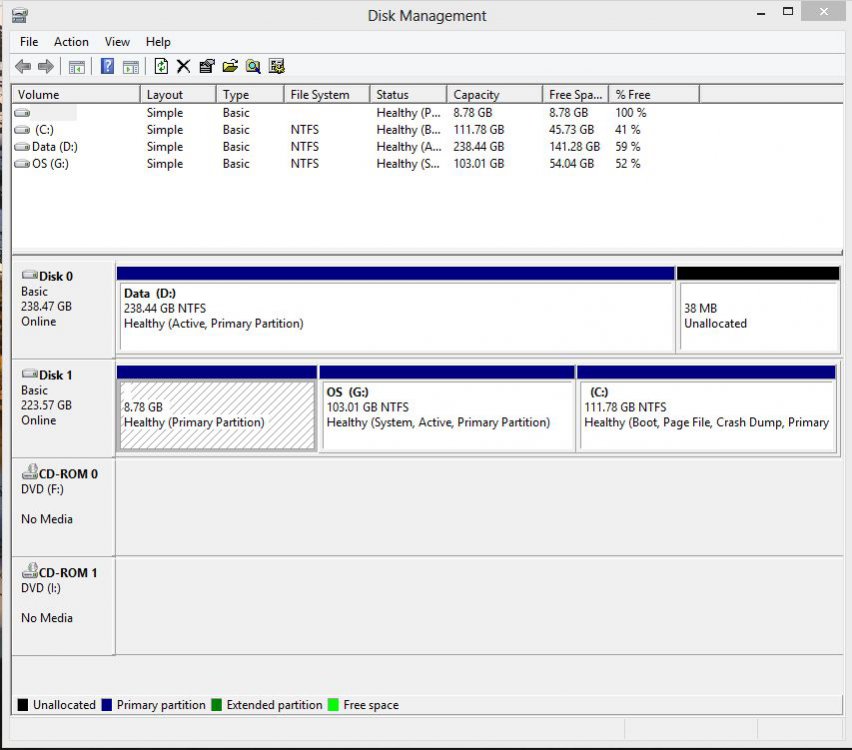
1. The boot screen is the old Win 7 type (not really a problem by itself). I have used EasyBCD to adjust the default to Win 8. If I do a "restart" from 8 and then select 7 no problem. On the other hand, any restart to 8 brings up the MS flag and twirling thing and stops. I need to power down and start back up. No problem if I shutdown and then restart. I've been working on figuring out how the whole process works and I suspect the problem has to do with the switching drive letters depending on which OS is started and/or the Resume parameters in the BCD. Additionally, during all the hassle with installing Win 8 the boot loader is on the Win 7 partition - no idea why. This is not a big issue just irritating but I would like to figure out how to fix it. I'm hesitant to start using BCDedit on this laptop as I would prefer not to mess anything up. I also will not go through the hassle of re-installing Win 8 again - 3 or 4 times was enough.
2. At some point I will delete the Win 7 partition and expand the space for the Win 8 (I'll need to use some third party tools to do this). My concern is that the boot loader is on the Win 7 partition so I would appreciate some advice on how to move it to the Win 8 partition if possible.
I've attached two screen shots for the disk management status (win 7 an 8) and attachedoutput form BCDedit /enum all for both OSs.
Any advice would be greatly appreciated.
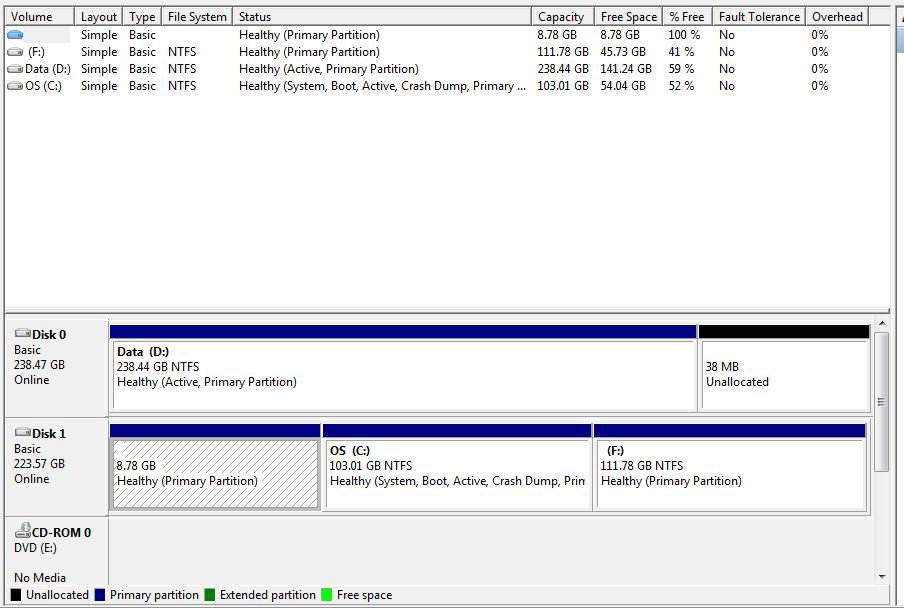
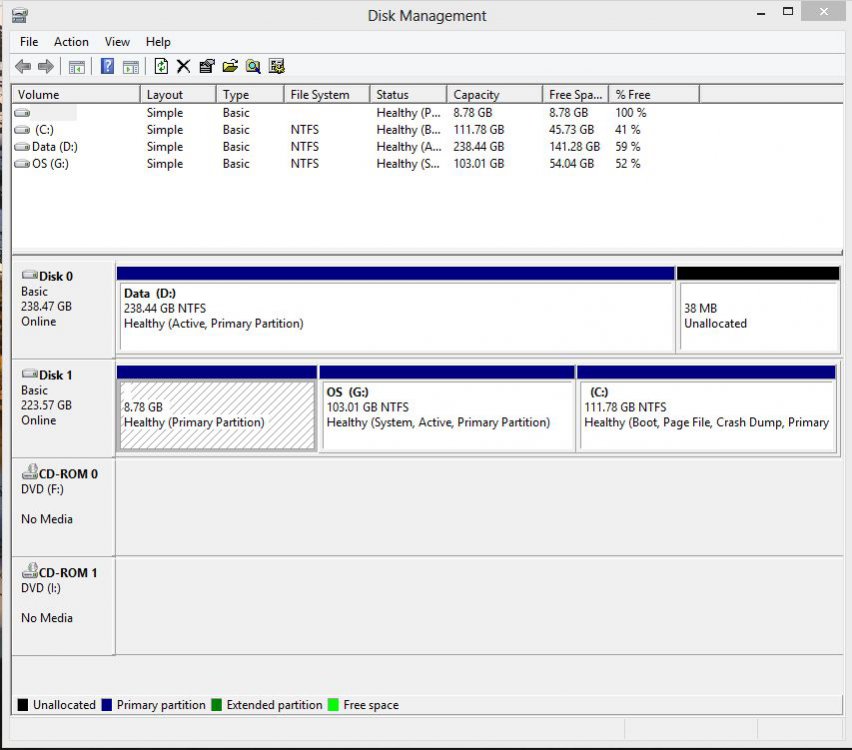
Attachments
Last edited by a moderator:
My Computer
System One
-
- OS
- Win 7 and 8 64-bit
- System Manufacturer/Model
- Dell M4600
- CPU
- i7-2860QM 2.50 GHz
- Memory
- 16 GB
- Hard Drives
- Samsung SSD PM830 2.5" 256GB (Data)
MSATA SSD 240 GB (OS's)




