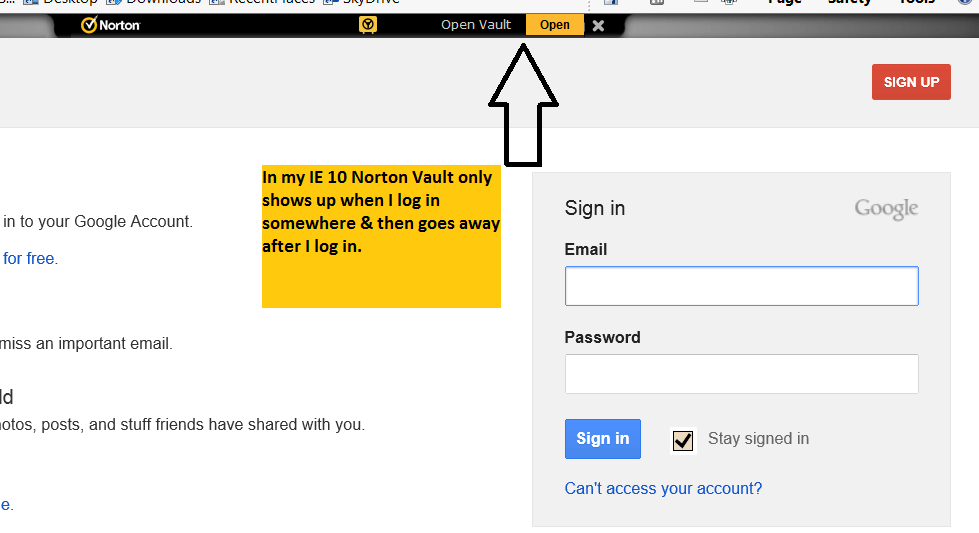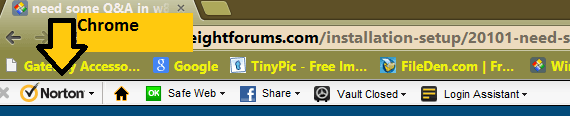- Messages
- 102
laptop arrived today preinstalled with w8 home, not started on it yet can you answer these points please before i start [i have spend last couple of weeks reading up on w8 in prep]
1] last min chage of spec, laptop now has a small 8gb ssd drive plus a normall hdd...do i install all programs eg office, security etc on the hdd and leave ssd to w8 and its updates only.
2] when i download software that does not mention 64 0r 32 bit can i presume thats ok, i know all drivers must be 64bit.
3] it has intel plus nvidia graphics, the later apparently takes over when the intel one starts to lag. now to update nvidia drivers can i do this direct from nvidia [as in a desktop] or should i stick with the laptop makers driver list [in this case samsung series7 laptop].
4] another change of spec ms office starter for unkown reason not preinstalled, i have a copy I downloaded &saved and used on my net book should this be ok to put on w8 as it only came with a trial version which i will delete first.
thanks
1] last min chage of spec, laptop now has a small 8gb ssd drive plus a normall hdd...do i install all programs eg office, security etc on the hdd and leave ssd to w8 and its updates only.
2] when i download software that does not mention 64 0r 32 bit can i presume thats ok, i know all drivers must be 64bit.
3] it has intel plus nvidia graphics, the later apparently takes over when the intel one starts to lag. now to update nvidia drivers can i do this direct from nvidia [as in a desktop] or should i stick with the laptop makers driver list [in this case samsung series7 laptop].
4] another change of spec ms office starter for unkown reason not preinstalled, i have a copy I downloaded &saved and used on my net book should this be ok to put on w8 as it only came with a trial version which i will delete first.
thanks
My Computer
System One
-
- OS
- w7



 However, if you find both 32 bit and 64 bit drivers, by all means, use the 64 bit ones.
However, if you find both 32 bit and 64 bit drivers, by all means, use the 64 bit ones.