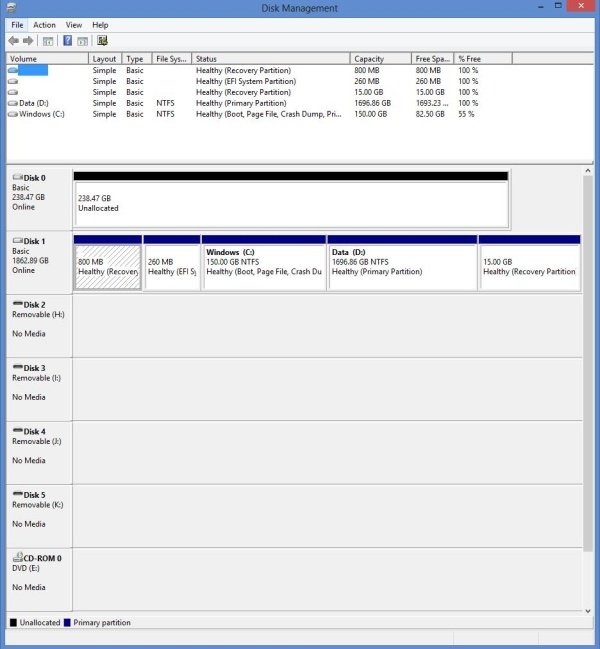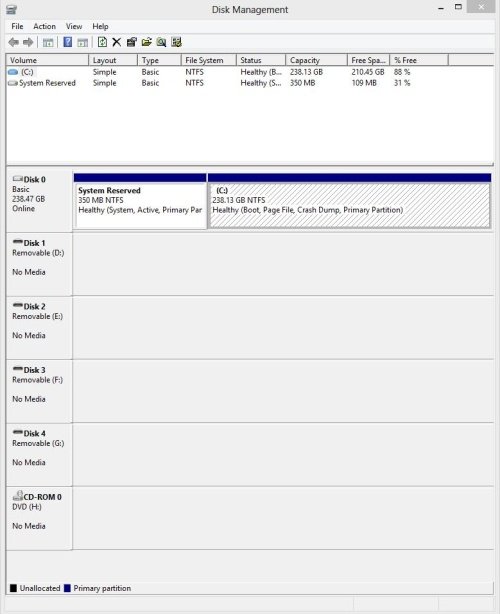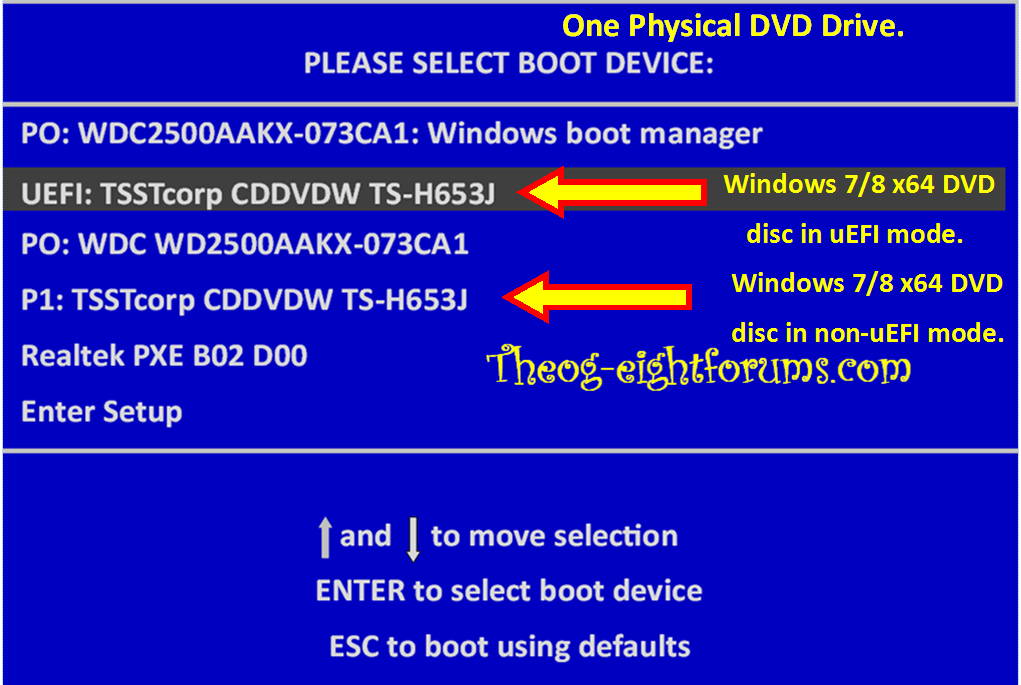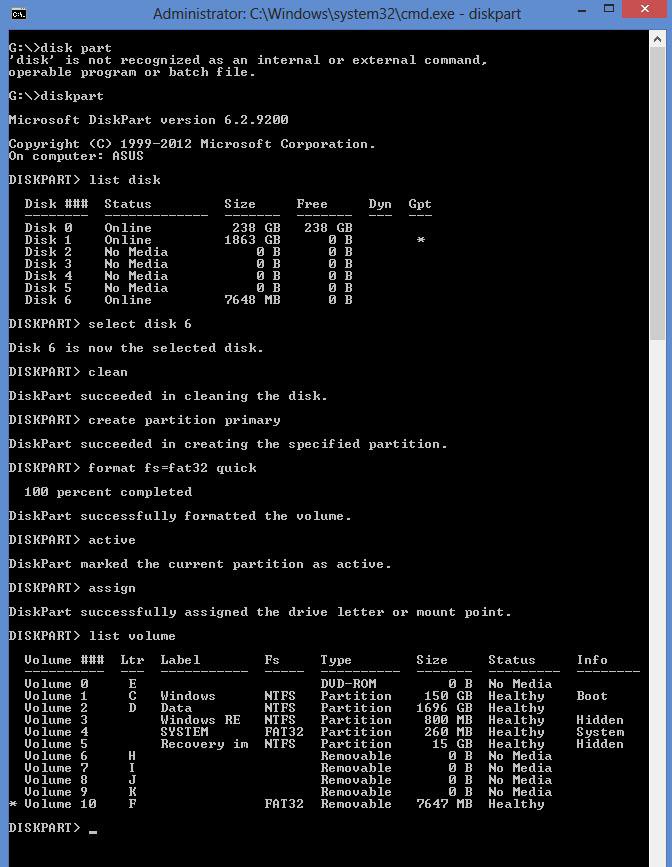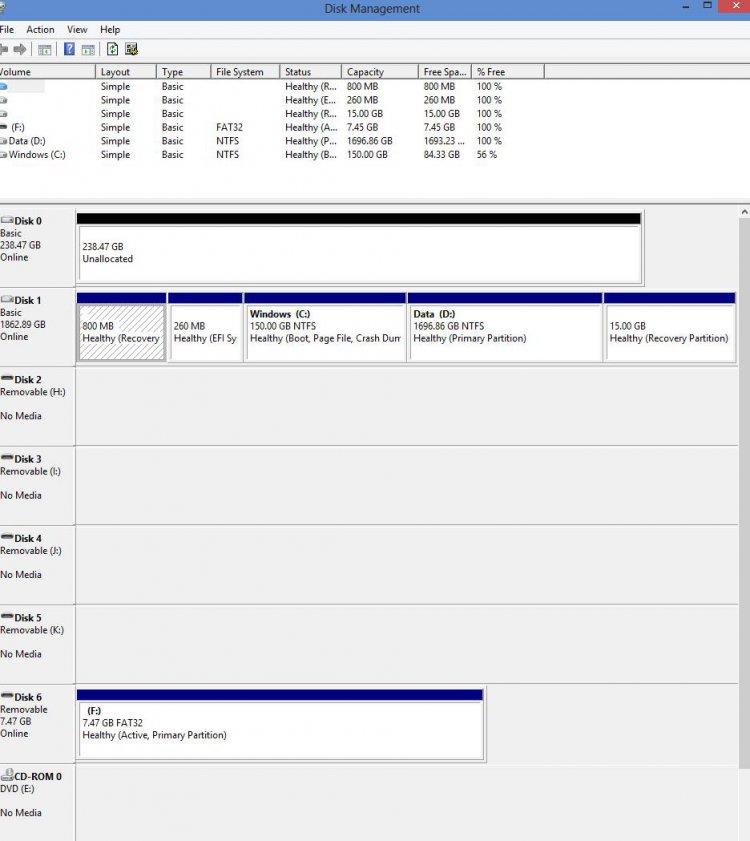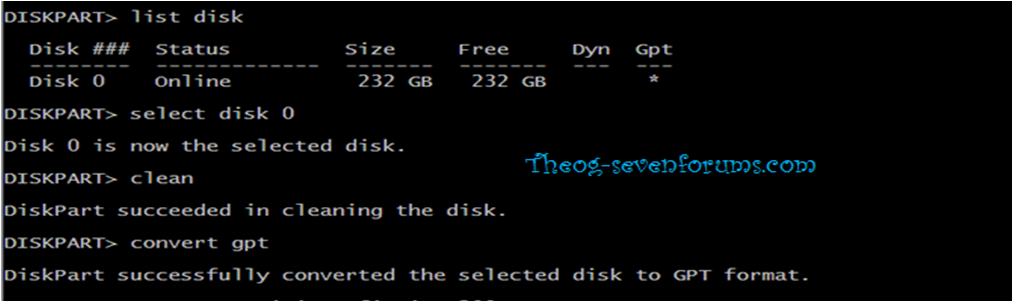- Messages
- 59
I'm having the most time consuming and frustrating experience of my computer life! Hopefully some kind soul can help.
My system:
Brand new Asus CM6870 desktop
2 TB HD
16 GB RAM
Win 8 Core (originally installed by Asus)
Motherboard; Asus P8H77-M Pro (AMI BIOS 0606)
Asus did not supply and will not supply original Win 8 media
I also purchased an OCZ SSD with the intention of moving Win 8 to the SSD. The exisiting HD is installed as a UEFI device and I wanted to install Win 8 on the SSD as an UEFI device too.
I installed the SSD on port 1 of the SATA III (AHCI). In every win install attempt I had the HD disconnected. When reconnected, it was on SATA III port 2 (AHCI).
After MANY, MANY attempts, I have Win 8 installed on the SSD and the original Win8 remains on the HD. I was unable to to a UEFI install, so I gave up and did an MBR traditional install. When I boot to the SSD, Windows works but I can't see the HD. When I boot to the HD, Windows works but I can't see the SSD.
To make a VERY long saga, less long, I attempted the following.....
Up to this point, any time that Win 8 was installed on the SSD, I could see the HD as a secondary drive. If I booted to the HD, I could see the SSD as a secondary drive.
After I did this, I could no longer see the secondary drive regardless of whether I booted to the HD or the SSD.
I looked in Device Manager and I don't see any errors but I don't see the secondary drive.
I'll attach jpgs of the Device Manager from both the SSD and the HD Win installation"
The SSD appears as unallocated on the HD Disk Manager even though Win 8 is working on that drive!
The HD does not appear on the SSD Disk Manager.
I've worked on so many alternatives over the past week that I feel like I'm going around in circles.
Can someone point me in the right direction?
I'll settle for a Win 8 MBR installation on the SSD with access to the secondard HD.
My system:
Brand new Asus CM6870 desktop
2 TB HD
16 GB RAM
Win 8 Core (originally installed by Asus)
Motherboard; Asus P8H77-M Pro (AMI BIOS 0606)
Asus did not supply and will not supply original Win 8 media
I also purchased an OCZ SSD with the intention of moving Win 8 to the SSD. The exisiting HD is installed as a UEFI device and I wanted to install Win 8 on the SSD as an UEFI device too.
I installed the SSD on port 1 of the SATA III (AHCI). In every win install attempt I had the HD disconnected. When reconnected, it was on SATA III port 2 (AHCI).
After MANY, MANY attempts, I have Win 8 installed on the SSD and the original Win8 remains on the HD. I was unable to to a UEFI install, so I gave up and did an MBR traditional install. When I boot to the SSD, Windows works but I can't see the HD. When I boot to the HD, Windows works but I can't see the SSD.
To make a VERY long saga, less long, I attempted the following.....
- created a recovery drive to use to do a clean install on the SSD - didn't work
- "found" original Win 8 Core media and used it to install on the SSD. (It worked but it was a MBR install. I tried this many times using both a DVD and a UEFI formatted USB drive using instructions found on this forum)
- "found" original Win 8 Core media and used it to install on the SSD. (It worked but it was a MBR install. I tried this many times using both a DVD and a UEFI formatted USB drive using instructions found on this forum)
Up to this point, any time that Win 8 was installed on the SSD, I could see the HD as a secondary drive. If I booted to the HD, I could see the SSD as a secondary drive.
- I then tried to clone the system using Paragaon - it couldn't see the SSD
- I then tried to clone the system using Mini Tool Partition Wizard (as recommended by OCZ) - it proceeded but failed and I got the "Starting Automatic Repair" message that froze the system. After unplugging the SSD, it booted to the HD.
- Based on posts here and other forums, I read that you could use the Windows 8 Pro upgrade to do a clean install. I bought it and upgraded my HD.
- The upgrade would not install on the SSD. It would only upgrade so I re-installed Win 8 Core on the SSD and then upgraded to Pro. (I had to add a PID.txt file with my upgrade licence to the upgrade disk.)
- I then tried to clone the system using Mini Tool Partition Wizard (as recommended by OCZ) - it proceeded but failed and I got the "Starting Automatic Repair" message that froze the system. After unplugging the SSD, it booted to the HD.
- Based on posts here and other forums, I read that you could use the Windows 8 Pro upgrade to do a clean install. I bought it and upgraded my HD.
- The upgrade would not install on the SSD. It would only upgrade so I re-installed Win 8 Core on the SSD and then upgraded to Pro. (I had to add a PID.txt file with my upgrade licence to the upgrade disk.)
After I did this, I could no longer see the secondary drive regardless of whether I booted to the HD or the SSD.
- Then I re-installed Win 8 Core on the SSD to see if the Pro upgrade was the issue. - no change
I looked in Device Manager and I don't see any errors but I don't see the secondary drive.
I'll attach jpgs of the Device Manager from both the SSD and the HD Win installation"
The SSD appears as unallocated on the HD Disk Manager even though Win 8 is working on that drive!
The HD does not appear on the SSD Disk Manager.
I've worked on so many alternatives over the past week that I feel like I'm going around in circles.
Can someone point me in the right direction?
I'll settle for a Win 8 MBR installation on the SSD with access to the secondard HD.
Attachments
My Computer
System One
-
- OS
- Win 8.1 Pro X64
- Computer type
- PC/Desktop
- System Manufacturer/Model
- Asus CM3870
- CPU
- Intel Core i7-3770
- Motherboard
- Asus P8H77-M Pro
- Memory
- 16 GB PC3-12800
- Graphics Card(s)
- NVIDIA GeForce GT 640
- Sound Card
- Integrated HD Audio
- Monitor(s) Displays
- Hanns-G 28" HZ28IH
- Screen Resolution
- 1920x1200
- Hard Drives
- OCZ Vector 256GB
Seagate 2TB ST2000DM001
- Internet Speed
- 5 Mbps