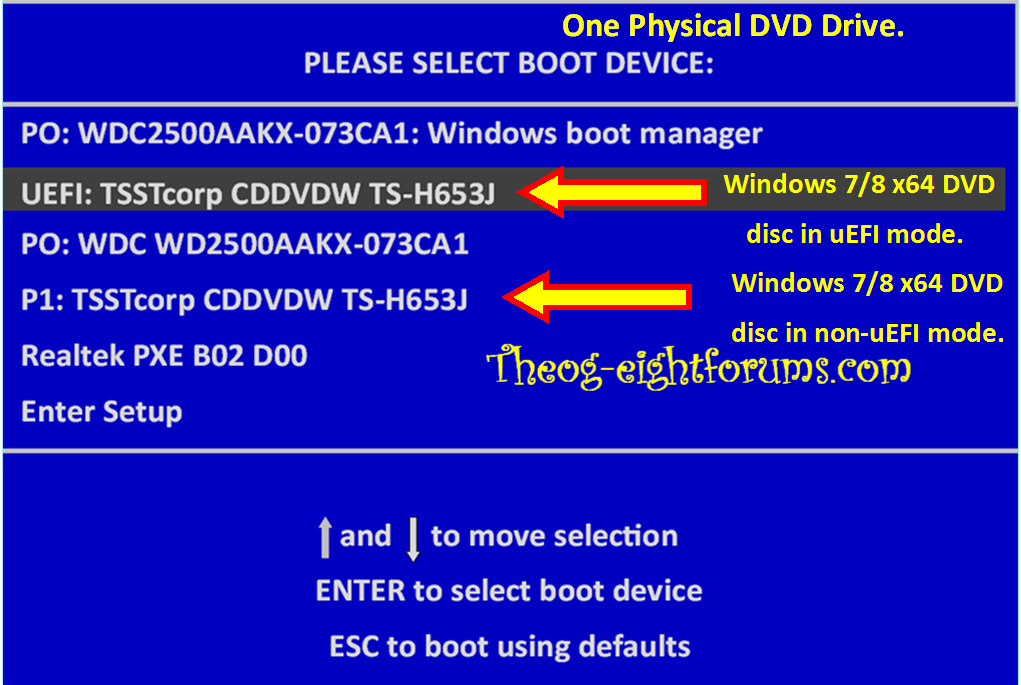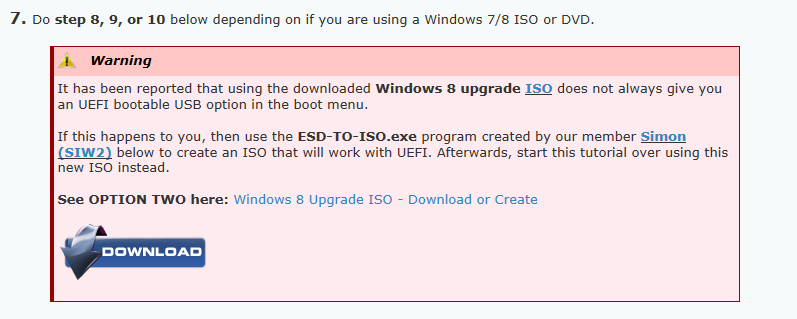1) Part of the UEFI support is missing in some downloads.
2) MS USB Tool will format to NTFS, uEFI USB Pendrive need to be format to FAT32.
3) When reinstalling a Preinstalled Windows 8 core with a PRO disc, the key code in the BIOS will be seen, therefore will install the version of that key.
4) NEED, is this OK now.
1. Do step 2 or 3 below depending on what installation Media you are using.
2. If using a Retail 64-bit Windows 8 Installation DVD
A) Insert the DVD, restart the computer, and go to step 4 below.
3. If using a 64-bit Windows 8 Installation USB Flash Drive with UEFI
A) If you have not already, you will need to create a Windows 8 installation bootable USB flash drive for UEFI from either a Windows 8 installation ISO or DVD.
B) Connect the USB, restart the computer, and go to step 4 below.
4. Press whatever key (ex: F11) it shows to boot to your motherboard's boot menu, and select to boot from the DVD or UEFI USB. (see screenshot below)