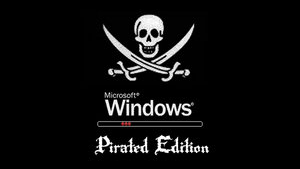- Messages
- 36
- Location
- Gaylord, MI
Two months ago I put the 90 day Windows 8 Enterprise Evaluation, Build 9200 that had Vista installed.
Started upgrade from email from Microsoft to buy Windows 8. Clicked on buy Windows 8 and the Upgrade Assistant ran. Then I got this statement - Secure boot requires firmware that supports UEFI v2.3.1 Errata B and has the Microsoft Windows Certification Authority in the UEFI signature database.
I have a HP Pavilion with a processor: Intel Pentium Dual CPU
E2220 @ 2.40GHz 2.40Ghz and installed memory(RAM) 3.00GB
System type: 32-bit Operating System, x64-based processor.
Everything looks like it is running ok & has been for 70 days.
Can I go a head a upgrade??
Then after Windows 8 Upgrade Assistant got done showing me "Here's what we found" I click on next. I get a blue box with " Windows 8 isn't available for download. Sorry Windows 7 isn't available for online purchase in the country/region you're in. I live in Northern Michigan, USA.
Any ideas?
Started upgrade from email from Microsoft to buy Windows 8. Clicked on buy Windows 8 and the Upgrade Assistant ran. Then I got this statement - Secure boot requires firmware that supports UEFI v2.3.1 Errata B and has the Microsoft Windows Certification Authority in the UEFI signature database.
I have a HP Pavilion with a processor: Intel Pentium Dual CPU
E2220 @ 2.40GHz 2.40Ghz and installed memory(RAM) 3.00GB
System type: 32-bit Operating System, x64-based processor.
Everything looks like it is running ok & has been for 70 days.
Can I go a head a upgrade??
Then after Windows 8 Upgrade Assistant got done showing me "Here's what we found" I click on next. I get a blue box with " Windows 8 isn't available for download. Sorry Windows 7 isn't available for online purchase in the country/region you're in. I live in Northern Michigan, USA.
Any ideas?
My Computer
System One
-
- OS
- Windows 8
- System Manufacturer/Model
- HP a6603w Pavilion
- CPU
- Intel Core 2 Duo (Wolfsdale) E8xxx
- Motherboard
- MCP73M01H1 (Napa) by Foxconn
- Memory
- 3 gb
- Graphics Card(s)
- NVIDIA GeForce 7100