Okay, so, I just recently built a new Windows 8 machine. Since I knew I was going to be getting an SSD down the road, I planned ahead:
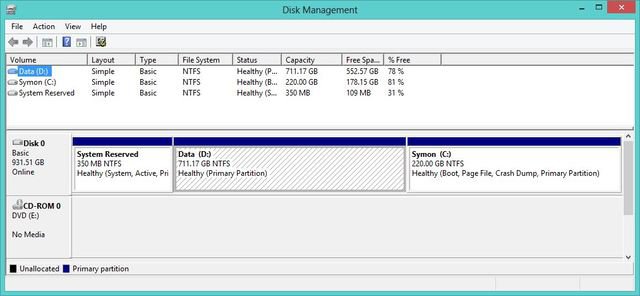
Nutshell, the C: drive, the boot drive, is at the end of the partition, sized to 220 DB, so I knew it would be smaller than the 240/256GB drive I knew I'd eventually be getting. The Users folder is on the D: drive, so the C: partition is only the OS and apps. Everything's dandy.
I found EasyBCD and used it to move the boot manager over into the C: partition, so theoretically that's all I need to move over to the new drive. So what I want to do is move the C: partition over to the SSD, have it stay C: once it's there, and then have it boot into that partition. (Note that I cannot disconnect the hard drive when it's time to reboot because that's where the Users folder lives and I don't want to break that.)
I keep running into problems with the "keeping it C" part. When I clone the drive over, the old drive stays as C: (as you would expect), and the new drive gets a new letter. Attempts to change those letters using DISKPART from the Win 8 install DVD have been either futile or disastrous.
I've been using the free version of Macrium as my cloning / imaging tool...is there a better free tool I should be using? Is there a better method I should be using? I really want to get this done and get on with my life.
Thanks for any help.
-- Chris
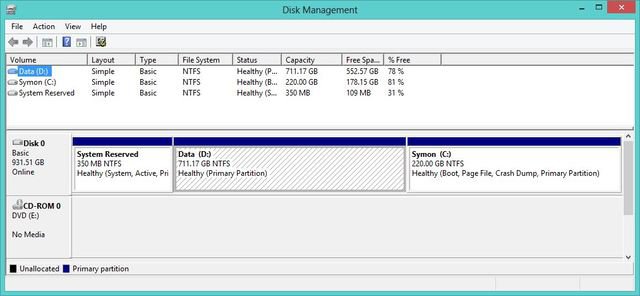
Nutshell, the C: drive, the boot drive, is at the end of the partition, sized to 220 DB, so I knew it would be smaller than the 240/256GB drive I knew I'd eventually be getting. The Users folder is on the D: drive, so the C: partition is only the OS and apps. Everything's dandy.
I found EasyBCD and used it to move the boot manager over into the C: partition, so theoretically that's all I need to move over to the new drive. So what I want to do is move the C: partition over to the SSD, have it stay C: once it's there, and then have it boot into that partition. (Note that I cannot disconnect the hard drive when it's time to reboot because that's where the Users folder lives and I don't want to break that.)
I keep running into problems with the "keeping it C" part. When I clone the drive over, the old drive stays as C: (as you would expect), and the new drive gets a new letter. Attempts to change those letters using DISKPART from the Win 8 install DVD have been either futile or disastrous.
I've been using the free version of Macrium as my cloning / imaging tool...is there a better free tool I should be using? Is there a better method I should be using? I really want to get this done and get on with my life.
Thanks for any help.
-- Chris
My Computer
System One
-
- OS
- Windows 8




