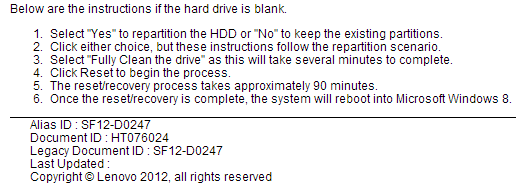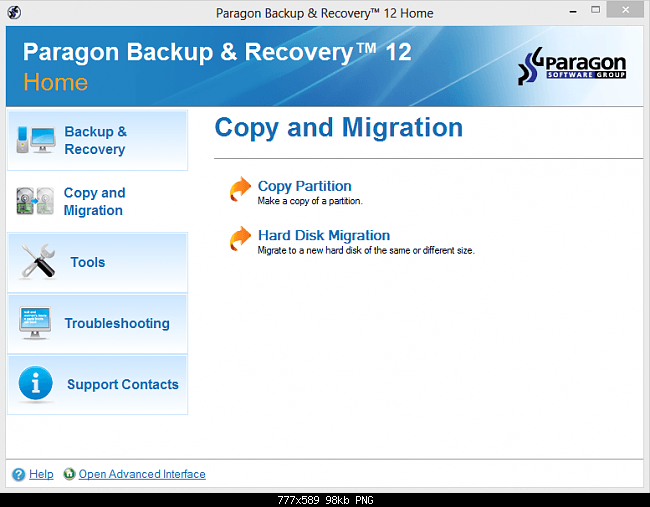Hi all;
Need your help on this. Currently, i am planning to use the SSD as the boot drive to install the OS and all other programs.
However, which is the better route?
- cloning / migrating the data from the HDD to SSD, versus
- a clean installation on the SSD???
This is the scenario:
Recently, i purchased the Ideapad Y580 (which comes preinstalled with Windows 8) together with an Intel SSD 330 (120GB). The laptop is so new that it has not been unpacked from the box yet and no recovery disks have been created yet.
So, which option is better? To clone / migrate your data from the HDD to SSD versus a clean installation on the SSD itself?
Also, if i choose to clone the data in the HDD, how to remove all the bloatwares? God forbids if the SSD gets all the bloatware.
Also, please kindly share all the good/ credible guides on setting up/ optimizing Windows 8 for SSD setup.
Lastly, a Happy New Year 2013.
Need your help on this. Currently, i am planning to use the SSD as the boot drive to install the OS and all other programs.
However, which is the better route?
- cloning / migrating the data from the HDD to SSD, versus
- a clean installation on the SSD???
This is the scenario:
Recently, i purchased the Ideapad Y580 (which comes preinstalled with Windows 8) together with an Intel SSD 330 (120GB). The laptop is so new that it has not been unpacked from the box yet and no recovery disks have been created yet.
So, which option is better? To clone / migrate your data from the HDD to SSD versus a clean installation on the SSD itself?
Also, if i choose to clone the data in the HDD, how to remove all the bloatwares? God forbids if the SSD gets all the bloatware.
Also, please kindly share all the good/ credible guides on setting up/ optimizing Windows 8 for SSD setup.
Lastly, a Happy New Year 2013.
My Computer
System One
-
- OS
- Wind 7 Home Premium 64 Bits/ Win 8 64 Bits
- System Manufacturer/Model
- Lenovo IdeaPad Y580
- Other Info
- Be kind...complete newbie here...