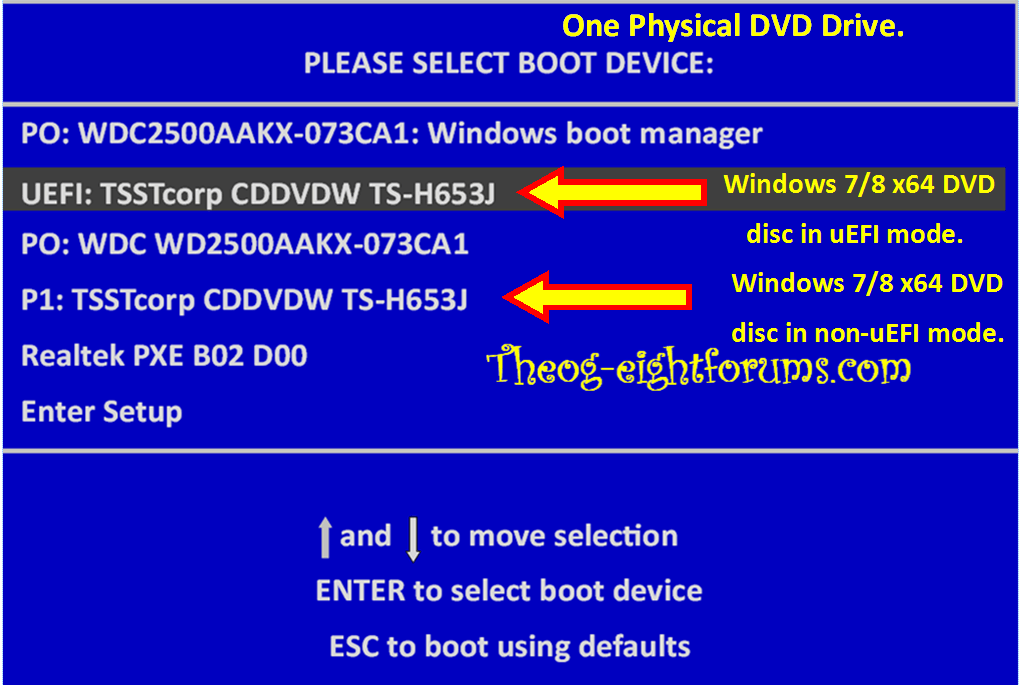masterkongen
New Member

- Messages
- 5
- Location
- East Jutland
Hi y'all.
I bought my computer Asus (see link for more) http://www.asus.dk/Notebooks/Versa [...] nce/K95VJ/
(i got it 34 hours ago...)
anyway. I wanted really to install windows 7 (by using a usb) on my machine, it didn't seem to work. So I tried to install ubuntu and clean aaaall 1 tb stuff out
 . After a couple of reboots. I'm now stucked at the bio screen... I can't boot from the ubuntu disc anymore.... and what ever I do. I'm just beging thrown back the the bios...
. After a couple of reboots. I'm now stucked at the bio screen... I can't boot from the ubuntu disc anymore.... and what ever I do. I'm just beging thrown back the the bios...
Usually I'm a heavy computer nerd... But at this time I think I'm running out of power... I now wish I had the recovery disc to my windows 8 machine atleast...
Hope a nerd can help me out there!
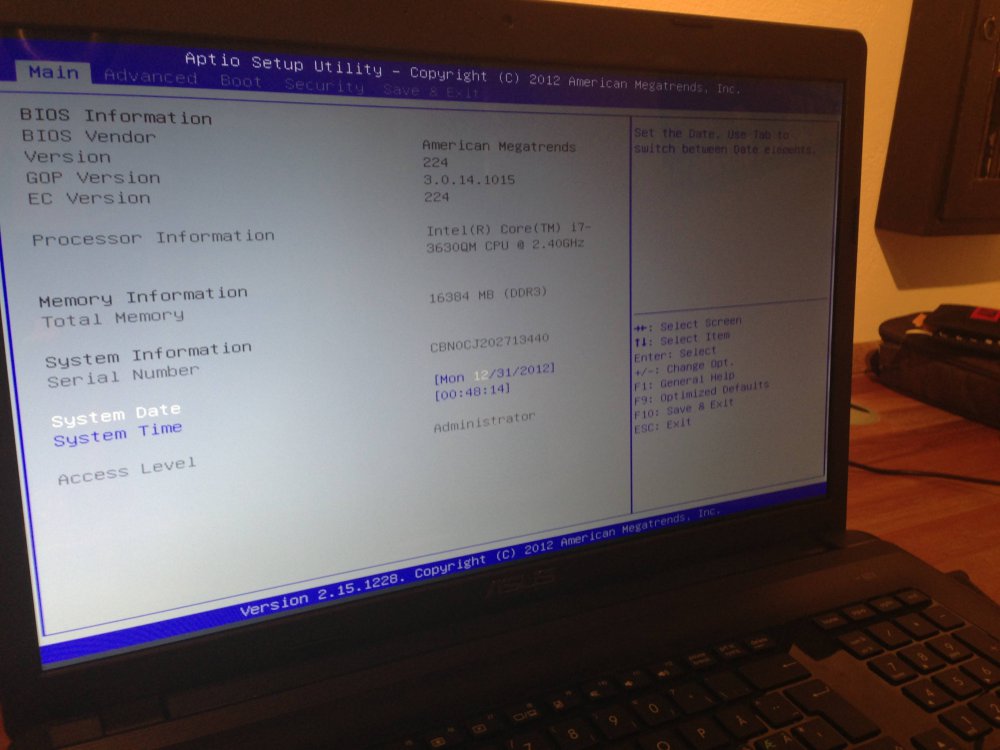
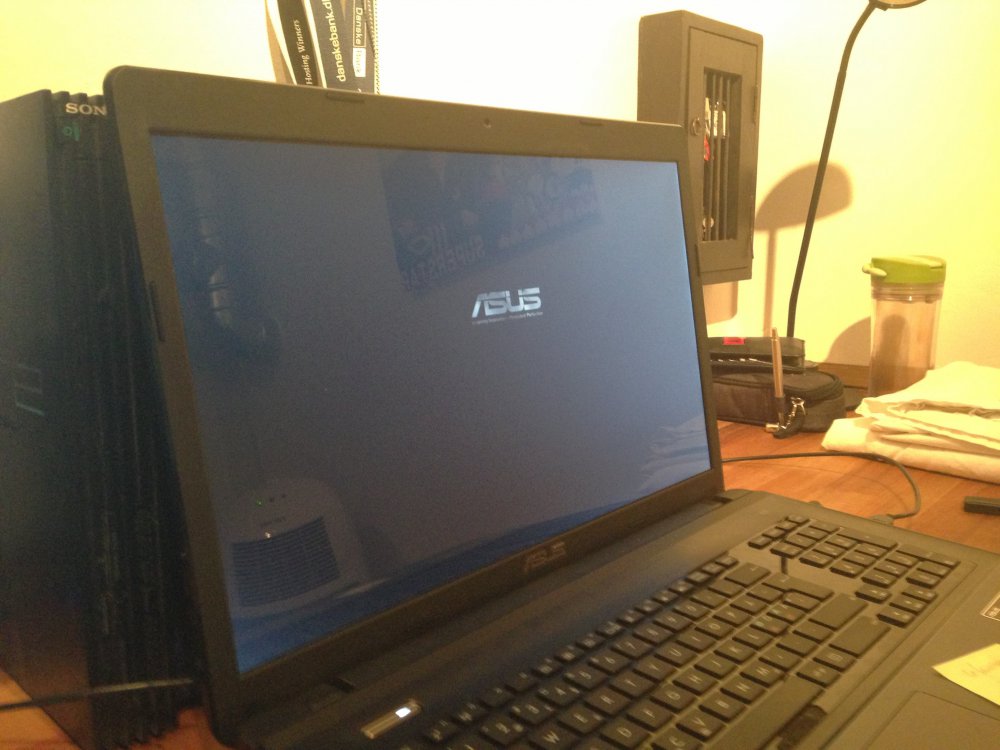
here's two pics...
I don't have any recovery disc....
I bought my computer Asus (see link for more) http://www.asus.dk/Notebooks/Versa [...] nce/K95VJ/
(i got it 34 hours ago...)
anyway. I wanted really to install windows 7 (by using a usb) on my machine, it didn't seem to work. So I tried to install ubuntu and clean aaaall 1 tb stuff out
Usually I'm a heavy computer nerd... But at this time I think I'm running out of power... I now wish I had the recovery disc to my windows 8 machine atleast...
Hope a nerd can help me out there!
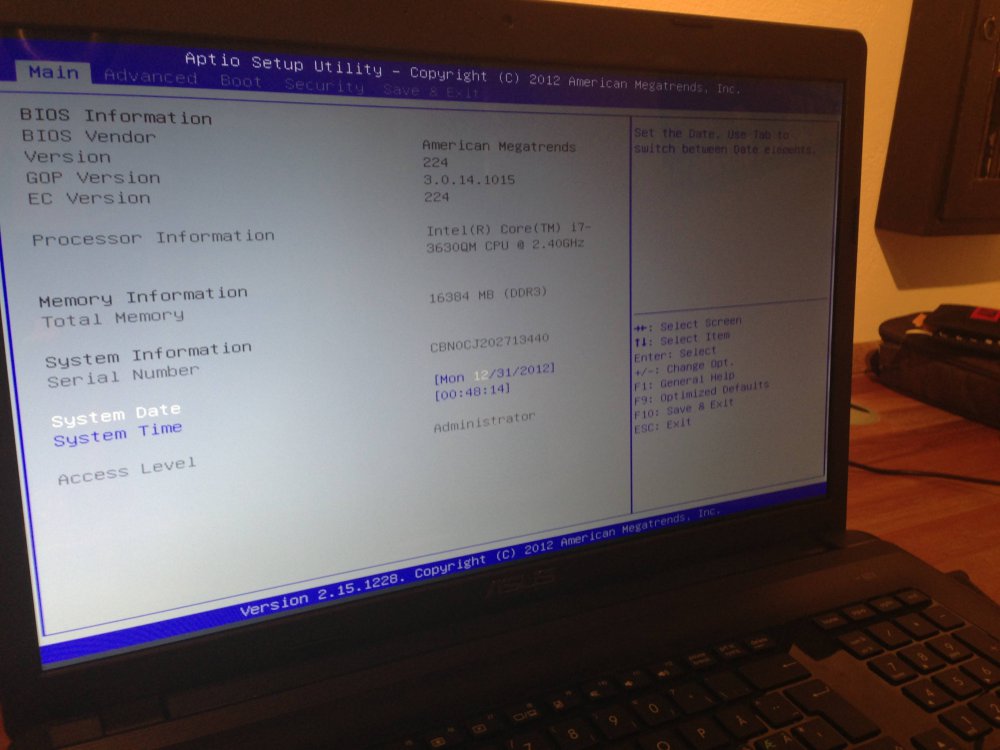
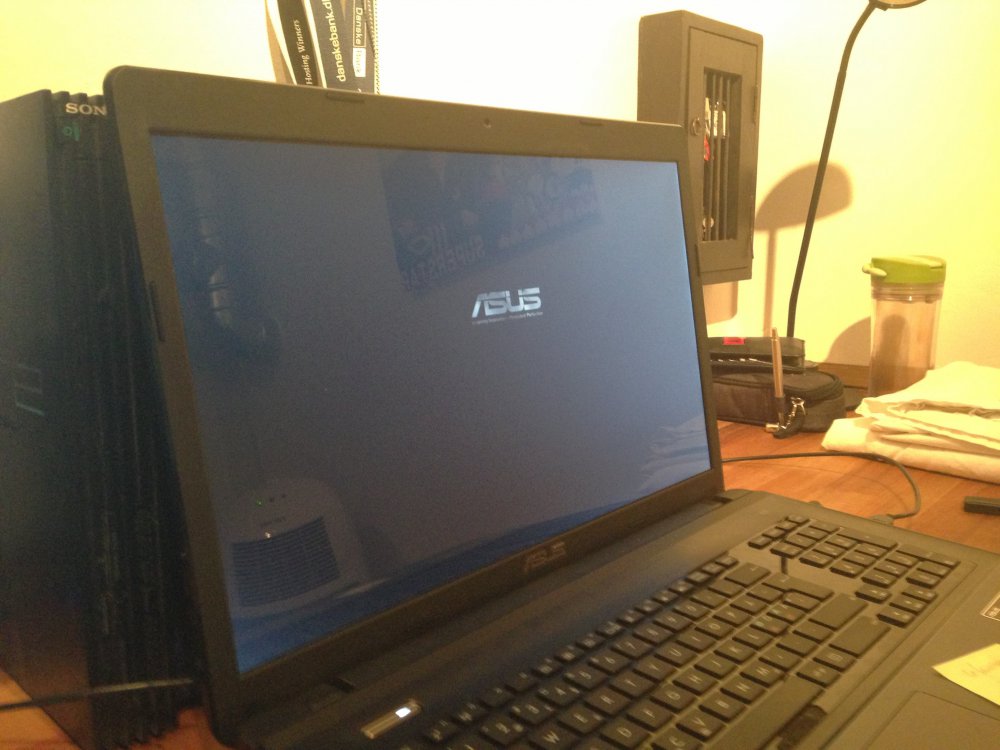
here's two pics...
I don't have any recovery disc....
My Computer
System One
-
- OS
- Mac OS X ML, Windows 8,7 and Uunbtu
- CPU
- i7
- Motherboard
- asus
- Memory
- 8-16 gb
- Screen Resolution
- 1920x1080
- Internet Speed
- 100+