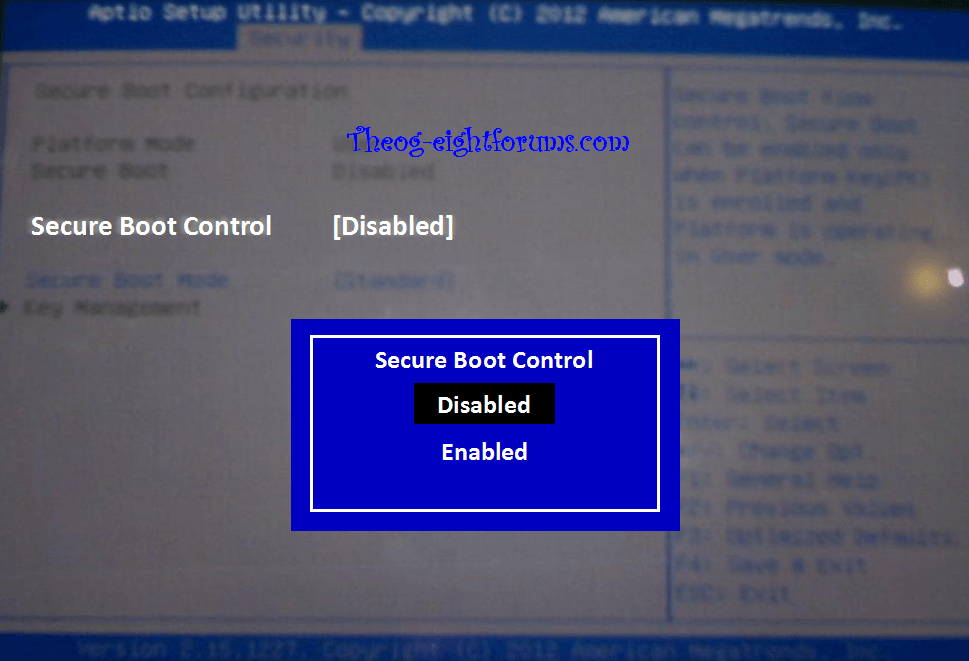- Messages
- 21
I have just replaced my broken HP DV5 laptop (windows7) with a new Samsung NP350V5C-A08 with window 8 already installed. I am having major problems working out how to change the boot order.
On my HP the boot order was:
a) Optical disc drive.
b) Usb external hard drive.
c) Internal hard drive.
This configuration allowed firstly to upload Ubuntu 12.10 from a disc in the optical drive onto the external drive, this allowed me to run Ubuntu from an external hard drive, this saved me from having to partition the internal hard drive and I believe invalidating the guarantee.
With my new Samsung I cannot get to list the boot options in the bios (the only option is the internal Hitachi drive), I have been on the phone to Samsung but they could not help me and told me to contact Microsoft.
Does anybody have any ideas how I can run Ubuntu like I did with my HP laptop.
Regards.
Northerner
On my HP the boot order was:
a) Optical disc drive.
b) Usb external hard drive.
c) Internal hard drive.
This configuration allowed firstly to upload Ubuntu 12.10 from a disc in the optical drive onto the external drive, this allowed me to run Ubuntu from an external hard drive, this saved me from having to partition the internal hard drive and I believe invalidating the guarantee.
With my new Samsung I cannot get to list the boot options in the bios (the only option is the internal Hitachi drive), I have been on the phone to Samsung but they could not help me and told me to contact Microsoft.
Does anybody have any ideas how I can run Ubuntu like I did with my HP laptop.
Regards.
Northerner
My Computer
System One
-
- OS
- Windows 8
- System Manufacturer/Model
- Samsung NP350V5C-A08
- CPU
- core i3
- Memory
- 500