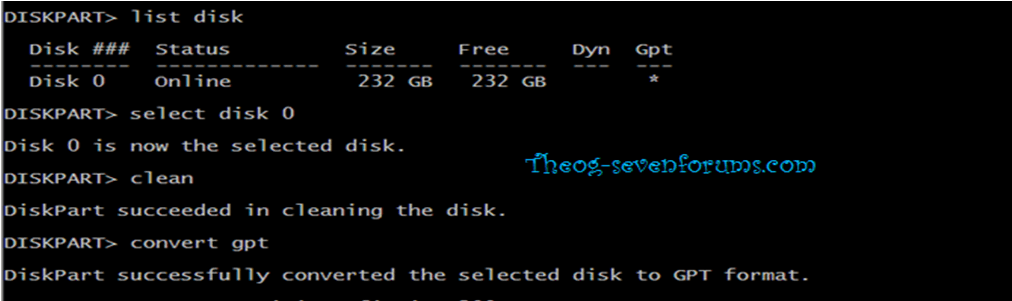I just received a new Dell Inspiron 15R-5520 64 bit laptop. I also ordered and received from Dell the Windows 8 OS DVD along with a Drivers DVD. I also own a valid Windows 7 OS with product key. I use Acronis True Image 2013 to backup and restore images of the OS.
I wish to partition my HDD into C: and D: with C: containing OS and Programs and D: containing Data. I have done this for years with all prior OS's up through 7. Now I wish to partition the HDD to accept either Windows 7 or 8. I will create Acronis backups of both so I can switch back and forth easily. I don't wish to setup as dual boot since I will eventually decide on one or the other. The Data partition should remain unchanged.
I've now partitioned the HDD with type MBR partitions and installed Windows 7. It's been backed up. I re-formatted C: and attempted to install Windows 8 to the C: drive. It failed without any clear error message. I'm thinking that it refused to install to a type MBR partition? If so, I need to re-partition the HDD to type GPT and start over. I have the following questions:
I'd be grateful for any help
Pete
I wish to partition my HDD into C: and D: with C: containing OS and Programs and D: containing Data. I have done this for years with all prior OS's up through 7. Now I wish to partition the HDD to accept either Windows 7 or 8. I will create Acronis backups of both so I can switch back and forth easily. I don't wish to setup as dual boot since I will eventually decide on one or the other. The Data partition should remain unchanged.
I've now partitioned the HDD with type MBR partitions and installed Windows 7. It's been backed up. I re-formatted C: and attempted to install Windows 8 to the C: drive. It failed without any clear error message. I'm thinking that it refused to install to a type MBR partition? If so, I need to re-partition the HDD to type GPT and start over. I have the following questions:
1. Does Windows 8 refuse to install to type MBR partitions?
2. If so, how best to convert partitions to GPT?
3. How to install Windows 7 to GPT partitions?
2. If so, how best to convert partitions to GPT?
3. How to install Windows 7 to GPT partitions?
I'd be grateful for any help
Pete
My Computer
System One
-
- OS
- Windows 8
- System Manufacturer/Model
- Dell Inspiron 15R 5520
- Memory
- 8 GB