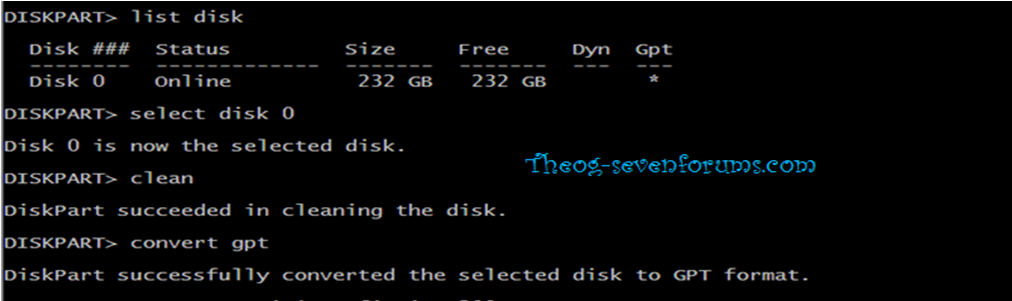Hi
my motherboard has expired.
I am in the process of changing it and adding extra memory. I will probably keep the same CPU.
Should I prepare the OS for the new setup using "sysprep" before removing the old motherboard(I can still boot from it), or should I just change the components and take it from there. Presumably reactivating the OS by telephone.
Answers much appreciated.
Frank
my motherboard has expired.
I am in the process of changing it and adding extra memory. I will probably keep the same CPU.
Should I prepare the OS for the new setup using "sysprep" before removing the old motherboard(I can still boot from it), or should I just change the components and take it from there. Presumably reactivating the OS by telephone.
Answers much appreciated.
Frank
My Computer
System One
-
- OS
- Windows 8 PRO