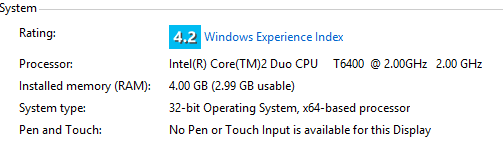I'm using the legit copy of Windows 8 Pro 32 bit. Firstly I would like to know that if I upgrade to 32 bit, can I use the same key?
Secondly, is my laptop capable of handling 64 bit? When I had purchased it, it came with Windows Vista Home Premium 32 bit. So when I upgraded to Windows 7 Home Premium I opted for 32 bit. And now again I upgraded to Windows 8 Pro 32 bit only.
But I hear a lot of advantages of 64 bit PCs from my friends. So the question is that can my laptop handle 64 bit OS?
This is what I see in System Properties:
Secondly, is my laptop capable of handling 64 bit? When I had purchased it, it came with Windows Vista Home Premium 32 bit. So when I upgraded to Windows 7 Home Premium I opted for 32 bit. And now again I upgraded to Windows 8 Pro 32 bit only.
But I hear a lot of advantages of 64 bit PCs from my friends. So the question is that can my laptop handle 64 bit OS?
This is what I see in System Properties:
Attachments
My Computer
System One
-
- OS
- Windows 8.1 Pro (32 bit)
- Computer type
- Laptop
- System Manufacturer/Model
- Acer Aspire 5738G
- CPU
- Intel(R) Core(TM)2 Duo
- Motherboard
- Acer JV50
- Memory
- 4 GB RAM DDR3
- Graphics Card(s)
- NVIDIA GeForce G 105M
- Sound Card
- Realtek High Definition
- Monitor(s) Displays
- 1x Generic PnP Monitor
- Screen Resolution
- 1366 x 768 - 32 bit
- Hard Drives
- C: (120 GB)
E: (143 GB)
K: (24.3 GB)
- Keyboard
- Acer Inbuilt
- Mouse
- Acer Inbuilt, 5 Button Wheel Laser Mouse (External)
- Internet Speed
- 8mbps downstream 2mbps upstream
- Browser
- Google Chrome (Stable Channel)
- Antivirus
- Windows Defender (Windows 8.1), Malwarebytes Free Version