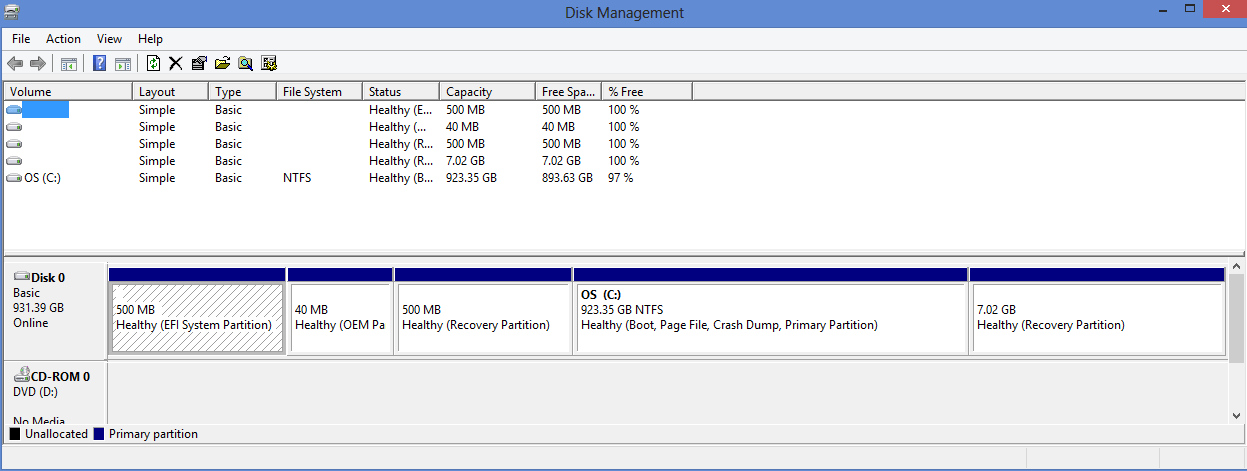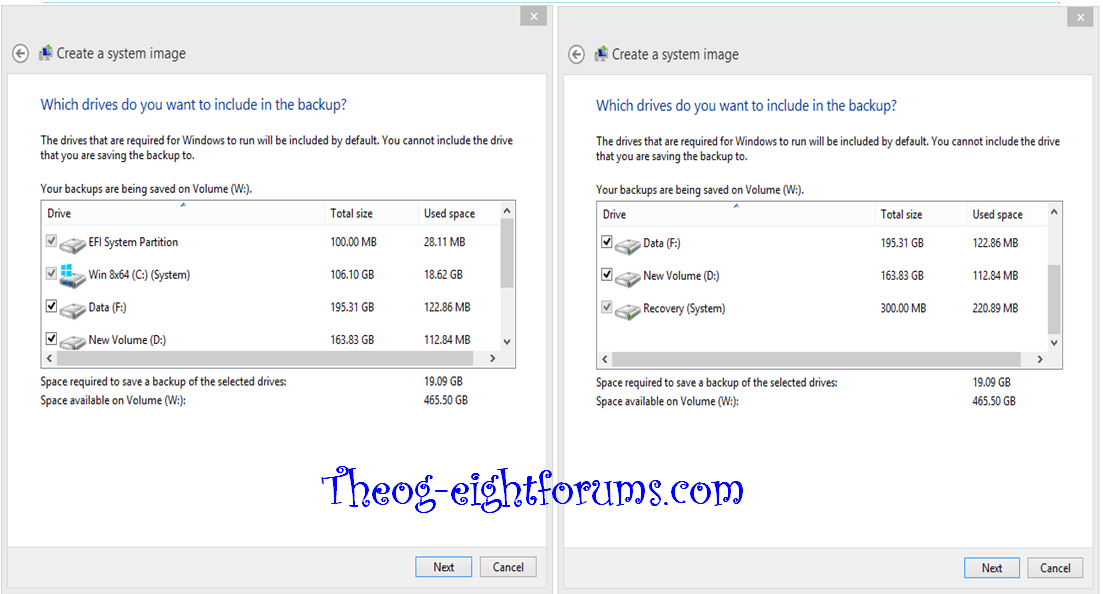Hi!
I bought new Dell Inspiron 15R Turbo laptop that comes with pre-installed windows 8. I few queries if u can help me.
I want to make partition on my 1tb hdd. It comes with single visible c drive which has os and other 3 hidden partitions for recovery, system reserve and one more. First will I be able to create partition from c drive? If yes, My requirement is like i want to create 120gb for c drive and remaining 735gb to be d drive. Can i use windows disk management to shrink c drive to 120 gb or should i use easeus partition master?
Other thing is if m able to create d drive partition than will i loose that d drive partition when i use dell recovery disk (yet to create that 2 dvd disks) or restore factory image function as i don't wanna lose that partition bcoz that would be the one which will have all data and stuff. so which option to use to save d drive partition? And as shown in ur tutorial when should i use create image function of windows i.e. before creating partition or after creating partition? As if i create image before partition than it might delete that partition while restoring bcoz image was created before partition was created? Same applies to recovery disk about creating it before or after partition or its just the factory image of windows and doesn't alter any partitions when used for recovery?
I was planning to make fresh windows 8 install. But i don't have product key due to this new inbuilt bios key mechanism. So will it work if i use downloaded retail windows 8 x64 915440 iso from net. Will it get key automatically from bios or not? Is it suggested to make clean install to get clear and fast system experience or it may lead to some problems if proper drivers are not found. Though i have dell resource cd with me which has all drivers i guess. also if i go for fresh windows 8 install do i need to format hdd as mentioned in tutorial or just format c drive which has windows 8 pre-installed n over write it. bcoz formating hdd will delete all 3 hidden partition including the recovery partition created by dell. Also i have installed windows 7 directly over existing windows 7 pc which has issue from other partition using extracted iso of windows 7. later it creates windows.old folder in that drive. Will same thing work from windows 8 if i extracted windows 8 iso on other partition n started setup from running windows 8 itself.. ? This way installation completes quickly as setup is on hdd only. Just temp. files of setup are copied from d drive extracted iso folder to c drive where windows 8 will be installed on existing windows 8 setup. This is how i used on windows 7.
all this years i have been using farstone restoreIT and it has served me good on my old xp p4 pc. When i think its affected by virus i just restore using complete back and my pc is back to state with basic apps that i had installed while creating complete backup. RestoreIT load between bios and windows system when pc starts. So will it work with windows 8 is same manner or its not advisable to use it with windows 8 as its bios type is different and also there are changes in disk formations - may be some table type like mbr vs gtp (i read somewhere in tutorial - )??
)??
This long query is bcoz windows 8 looks quite different to play with n i don't wanna make system unusable in just few days of getting it. So y not take precautions in advance. Your advice would be highly appreciated. Thanks...
I bought new Dell Inspiron 15R Turbo laptop that comes with pre-installed windows 8. I few queries if u can help me.
I want to make partition on my 1tb hdd. It comes with single visible c drive which has os and other 3 hidden partitions for recovery, system reserve and one more. First will I be able to create partition from c drive? If yes, My requirement is like i want to create 120gb for c drive and remaining 735gb to be d drive. Can i use windows disk management to shrink c drive to 120 gb or should i use easeus partition master?
Other thing is if m able to create d drive partition than will i loose that d drive partition when i use dell recovery disk (yet to create that 2 dvd disks) or restore factory image function as i don't wanna lose that partition bcoz that would be the one which will have all data and stuff. so which option to use to save d drive partition? And as shown in ur tutorial when should i use create image function of windows i.e. before creating partition or after creating partition? As if i create image before partition than it might delete that partition while restoring bcoz image was created before partition was created? Same applies to recovery disk about creating it before or after partition or its just the factory image of windows and doesn't alter any partitions when used for recovery?
I was planning to make fresh windows 8 install. But i don't have product key due to this new inbuilt bios key mechanism. So will it work if i use downloaded retail windows 8 x64 915440 iso from net. Will it get key automatically from bios or not? Is it suggested to make clean install to get clear and fast system experience or it may lead to some problems if proper drivers are not found. Though i have dell resource cd with me which has all drivers i guess. also if i go for fresh windows 8 install do i need to format hdd as mentioned in tutorial or just format c drive which has windows 8 pre-installed n over write it. bcoz formating hdd will delete all 3 hidden partition including the recovery partition created by dell. Also i have installed windows 7 directly over existing windows 7 pc which has issue from other partition using extracted iso of windows 7. later it creates windows.old folder in that drive. Will same thing work from windows 8 if i extracted windows 8 iso on other partition n started setup from running windows 8 itself.. ? This way installation completes quickly as setup is on hdd only. Just temp. files of setup are copied from d drive extracted iso folder to c drive where windows 8 will be installed on existing windows 8 setup. This is how i used on windows 7.
all this years i have been using farstone restoreIT and it has served me good on my old xp p4 pc. When i think its affected by virus i just restore using complete back and my pc is back to state with basic apps that i had installed while creating complete backup. RestoreIT load between bios and windows system when pc starts. So will it work with windows 8 is same manner or its not advisable to use it with windows 8 as its bios type is different and also there are changes in disk formations - may be some table type like mbr vs gtp (i read somewhere in tutorial -
This long query is bcoz windows 8 looks quite different to play with n i don't wanna make system unusable in just few days of getting it. So y not take precautions in advance. Your advice would be highly appreciated. Thanks...
My Computer
System One
-
- OS
- Windows 8
- System Manufacturer/Model
- Dell Inspiron 15R Turbo
- CPU
- Intel Core i7-3632QM
- Memory
- 8 GB DDR3 RAM 1600mhz
- Graphics Card(s)
- AMD Radeon HD 7730M 2GB
- Hard Drives
- 1 TB