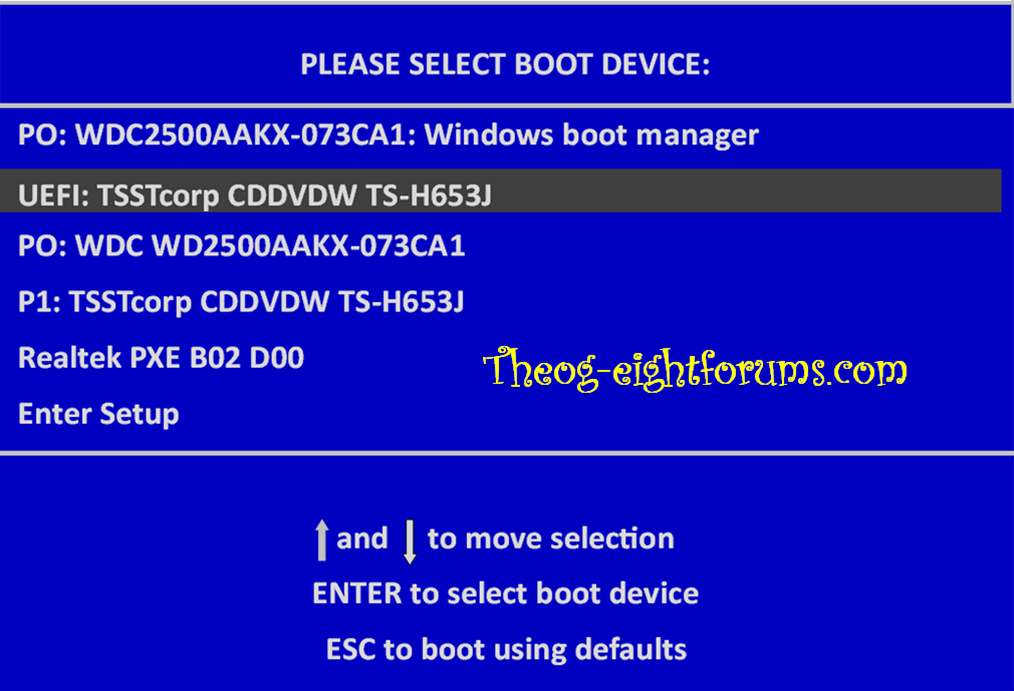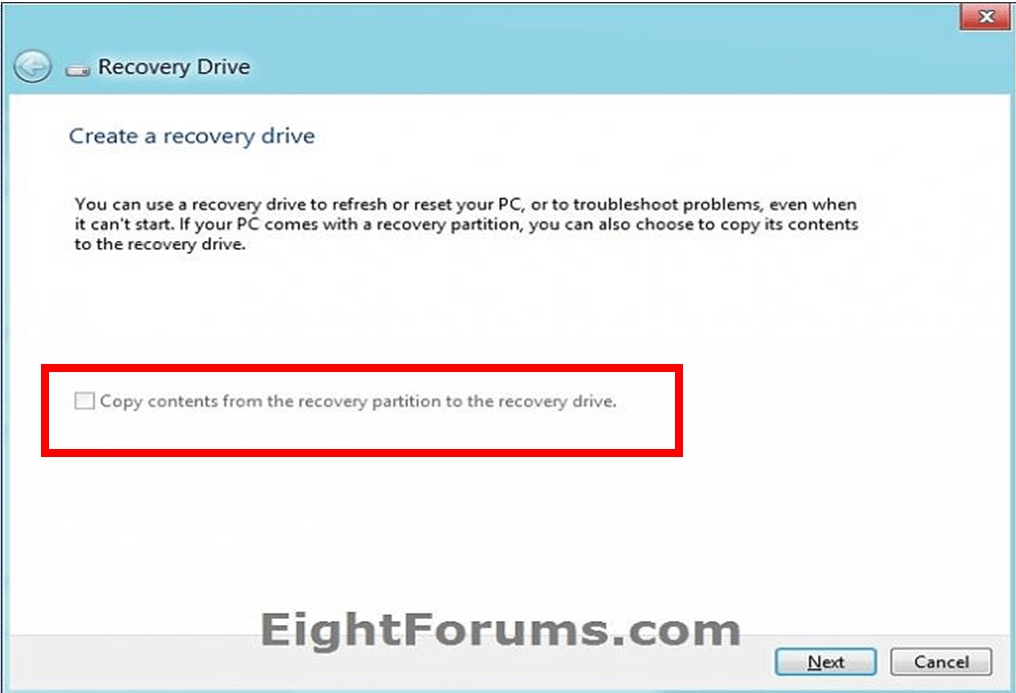Hi,
While installing another OS, i did some mistakes and delete the partitions.
Now the disk have no more partition and it is formatted.
I tried to restore and got the error message: A required partition is missing ...
My question is: Is there a way to restore my windows 8 using a recover disk which I created just after a received this new laptop?
Thank you.
Regards,
Aliou
While installing another OS, i did some mistakes and delete the partitions.
Now the disk have no more partition and it is formatted.
I tried to restore and got the error message: A required partition is missing ...
My question is: Is there a way to restore my windows 8 using a recover disk which I created just after a received this new laptop?
Thank you.
Regards,
Aliou
My Computer
System One
-
- OS
- win8
- System Manufacturer/Model
- Asus
- CPU
- i5
- Memory
- 4gb
- Hard Drives
- 128gb SSD