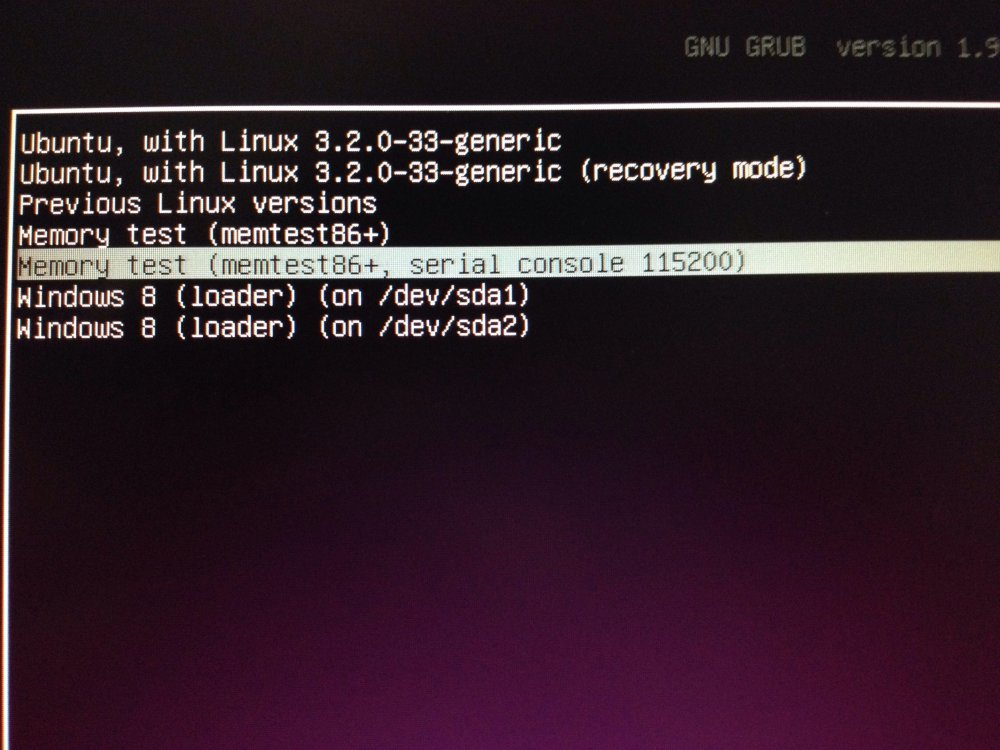chingNotChing
New Member

- Messages
- 6
I upgraded my Win 7 to Win 8 in the way: Win 7 x86 -> Win 8 Preview amd64 -> Win 8 amd64
Now I found that the hidden system partition, that was created by Win7, was assigned to d: and readily for read at least.
I un-assigned it to any drive letter then.
Does it mean that this 100MB system partition is no longer needed by Win8? What's its function now?
Now I found that the hidden system partition, that was created by Win7, was assigned to d: and readily for read at least.
I un-assigned it to any drive letter then.
Does it mean that this 100MB system partition is no longer needed by Win8? What's its function now?
My Computer
System One
-
- OS
- Windows 8 Pro amd64
- CPU
- Phenom II x6 1090T
- Motherboard
- 890FX
- Memory
- 12GB
- Graphics Card(s)
- HD7770