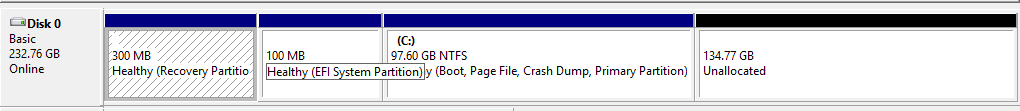hi there, can someone help me please? I am using an Acer laptop and I am trying to upgrade my computer from Windows 7 Ultimate Edition to Windows 8 Professional.
I have tried three different discs but i seem to getting the same problems and it gets to the same point.
I get to the Windows Setup page/Installing Windows page and the install gets as far as ''Installing features'' but then it does not get past that point and Windows restarts. After the restart a black screen loads up with the Windows teal coloured logo and the rotating dots (picture shown). After a while it stops loading and i am unable to continue with the installation and i then have to pull the battery out of the laptop for it to turn off.
I am not sure what the problem is, can someone help me please?
I have tried three different discs but i seem to getting the same problems and it gets to the same point.
I get to the Windows Setup page/Installing Windows page and the install gets as far as ''Installing features'' but then it does not get past that point and Windows restarts. After the restart a black screen loads up with the Windows teal coloured logo and the rotating dots (picture shown). After a while it stops loading and i am unable to continue with the installation and i then have to pull the battery out of the laptop for it to turn off.
I am not sure what the problem is, can someone help me please?
My Computer
System One
-
- OS
- Windows 7 Ultimate Edition