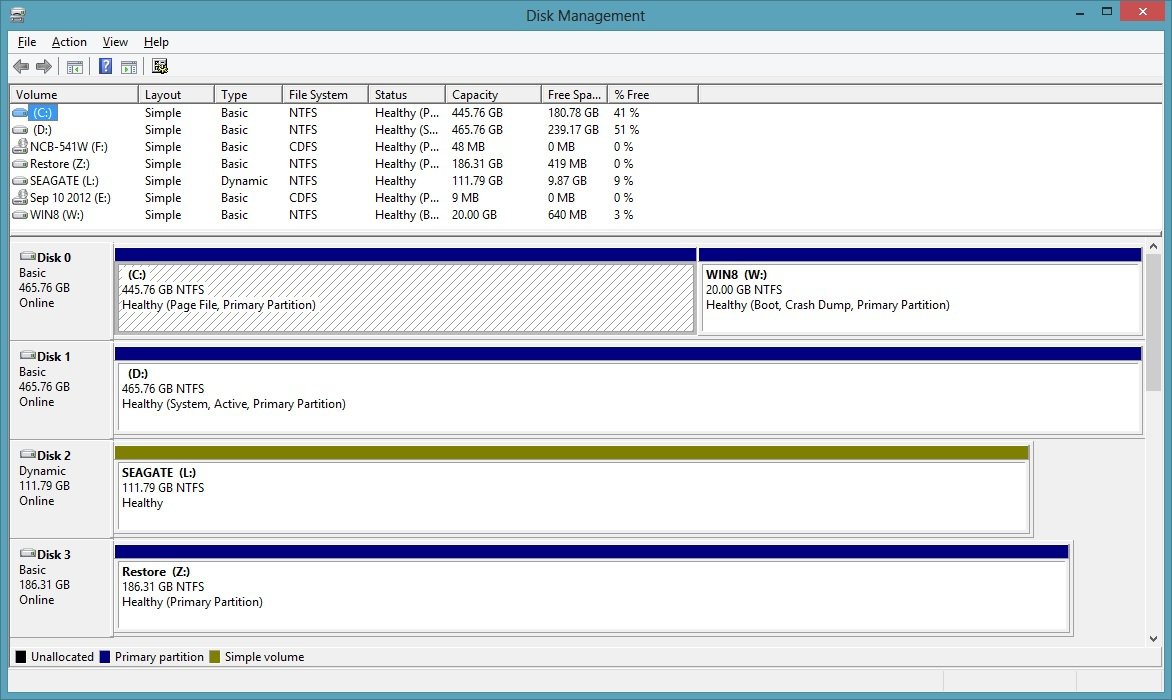Skullduggery
New Member
- Messages
- 3
So I followed the tutorial here for installing a clean version of Windows 8 on a new 20GB partition, but my problem is, when I try to install new programs - even when I choose to install them to a different drive/partition, I run out of space. The problem is because during the install process, files are copied into \ProgramData\ on my Windows 8 partition. Is there a way to change the drive location of \ProgramData\ ?
If not, I'll have to start over and do an upgrade - which I'm apprehensive about because current Windows 8 partition is the default partition that's booted. Not sure what will happen if I delete that partition.
If not, I'll have to start over and do an upgrade - which I'm apprehensive about because current Windows 8 partition is the default partition that's booted. Not sure what will happen if I delete that partition.
My Computer
System One
-
- OS
- Windows 7/8