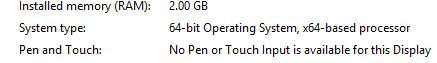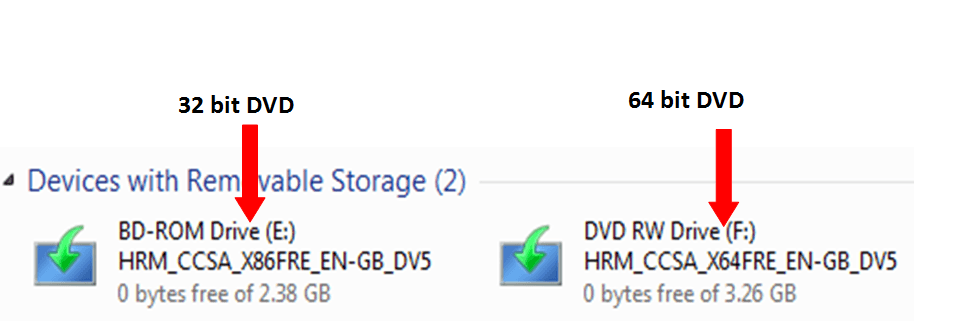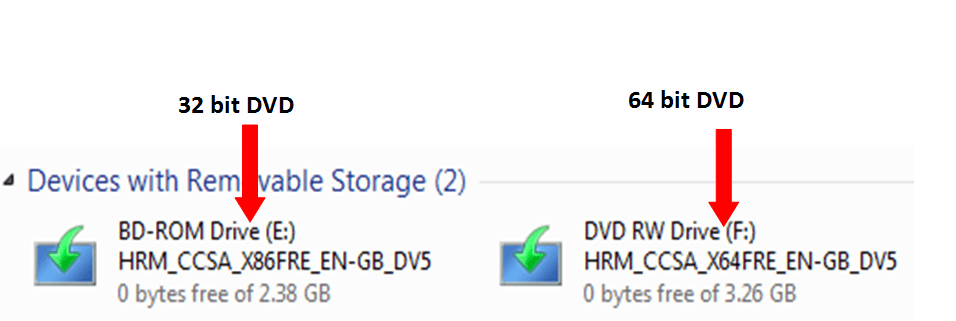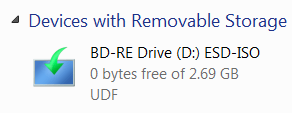Ok, I used the upgrade assistant and downloaded the ISO file and it has been successfully burned to a DVD. It dawned on me earlier today after I downloaded it that I was never asked if I wanted the 32 or 64 bit version. I was using a computer with Windows 7 x64 when I went through the process, so does this mean I got the x64 ISO file? Now that it's burned to the DVD I can browse it, but I don't see any definitive proof of either version. I need to know as it will determine which of my computers it will get installed on.
Thanks for any help!!
Thanks for any help!!
My Computer
System One
-
- OS
- Windows 8 Pro W/ WMC
- CPU
- i7 -3930K
- Motherboard
- EVGA X79 FTW
- Memory
- 4X4 Gb G.Skill DDR3-1866 Trident
- Graphics Card(s)
- HIS HD 7950
- Sound Card
- Onboard Realtek
- Monitor(s) Displays
- E-Machines-DVI Hanns-G HDMI
- Screen Resolution
- 1920X1080
- Hard Drives
- OCZ Vertex2 240Gb SSD
- PSU
- Corsair HX850W Modular Professional Series
- Case
- Corsair 800D
- Cooling
- Water
- Keyboard
- Microsoft Wireless Keyboard 800
- Mouse
- Microsoft Wireless mouse 1000