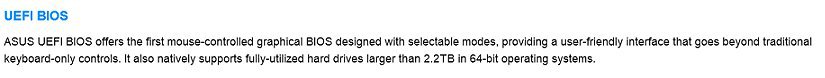Hi all, I've just built a new PC from parts, listed at the bottom.
I detect no hardware issues and the BIOS screens all work fine.
I've installed Windows 8 Pro x64 (failed) and refreshed with clean install (same fail).
I can install fine and enter the license key and reboots to complete install.
The PC boots to the win 8 splash/logo with spinning dots, the screen flashes blank and back to the logo and then stops at an black screen. I never get to the Windows 8 "Personalize" installation completion screen.
Please help me trouble shoot this.
I'm using the ASUS P8Z77-V PRO DVI video out with only one monitor, usb keyboard, and mouse.
Parts List:
Patriot Gamer 2 Series 8GB (2 x 4GB) 240-Pin DDR3 SDRAM DDR3 1600
Patriot Intel Extreme Master, Limited Edition 8GB (2 x 4GB) 240-Pin DDR3 SDRAM DDR3 1600
ASUS P8Z77-V PRO LGA 1155 Intel Z77
Corsair Force Series GS CSSD-F240GBGS-BK 2.5" 240GB SATA III Internal Solid State Drive (SSD)
ASUS DRW-24B1ST/BLK/B/AS Black SATA 24X DVD Burner (Two)
XIGMATEK Dark Knight II SD1283 Night Hawk Edition CPU Cooler
Intel Core i7-3770K Ivy Bridge 3.5GHz
Corsair - Professional Series 750-Watt ATX CPU Power Supply
Cooler Master - HAF XM ATX/Micro ATX Mid-Tower Case
I detect no hardware issues and the BIOS screens all work fine.
I've installed Windows 8 Pro x64 (failed) and refreshed with clean install (same fail).
I can install fine and enter the license key and reboots to complete install.
The PC boots to the win 8 splash/logo with spinning dots, the screen flashes blank and back to the logo and then stops at an black screen. I never get to the Windows 8 "Personalize" installation completion screen.
Please help me trouble shoot this.
I'm using the ASUS P8Z77-V PRO DVI video out with only one monitor, usb keyboard, and mouse.
Parts List:
Patriot Gamer 2 Series 8GB (2 x 4GB) 240-Pin DDR3 SDRAM DDR3 1600
Patriot Intel Extreme Master, Limited Edition 8GB (2 x 4GB) 240-Pin DDR3 SDRAM DDR3 1600
ASUS P8Z77-V PRO LGA 1155 Intel Z77
Corsair Force Series GS CSSD-F240GBGS-BK 2.5" 240GB SATA III Internal Solid State Drive (SSD)
ASUS DRW-24B1ST/BLK/B/AS Black SATA 24X DVD Burner (Two)
XIGMATEK Dark Knight II SD1283 Night Hawk Edition CPU Cooler
Intel Core i7-3770K Ivy Bridge 3.5GHz
Corsair - Professional Series 750-Watt ATX CPU Power Supply
Cooler Master - HAF XM ATX/Micro ATX Mid-Tower Case
My Computer
System One
-
- OS
- Windows 8 Pro
- System Manufacturer/Model
- My own build
- CPU
- I7-3770K
- Motherboard
- ASUS P8Z77-V PRO LGA 1155 Intel Z77
- Memory
- Patriot Gamer 2 Series 8GB (2 x 4GB) 240-Pin DDR3 SDRAM DDR3 1600
- Graphics Card(s)
- Intel