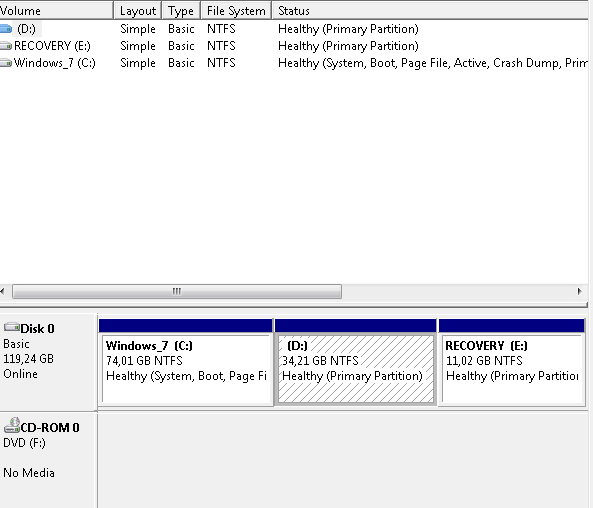- Messages
- 1,150
- Location
- Denmark (But English)
I have tried several suggestions but, so far, without luck.
This is an HP Envy, with Windows 7 OEM preinstalled. The Windows 8 installation goes smoothly right up to the last reboot. It goes successfully through the Boot manager, and then black screens with this message:
"The Computer Restarted unexpectedly or encountered an unexpected error. Windows installation cannot proceed. To install Windows, click OK to restart the computer and then restart the installation".
I can move this window around, but the only option is the "Enter OK - reboot".
Anyone had the problem and found a solution?
This is an HP Envy, with Windows 7 OEM preinstalled. The Windows 8 installation goes smoothly right up to the last reboot. It goes successfully through the Boot manager, and then black screens with this message:
"The Computer Restarted unexpectedly or encountered an unexpected error. Windows installation cannot proceed. To install Windows, click OK to restart the computer and then restart the installation".
I can move this window around, but the only option is the "Enter OK - reboot".
Anyone had the problem and found a solution?
My Computer
System One
-
- OS
- Windows 8.1
- Computer type
- PC/Desktop
- Other Info
- Use several different computers during a day, so specs are irrelevant.