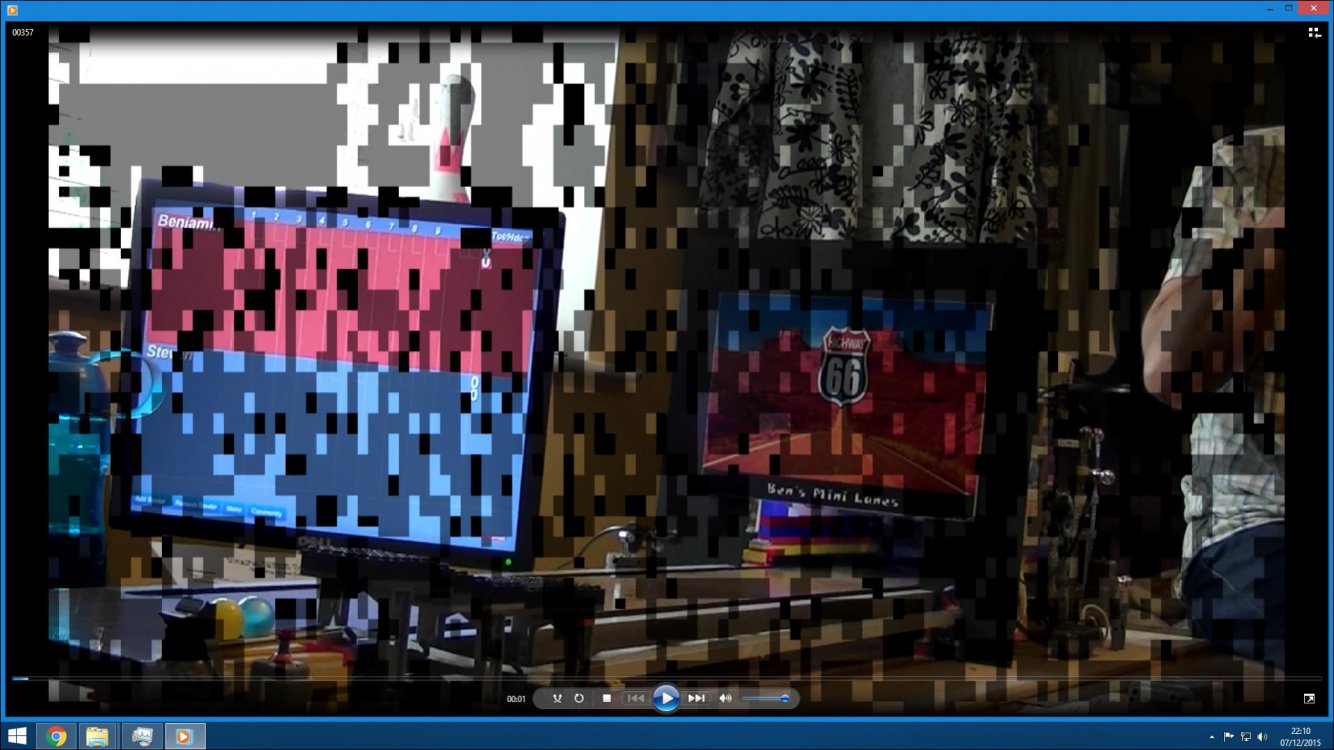Benjamin123
New Member


- Messages
- 51
- Location
- Carleton, Skipton
The video graphics has gone a little bit strange just after an hour since the computer has been rebooted. I had to reboot the computer if this happens (as shown on the picture below). This is only affecting Windows Media Player only, it's not happening on my screen; like my desktop.
I have updated my Graphics Hardware (AMD Radeon 7310 HD Graphics) to see if the issue was solved which it wasn't.
So I am guessing if the issue is something to do with the dust clogging up in with the fan near by the GPU, making the connection loose or if it's getting overheated. (Usually in Task Manager, sometimes it goes up beyond 50% depending if you have something running; like WMP 12)

Thank you!
I have updated my Graphics Hardware (AMD Radeon 7310 HD Graphics) to see if the issue was solved which it wasn't.
So I am guessing if the issue is something to do with the dust clogging up in with the fan near by the GPU, making the connection loose or if it's getting overheated. (Usually in Task Manager, sometimes it goes up beyond 50% depending if you have something running; like WMP 12)
Thank you!
Attachments
My Computer
System One
-
- OS
- Microsoft Windows 8.1 (x64 bit)
- Computer type
- PC/Desktop
- System Manufacturer/Model
- Hewlett-Packard (Model no.: 100-125ea)
- CPU
- AMD E1-1500 APU with Radeon (tm) HD Graphics 1.48 MHz
- Motherboard
- N/A
- Memory
- 6.00 GB (5.57 GB useable)
- Graphics Card(s)
- AMD Radeon HD 7310 Graphics Card
- Sound Card
- Realtek High Definition Audio
- Monitor(s) Displays
- AOC 2250
- Screen Resolution
- 1920 x 1080
- Hard Drives
- Windows (C:), Recovery Image (D:), DVD RW Drive (E:)
- PSU
- N/A
- Case
- N/A
- Cooling
- N/A
- Keyboard
- Microsoft Wired Keyboard 600
- Mouse
- HID-compliant mouse
- Internet Speed
- N/A
- Browser
- N/A
- Antivirus
- N/A
- Other Info
- N/A