I have a windows 8.1 mini PC with no screen (1.3Ghz Atom processor, 2GB ram, 32GB HDD - basically a standard tablet without the screen). I use Teamviewer to control this mini PC remotely. Teamviewer is basically a screen capture software and I was having an issue where because there is no screen Teamviewer was having trouble rendering the windows. So in "screen resolution" I changed the display to "Display device on: Mobile PC Display". This solved the Teamviewer windows rendering problem, but somehow I changed the Mobile PC display resolution to 1280x720 and I would like to change that to 1920x1080. The problem is that the option to change the resolution is not available.
Anyone know how I can change that resolution, or change that display?
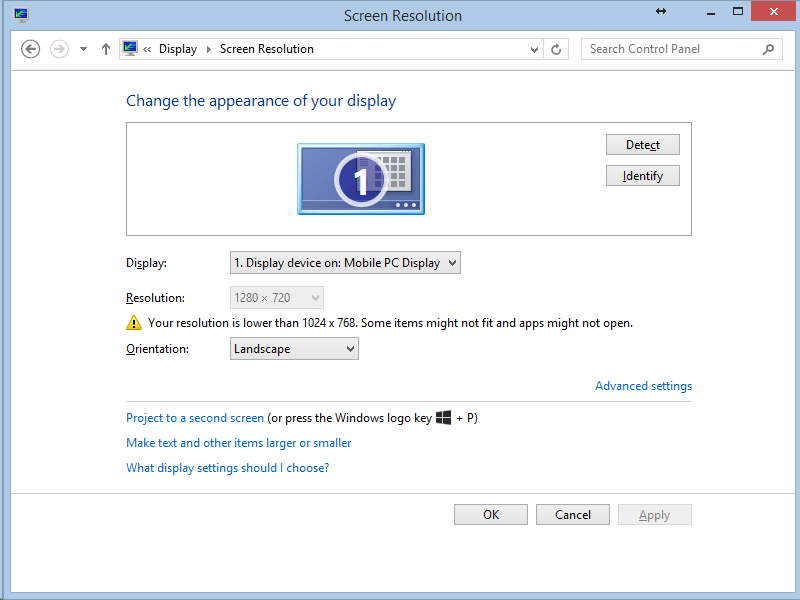
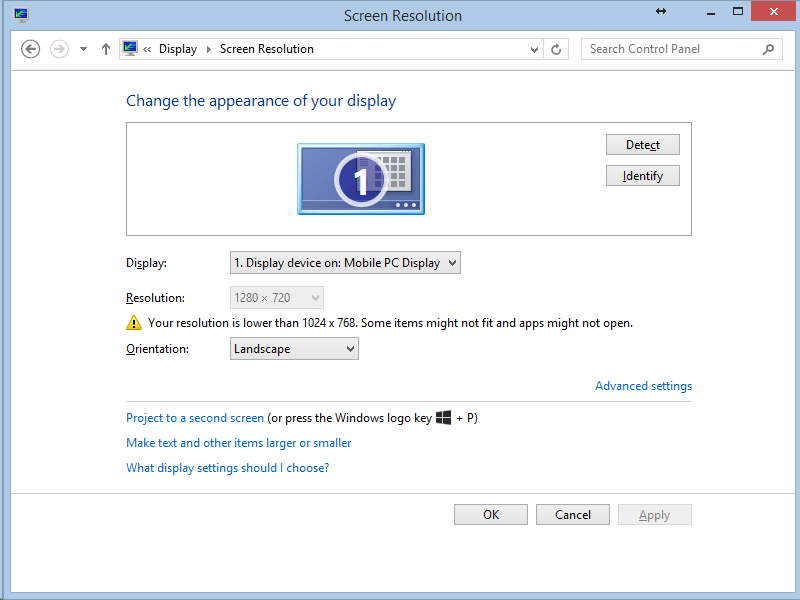
Anyone know how I can change that resolution, or change that display?
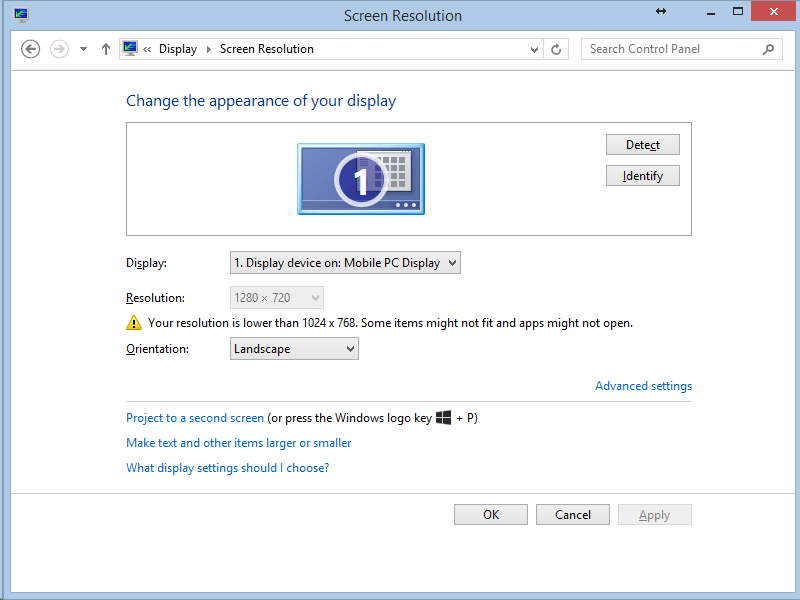
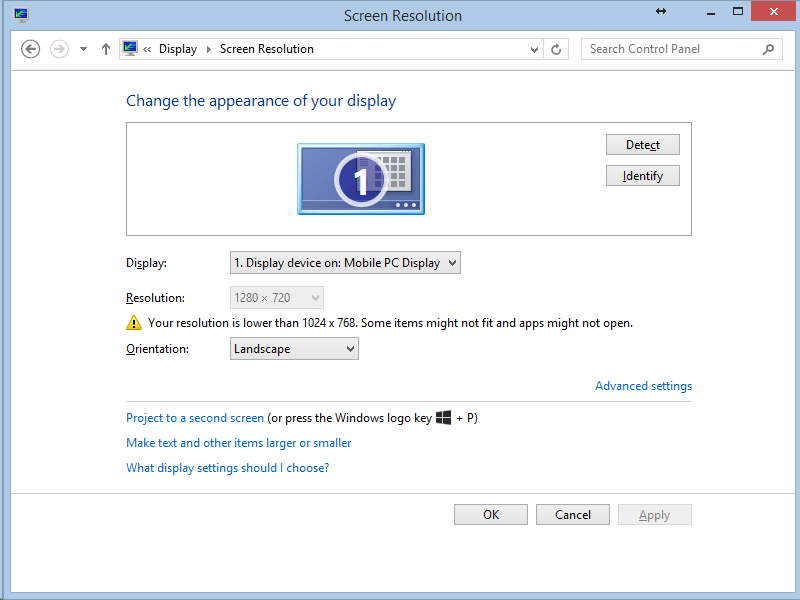
My Computer
System One
-
- OS
- Windows 8.1
