I have a brand new GTX 970 MSI OC edition.
Specs:
GFX Driver: 353.06
Processor: 4790k Intel.
RAM: 16Gigs RipJaw.
OS: Windows 8.1 64bit.
New 600W power supply.
Since switching to my new graphics card, every so often the nvlddmkm driver crashes. This can be caused by google chrome or games. As it usually says that chrome was blocked or the game name was blocked from accessing graphics hardware in the event viewer. Chrome took about 6 hours until it crashed. Just been playing Archeage for 10 minutes and the nvlddmkm driver crashed, getting lots of errors within event view but with the following errors;
[SUB]The description for Event ID 13 from source nvlddmkm cannot be found. Either the component that raises this event is not installed on your local computer or the installation is corrupted. You can install or repair the component on the local computer.
Graphics Exception: ESR 0x404490=0x80000001
Graphics Exception: MISSING_MACRO_DATA
And I also got;
Display driver nvlddmkm stopped responding and has successfully recovered.
Application archeage.exe has been blocked from accessing Graphics hardware.
NVRM: Graphics TEX Exception on (GPC 0, TPC 0): TEX LAYOUT
Variable String to [/SUB][SUB]Large
[/SUB]etc.
How do I fix this? I've tried uninstalling my NVIDIA drivers with driver cleaner and re-installing and rolling back drivers.
I've attached a helpful zip file.View attachment W8INTELJAMES-02_06_2015_194335_67.zip
Here's a screenshot of the event viewer-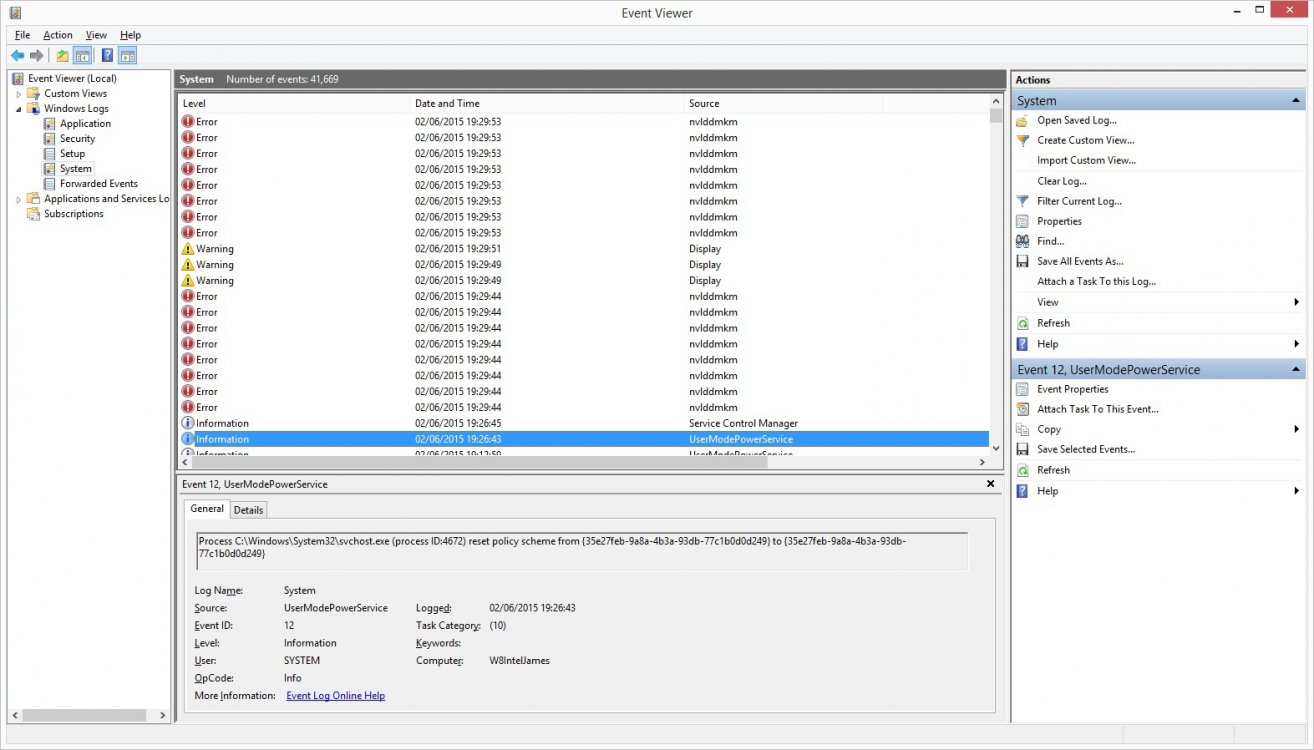
Specs:
GFX Driver: 353.06
Processor: 4790k Intel.
RAM: 16Gigs RipJaw.
OS: Windows 8.1 64bit.
New 600W power supply.
Since switching to my new graphics card, every so often the nvlddmkm driver crashes. This can be caused by google chrome or games. As it usually says that chrome was blocked or the game name was blocked from accessing graphics hardware in the event viewer. Chrome took about 6 hours until it crashed. Just been playing Archeage for 10 minutes and the nvlddmkm driver crashed, getting lots of errors within event view but with the following errors;
[SUB]The description for Event ID 13 from source nvlddmkm cannot be found. Either the component that raises this event is not installed on your local computer or the installation is corrupted. You can install or repair the component on the local computer.
Graphics Exception: ESR 0x404490=0x80000001
Graphics Exception: MISSING_MACRO_DATA
And I also got;
Display driver nvlddmkm stopped responding and has successfully recovered.
Application archeage.exe has been blocked from accessing Graphics hardware.
NVRM: Graphics TEX Exception on (GPC 0, TPC 0): TEX LAYOUT
Variable String to [/SUB][SUB]Large
[/SUB]etc.
How do I fix this? I've tried uninstalling my NVIDIA drivers with driver cleaner and re-installing and rolling back drivers.
I've attached a helpful zip file.View attachment W8INTELJAMES-02_06_2015_194335_67.zip
Here's a screenshot of the event viewer-
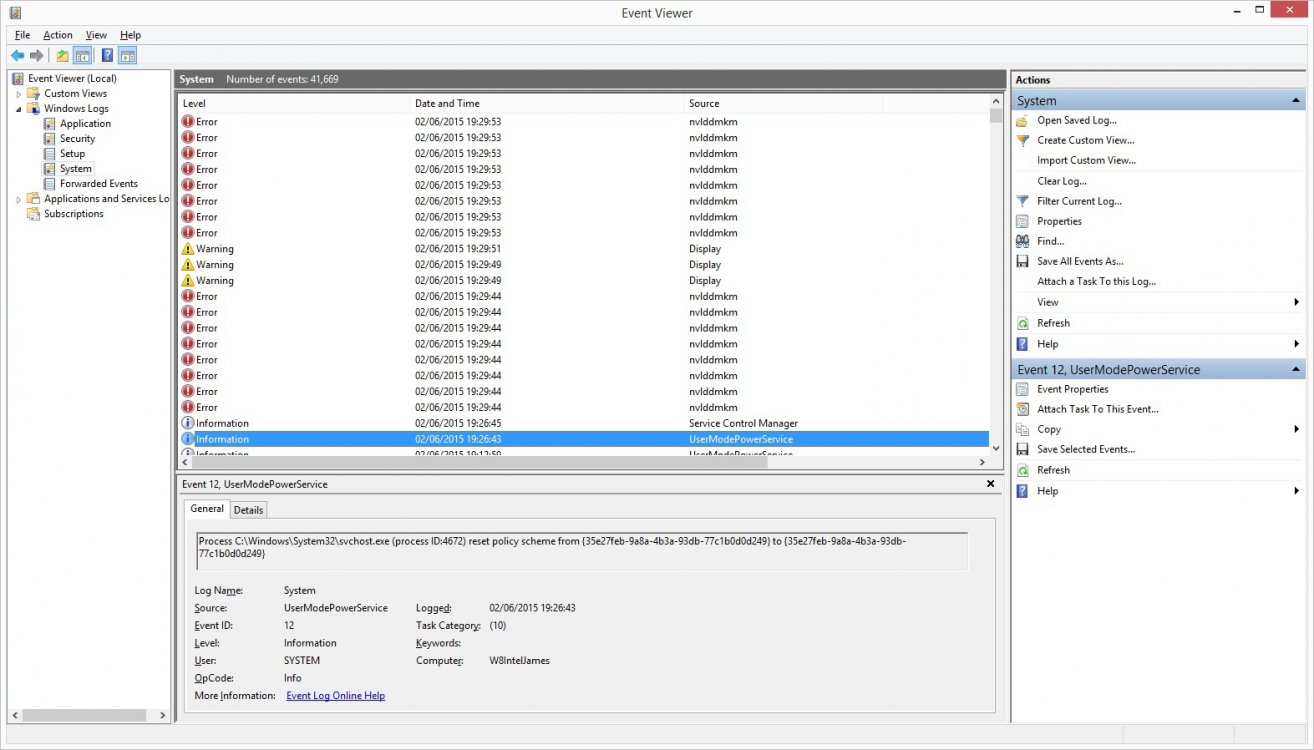
My Computer
System One
-
- OS
- Windows 8 64bit
