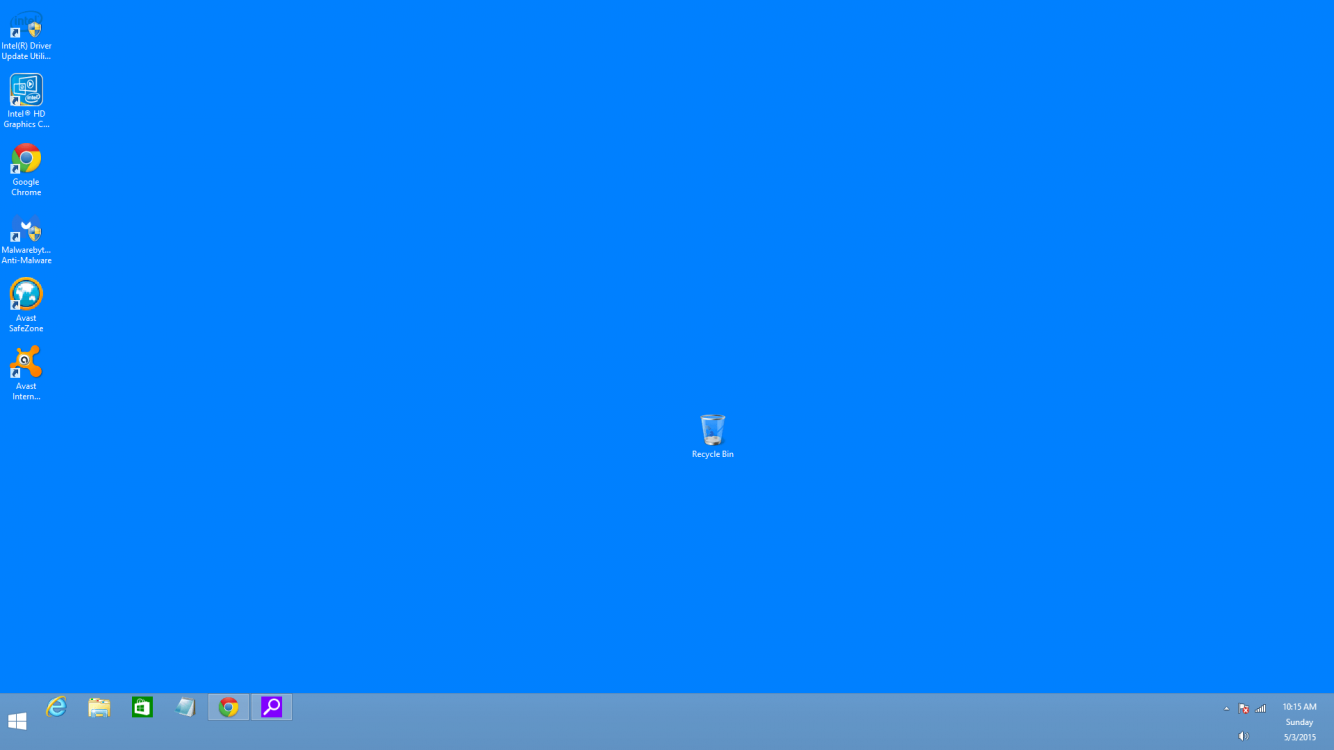sumdumgui
New Member


- Messages
- 3
- Location
- United States
My display is to large for my screen my resolution is set to 1920x1080. I have made adjustments to the tv's aspect settings and have not been able to fix this however I have found that if I hold the Windows + period keys the display fits perfectly but only as long as I hold the keys. The Intel driver has no scaling or aspect settings that I can change. Is there a way to make the change made by holding the Windows + period keys permanent? Thanks
Attachments
My Computer
System One
-
- OS
- Windows 8.1