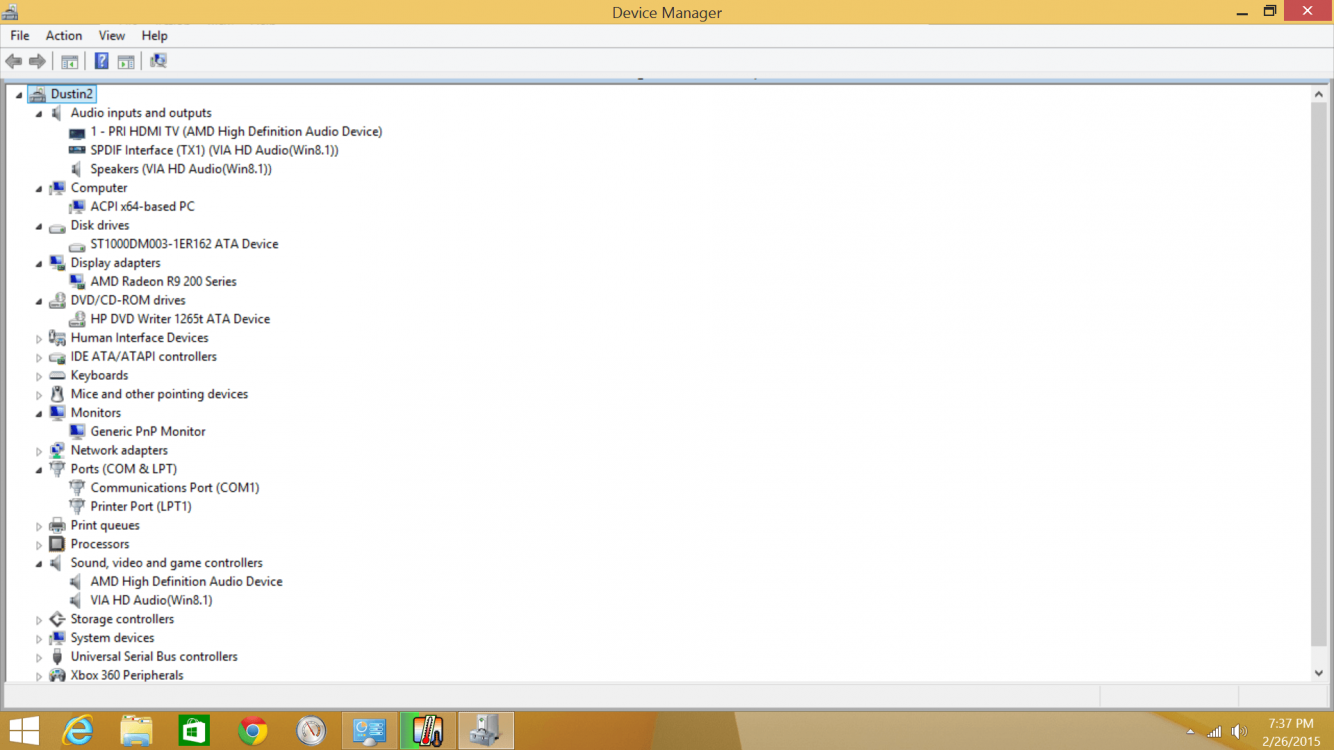dustinmiller
New Member
- Messages
- 17
I recently built a new computer and have been having reboot problems. I think they are GPU related. I am looking for possible solutions before I contact the manufacturer and get a replacement.
CPU: AMD FX-6300 Phenom II
Motherboard: Asus M5A78L-M/USB3
GPU: Radeon R9 290 4GB
HDD: Seagate 7200 rpm 1 TB
PSU: 750 W bronze
Memory: 2x Muschkin 4GB
OS: Windows 8.1 64 bit, 6.3, build 9600
The PC will completely lock up( including no mouse movement) occasionally and restart without going to a BSOD. This can happen at any time but I can pretty much force it within a minute by loading up a video game. This does not happen in safe mode. This does not happen when I take the GPU out and run off the motherboard only. I am using HDMI to my TV. I used whocrashed to analyze the minidump files and every crash I get the following error:
On Sun 2/22/2015 7:51:17 AM GMT your computer crashed
crash dump file: C:\Windows\Minidump\022115-19796-01.dmp
This was probably caused by the following module: ntoskrnl.exe (nt+0x5B0F61)
Bugcheck code: 0x124 (0x0, 0xFFFFE00069719038, 0x0, 0x0)
Error: WHEA_UNCORRECTABLE_ERROR
file path: C:\Windows\system32\ntoskrnl.exe
product: Microsoft® Windows® Operating System
company: Microsoft Corporation
description: NT Kernel & System
Bug check description: This bug check indicates that a fatal hardware error has occurred. This bug check uses the error data that is provided by the Windows Hardware Error Architecture (WHEA).
This is likely to be caused by a hardware problem problem. This problem might be caused by a thermal issue.
The crash took place in the Windows kernel. Possibly this problem is caused by another driver that cannot be identified at this time.
This is a new build and a fresh install of windows. My chipset and gpu drivers are up to date. I reseated the ram and the videocard and checked all the cables to make sure they are plugged in. I have been using Core Temp and GPU-Z to log temperatures and nothing seems wrong in the logs when the PC freezes.
This problem happens with both the current gpu drivers and the ones that came on disc with the gpu. The GPU will occasionally crash and recover without restarting the whole PC but usually it freezes and restarts. Any suggestions on what else I can do? The only thing I have left I haven't tried is updating the MB BIOS.
CPU: AMD FX-6300 Phenom II
Motherboard: Asus M5A78L-M/USB3
GPU: Radeon R9 290 4GB
HDD: Seagate 7200 rpm 1 TB
PSU: 750 W bronze
Memory: 2x Muschkin 4GB
OS: Windows 8.1 64 bit, 6.3, build 9600
The PC will completely lock up( including no mouse movement) occasionally and restart without going to a BSOD. This can happen at any time but I can pretty much force it within a minute by loading up a video game. This does not happen in safe mode. This does not happen when I take the GPU out and run off the motherboard only. I am using HDMI to my TV. I used whocrashed to analyze the minidump files and every crash I get the following error:
On Sun 2/22/2015 7:51:17 AM GMT your computer crashed
crash dump file: C:\Windows\Minidump\022115-19796-01.dmp
This was probably caused by the following module: ntoskrnl.exe (nt+0x5B0F61)
Bugcheck code: 0x124 (0x0, 0xFFFFE00069719038, 0x0, 0x0)
Error: WHEA_UNCORRECTABLE_ERROR
file path: C:\Windows\system32\ntoskrnl.exe
product: Microsoft® Windows® Operating System
company: Microsoft Corporation
description: NT Kernel & System
Bug check description: This bug check indicates that a fatal hardware error has occurred. This bug check uses the error data that is provided by the Windows Hardware Error Architecture (WHEA).
This is likely to be caused by a hardware problem problem. This problem might be caused by a thermal issue.
The crash took place in the Windows kernel. Possibly this problem is caused by another driver that cannot be identified at this time.
This is a new build and a fresh install of windows. My chipset and gpu drivers are up to date. I reseated the ram and the videocard and checked all the cables to make sure they are plugged in. I have been using Core Temp and GPU-Z to log temperatures and nothing seems wrong in the logs when the PC freezes.
This problem happens with both the current gpu drivers and the ones that came on disc with the gpu. The GPU will occasionally crash and recover without restarting the whole PC but usually it freezes and restarts. Any suggestions on what else I can do? The only thing I have left I haven't tried is updating the MB BIOS.
My Computer
System One
-
- OS
- windows 8.1 64 bit