SEKKTOR
New Member

- Messages
- 1
Hi All.
I have recently begun to have an issue with IE11 as well as with the "print screen" key combination. When displaying web pages (or images within webpages) they are displayed as if they were showing on a 1980s CGA display (lots of pinks and psychedelic patterns). The same thing happens when I take an image of the screen using the print-screen key combo (image attached) and paste it into any program (pain or word).
I have been using Windows 8.1 pro without issue for a couple of year now - so this has vexed me.
I can't seen to find anything online so I have posted here to see if anybody had come across this before.
I don't play games on this computer (it is strictly for business) so it run as an MS Office machine - so it can't be any software I installed and I don't go anywhere on the WWW where I shouldn't go.
Any assistance would be appreciated.
Sincerely,
Chris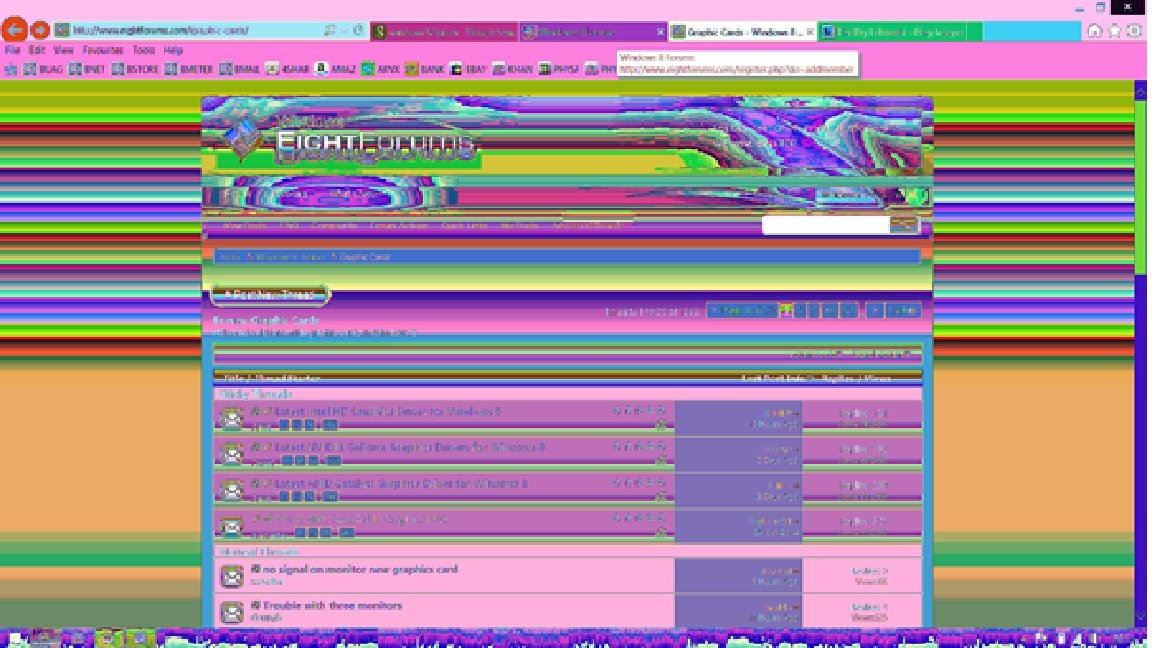
I have recently begun to have an issue with IE11 as well as with the "print screen" key combination. When displaying web pages (or images within webpages) they are displayed as if they were showing on a 1980s CGA display (lots of pinks and psychedelic patterns). The same thing happens when I take an image of the screen using the print-screen key combo (image attached) and paste it into any program (pain or word).
I have been using Windows 8.1 pro without issue for a couple of year now - so this has vexed me.
I can't seen to find anything online so I have posted here to see if anybody had come across this before.
I don't play games on this computer (it is strictly for business) so it run as an MS Office machine - so it can't be any software I installed and I don't go anywhere on the WWW where I shouldn't go.
Any assistance would be appreciated.
Sincerely,
Chris
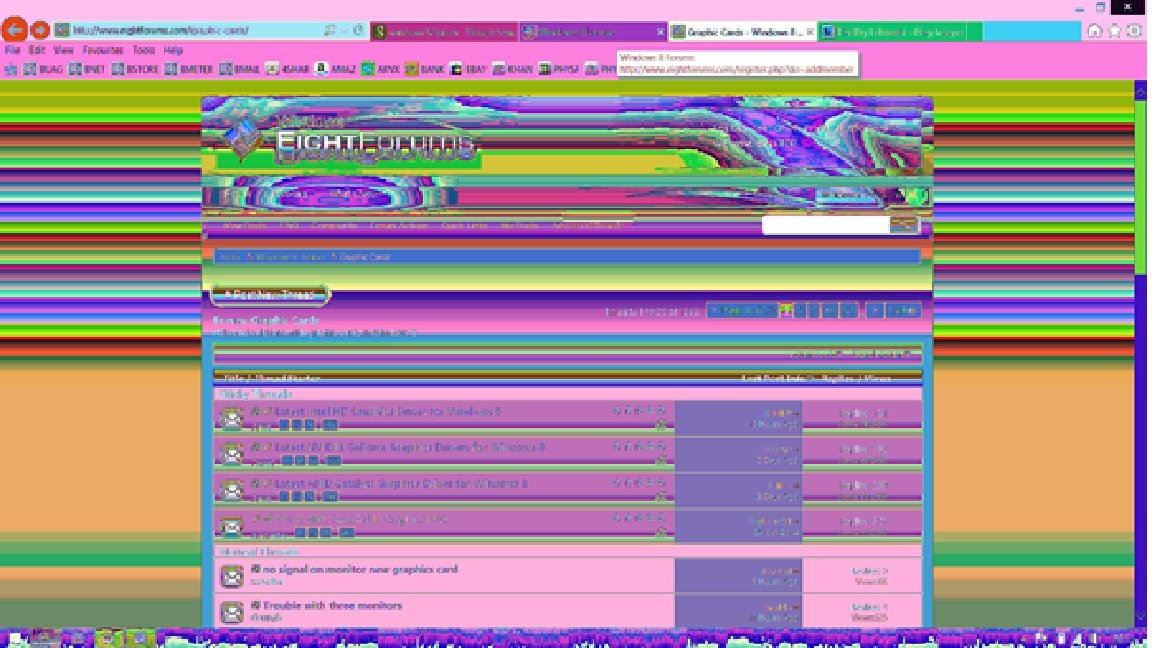
My Computer
System One
-
- OS
- Windows 8.1 Pro
- Computer type
- Laptop
- System Manufacturer/Model
- Dell Precision M4700
- CPU
- Intel I7-3520
- Motherboard
- ?
- Memory
- 16GB
- Graphics Card(s)
- AMD firepro 4000 1GB
- Monitor(s) Displays
- Laptop (built in)
- Screen Resolution
- 1920x1080
- Hard Drives
- 1 x 512GB SDD & 1 x 512GB MSATA
- Case
- Laptop
- Browser
- IE 11 & Firefox
- Antivirus
- Windows Defender
