Akip
New Member

- Messages
- 17
- Location
- Jakarta, Indonesia
Hello,
I need a help here.
After I played some games, my laptop hangs, so I decided to turn it off by the power button. Then, somethings goes wrong. I can't adjust the screen brightness. I've tried to restart my laptop again (which seems to fix it), but it won't work.
Then, I realized that every text on screen is more sharper and a bit thinner in size. I decided to go to Device Manager, and both of my display drivers has exclamation mark in it. Tried updating, but returns with "Your driver is up to date". Tried to uninstall it, but failed. Don't know why.
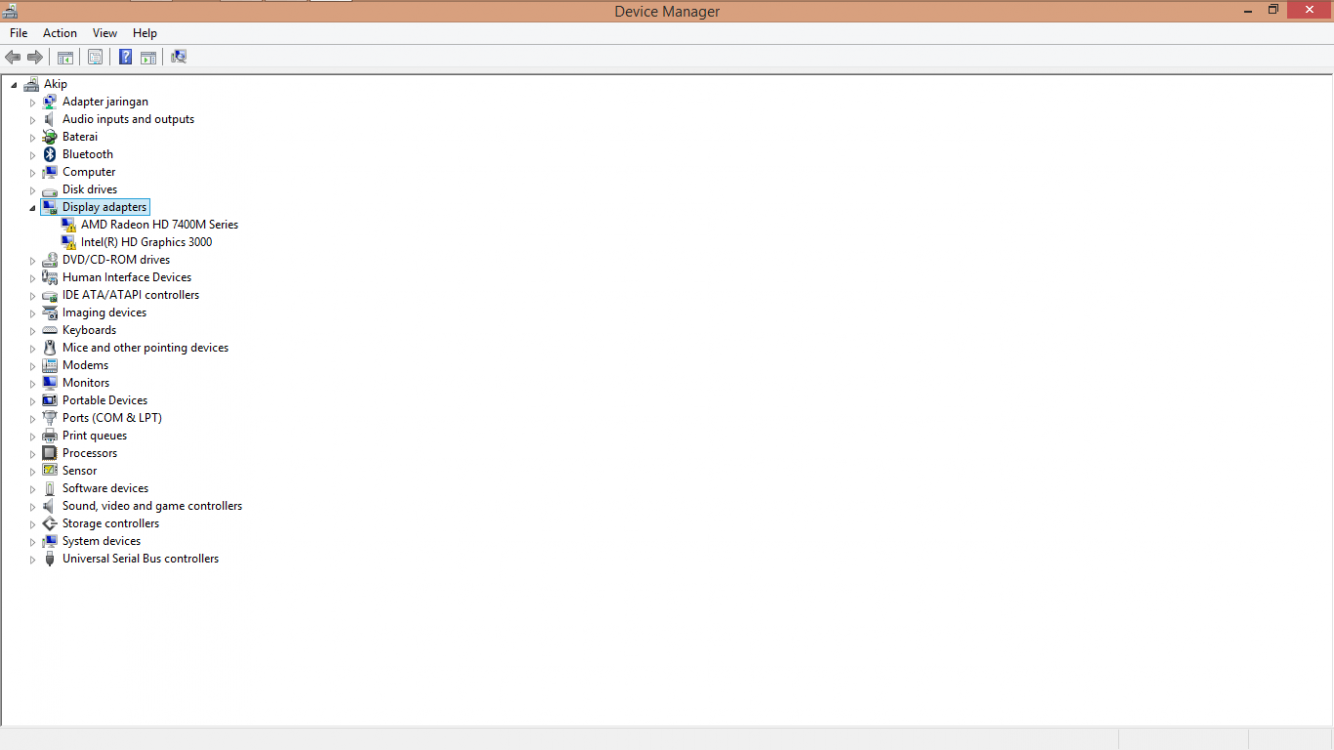
So, what should I do? I don't like this. I still can play any games, but with reduced frame rate, even the smallest game. Oh yeah, when I tried to change the display settings in all of those games, the screen resolution says 64 Hz, not 60.
Please help.
Regards,
Akip
I need a help here.
After I played some games, my laptop hangs, so I decided to turn it off by the power button. Then, somethings goes wrong. I can't adjust the screen brightness. I've tried to restart my laptop again (which seems to fix it), but it won't work.
Then, I realized that every text on screen is more sharper and a bit thinner in size. I decided to go to Device Manager, and both of my display drivers has exclamation mark in it. Tried updating, but returns with "Your driver is up to date". Tried to uninstall it, but failed. Don't know why.
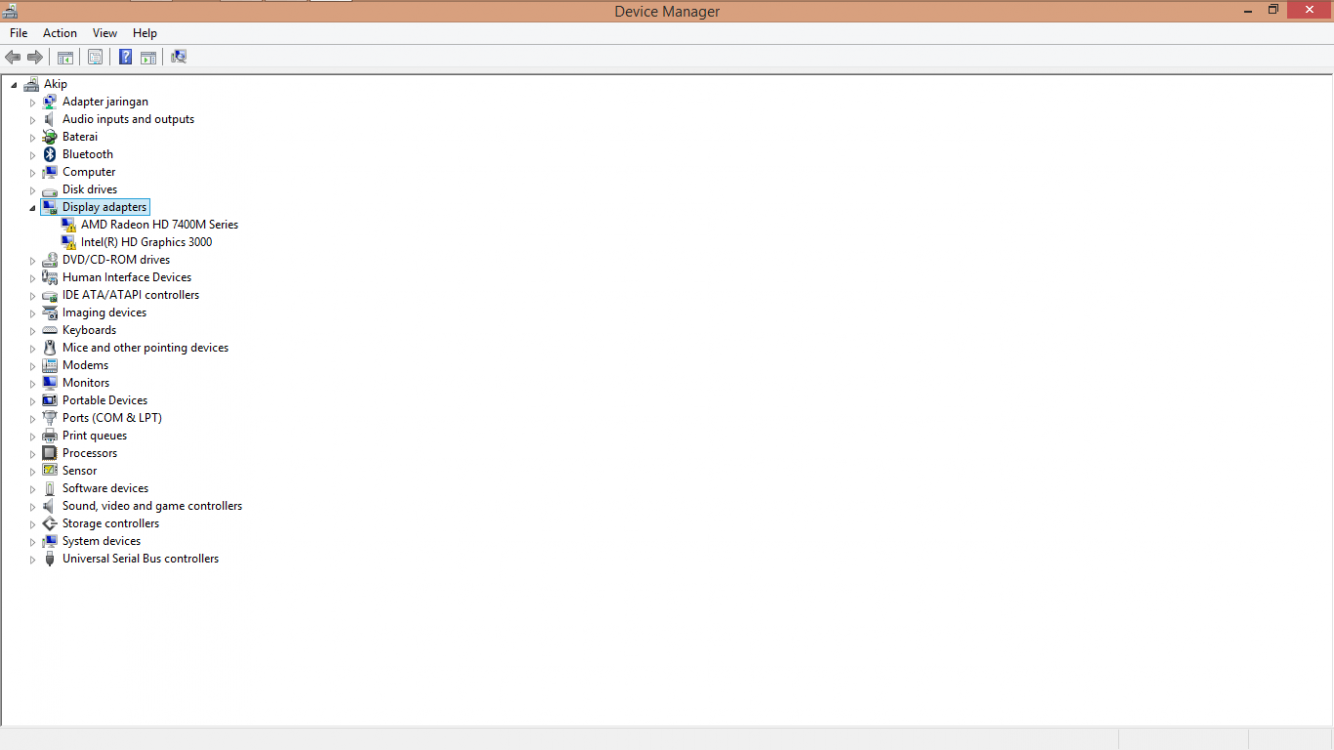
So, what should I do? I don't like this. I still can play any games, but with reduced frame rate, even the smallest game. Oh yeah, when I tried to change the display settings in all of those games, the screen resolution says 64 Hz, not 60.
Please help.
Regards,
Akip
My Computer
System One
-
- OS
- Windows 8.1 Pro
- Computer type
- Laptop
- System Manufacturer/Model
- Hewlett-Packard
- CPU
- Intel Core i3 2328M CPU 2.2GHz
- Motherboard
- InsydeH2O F.12
- Memory
- 2 GB
- Graphics Card(s)
- AMD Radeon 7400M Series
- Sound Card
- High Definition Audio Device
- Monitor(s) Displays
- Generic PnP Monitor
- Screen Resolution
- 1366 x 768
- Hard Drives
- Seagate ST500LM012 HN-M500MBB
PNY Transformer USB Device
- Keyboard
- Standard PS/2 Keyboard
- Mouse
- Synaptics PS/2 Port TouchPad
- Internet Speed
- 7.2 MB/s
- Browser
- Mozilla Firefox
- Antivirus
- Windows Defender




