I am using the latest version of Windows 8.1 on my desktop computer. This morning I suddenly got this popup when i turned off my lcd:
"Display driver stopped responding and has recovered" error:
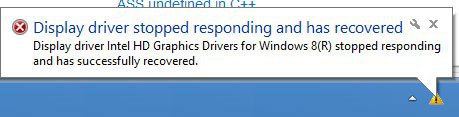
I've installed driver 10.18.10.4061 for my intel HD 4000 , a while ago from Intel website ...
What does this error signify ? Do I need to worry about my video card ?
Please help .
"Display driver stopped responding and has recovered" error:
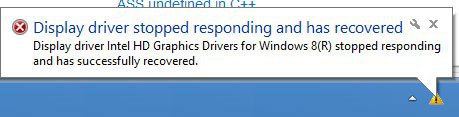
I've installed driver 10.18.10.4061 for my intel HD 4000 , a while ago from Intel website ...
What does this error signify ? Do I need to worry about my video card ?
Please help .
My Computer
System One
-
- OS
- Windows 8.1
- Computer type
- Laptop
- System Manufacturer/Model
- Dell inspiron 17R 7720
- CPU
- Intel core i7 3630
- Memory
- 8 GB
- Graphics Card(s)
- Nvidia GT650M
- Screen Resolution
- 1920 x 1080
- Hard Drives
- 1 TB Seagate
- Antivirus
- Norton 360 2013


