Hey Guys!
Toshiba Satellite L50B Windows 8.1 pro 64bit
Intel Core i7 4510
RAM 8 Go
AMD Radeon R7 M260 2GO + Intel HD Graphic 4400
So in Device Manager i have both drivers installed from Toshiba's website
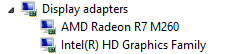
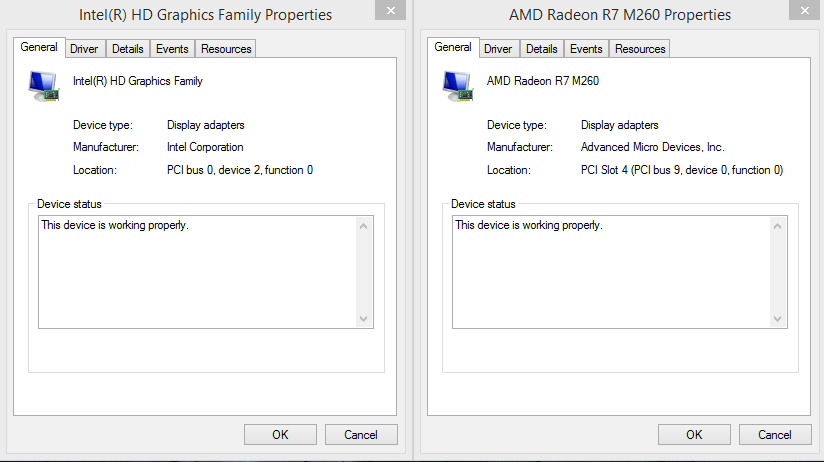
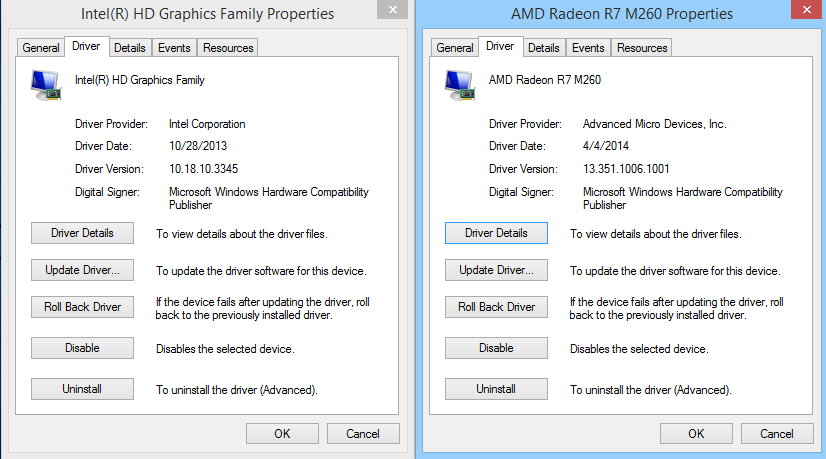
*I checked the hardware id of both of them and they're not the same.
But when i screen resolution>advanced settings i only find the intel internal card with total memory 1.7 gb, and both dedicated and system memories with 0MB
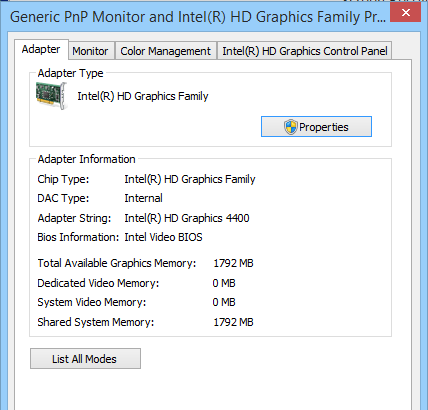
i tried installing the driver from the amd site but nothing changed, also disabled the intel graphic card but still the amd didn't show up it says microsoft basic display with 253MB total memory.
Any help would be greatly appreciated
Toshiba Satellite L50B Windows 8.1 pro 64bit
Intel Core i7 4510
RAM 8 Go
AMD Radeon R7 M260 2GO + Intel HD Graphic 4400
So in Device Manager i have both drivers installed from Toshiba's website
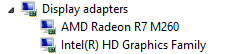
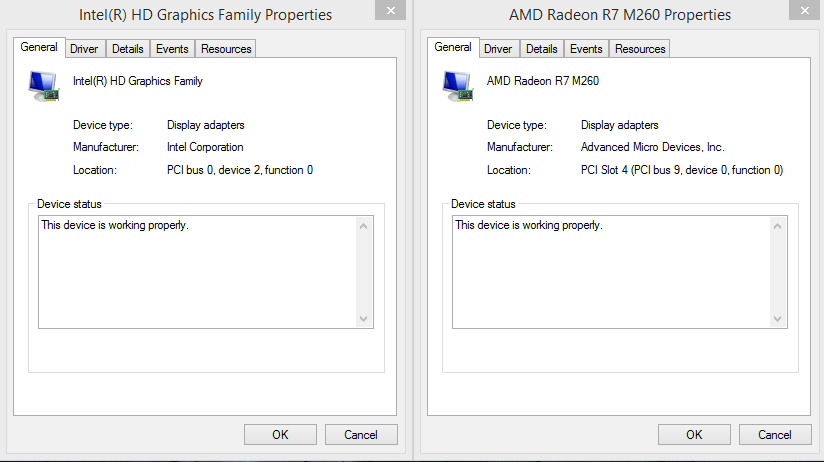
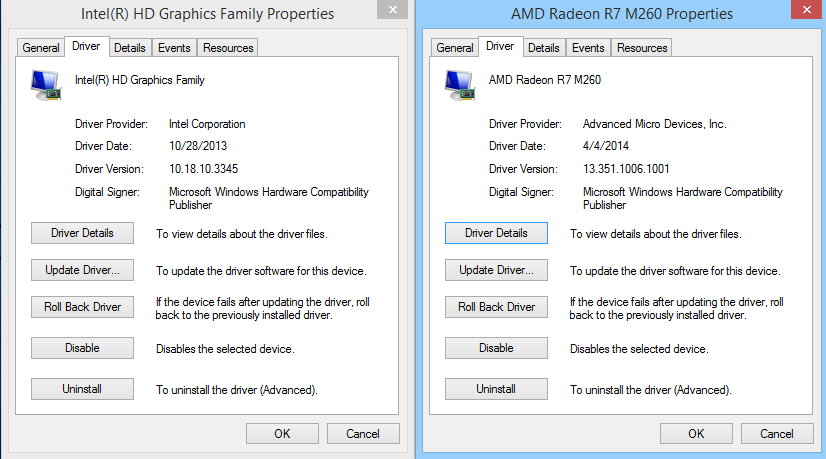
*I checked the hardware id of both of them and they're not the same.
But when i screen resolution>advanced settings i only find the intel internal card with total memory 1.7 gb, and both dedicated and system memories with 0MB
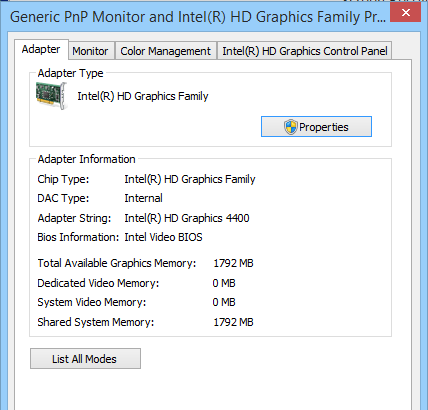
i tried installing the driver from the amd site but nothing changed, also disabled the intel graphic card but still the amd didn't show up it says microsoft basic display with 253MB total memory.
Any help would be greatly appreciated
My Computer
System One
-
- OS
- Windows 8.1 Pro


