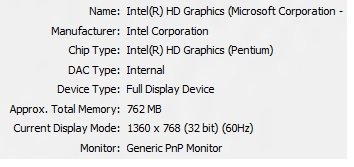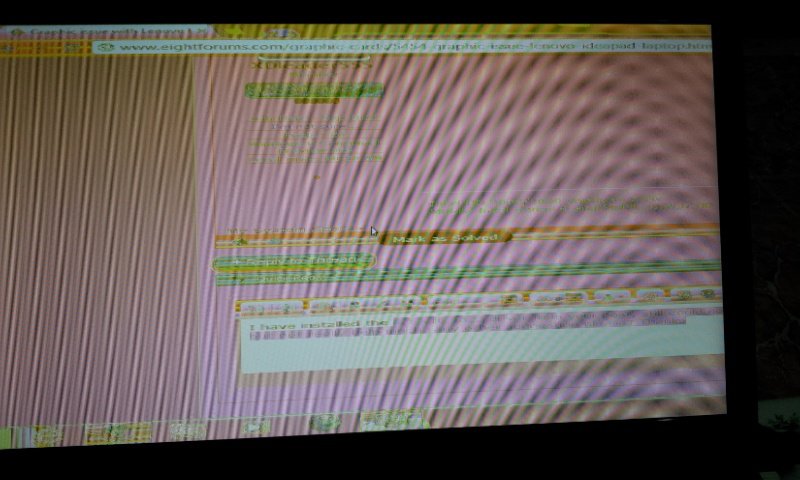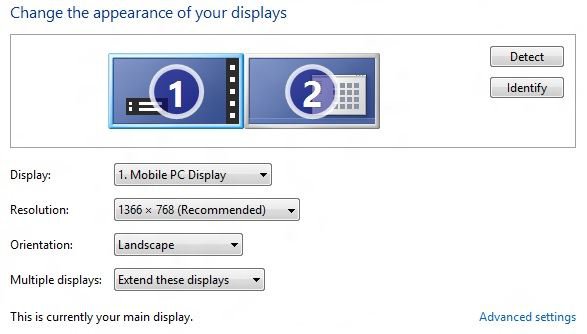Hi,
During the installation process for Windows 8 consumer preview, my laptop screen displayed very poor resolution, so poor that I could hardly see anything. The problem continued after installation completed. I can only now see things through a second monitor. Things seem to also work when I put the laptop display on duplicate or extend mode
I have read many posts on similar problem, and have been installing many drivers, but nothing seem to help!... Would someone please point me to the right driver for my computer? Some info on my laptop is below for your reference. Computer info: Ideapad U460; video: Intel (r) HD graphic; Windows 8 consumer preview 64-bit Thanks !
During the installation process for Windows 8 consumer preview, my laptop screen displayed very poor resolution, so poor that I could hardly see anything. The problem continued after installation completed. I can only now see things through a second monitor. Things seem to also work when I put the laptop display on duplicate or extend mode
I have read many posts on similar problem, and have been installing many drivers, but nothing seem to help!... Would someone please point me to the right driver for my computer? Some info on my laptop is below for your reference. Computer info: Ideapad U460; video: Intel (r) HD graphic; Windows 8 consumer preview 64-bit Thanks !
My Computer
System One
-
- OS
- Windows 8 consumer preview