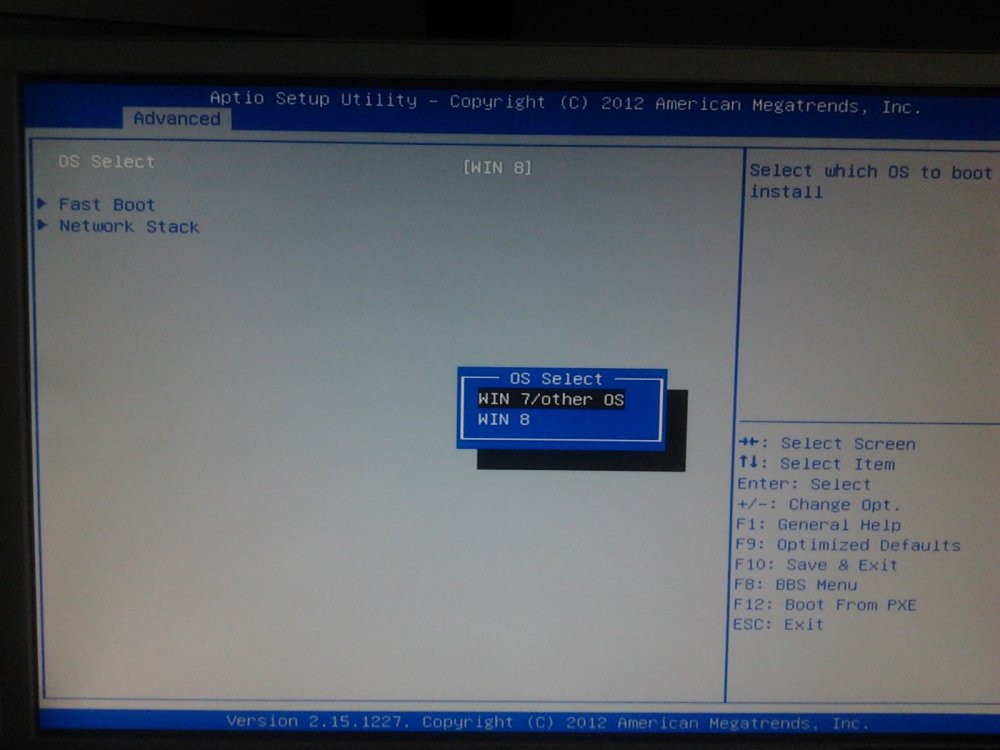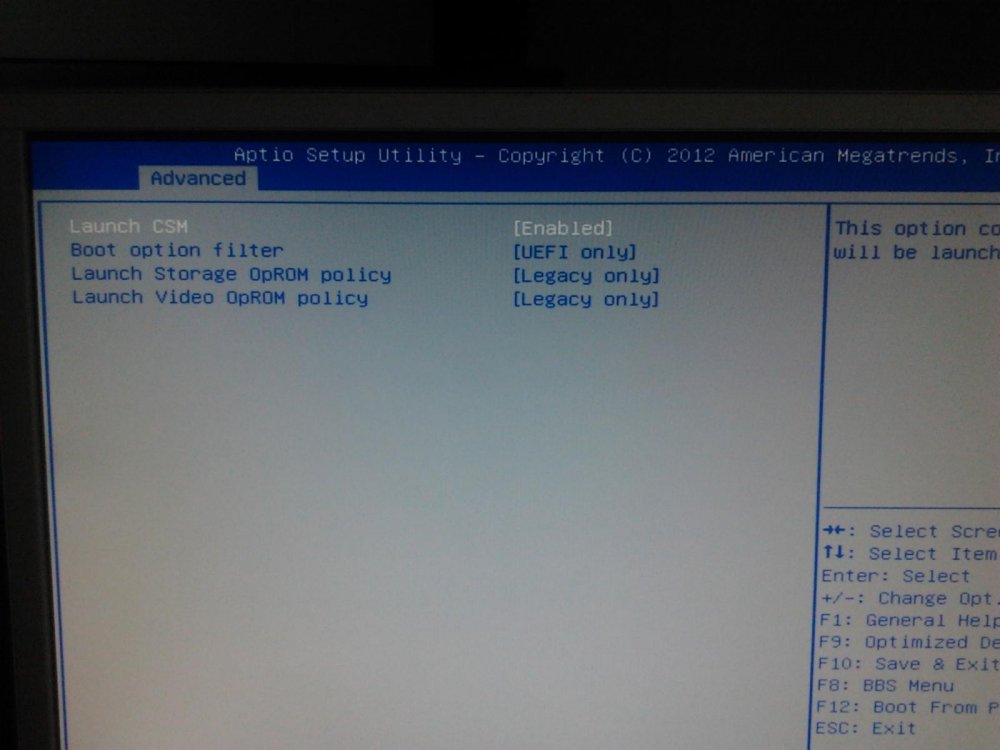So I bought an MPG645 which is actually a Medion and I have a GeForce GT640 (which should work fine with Windows 8). First time when I installed the card I got the beeps (long short short) and nothing happened. Went into bios and noticed I had an "OS selector" for either Win8 and Win7/OtherOS. Setting it to the Win7/other OS solved the beeps and I could use my GT640. Now yesterday I had a big problem resulting in me needing to get back to factory default so as I am used from the previous OS setups I removed my videocard, set the bios back to original and re-installed my system
Then I wanted to put my card back.....black screen (after setting the OS back to WIN7/otherOS). tried it without the card and got a message telling me I had to use the proper boot device, hit any key and try again". The solution I was reading on the nvidia page told me to disable secure boot, no solution.
Basically, it has worked fine until I had to reset my system and now whatever I try I can't install my graphics card
my info:Windows 8 64bit desktop
Motherboard
Manufacturer MEDION
Model MS-7797 (SOCKET 0)
Version 1.1
Chipset Vendor Intel
Chipset Model Sandy Bridge
Chipset Revision 09
Southbridge Vendor Intel
Southbridge Model P75/B75
Southbridge Revision 04
System Temperature 28 °C
BIOS
Brand American Megatrends Inc.
Version M7797W08.20C
Date 30-10-2012
Voltage
+3.3V 3,392 V
CPU CORE 0,952 V
VIN2 1,648 V
VSB3V 3,376 V
CMOS BATTERY 3,376 V
PCI Data
Slot PCI-E
Slot Type PCI-E
Slot Usage In Use
Data lanes x16
Slot Designation J6B2
Characteristics 3.3V, Shared, PME
Slot Number 0
Slot PCI-E
Slot Type PCI-E
Slot Usage In Use
Data lanes x1
Slot Designation J6B1
Characteristics 3.3V, Shared, PME
Slot Number 1
Slot PCI-E
Slot Type PCI-E
Slot Usage In Use
Data lanes x1
Slot Designation J6D1
Characteristics 3.3V, Shared, PME
Slot Number 2
Slot PCI-E
Slot Type PCI-E
Slot Usage In Use
Data lanes x1
Slot Designation J7B1
Characteristics 3.3V, Shared, PME
Slot Number 3
Slot PCI-E
Slot Type PCI-E
Slot Usage In Use
Data lanes x1
Slot Designation J8B4
Characteristics 3.3V, Shared, PME
Slot Number 4
Graphics
Monitor
Name SONY TV on Intel HD Graphics
Current Resolution 1360x768 pixels
Work Resolution 1360x728 pixels
State Enabled, Primary, Output devices support
Monitor Width 1360
Monitor Height 768
Monitor BPP 32 bits per pixel
Monitor Frequency 59 Hz
Device \\.\DISPLAY1\Monitor0
Intel HD Graphics
Manufacturer Intel
Model HD Graphics
Device ID 8086-0102
Revision A
Subvendor MSI (1462)
Current Performance Level Level 0
Technology 32 nm
Driver version 9.17.10.2843
Count of performance levels : 1
Level 1
GPU Clock 850 MHz
RAM
Memory slots
Total memory slots 4
Used memory slots 2
Free memory slots 2
Memory
Type DDR3
Size 4096 MBytes
Channels # Dual
DRAM Frequency 665,3 MHz
CAS# Latency (CL) 9 clocks
RAS# to CAS# Delay (tRCD) 9 clocks
RAS# Precharge (tRP) 9 clocks
Cycle Time (tRAS) 24 clocks
Command Rate (CR) 1T
Physical Memory
Memory Usage 43 %
Total Physical 3,87 GB
Available Physical 2,17 GB
Total Virtual 7,37 GB
Available Virtual 5,38 GB
SPD
Number Of SPD Modules 2
Slot #1
Type DDR3
Size 2048 MBytes
Manufacturer Nanya Technology
Max Bandwidth PC3-12800 (800 MHz)
Part Number M2X2G64CB88G7N-DG
Serial Number 47DB1441
Week/year 45 / 12
SPD Ext. XMP
XMP-1600
Frequency 800 MHz
CAS# Latency 9,0
RAS# To CAS# 9
RAS# Precharge 9
tRAS 28
Voltage 1,500 V
JEDEC #7
Frequency 838,1 MHz
CAS# Latency 11,0
RAS# To CAS# 11
RAS# Precharge 11
tRAS 30
tRC 41
Voltage 1,500 V
JEDEC #6
Frequency 761,9 MHz
CAS# Latency 10,0
RAS# To CAS# 10
RAS# Precharge 10
tRAS 27
tRC 37
Voltage 1,500 V
JEDEC #5
Frequency 685,7 MHz
CAS# Latency 9,0
RAS# To CAS# 9
RAS# Precharge 9
tRAS 24
tRC 33
Voltage 1,500 V
JEDEC #4
Frequency 609,5 MHz
CAS# Latency 8,0
RAS# To CAS# 8
RAS# Precharge 8
tRAS 22
tRC 30
Voltage 1,500 V
JEDEC #3
Frequency 533,3 MHz
CAS# Latency 7,0
RAS# To CAS# 7
RAS# Precharge 7
tRAS 19
tRC 26
Voltage 1,500 V
JEDEC #2
Frequency 457,1 MHz
CAS# Latency 6,0
RAS# To CAS# 6
RAS# Precharge 6
tRAS 16
tRC 22
Voltage 1,500 V
JEDEC #1
Frequency 381,0 MHz
CAS# Latency 5,0
RAS# To CAS# 5
RAS# Precharge 5
tRAS 14
tRC 19
Voltage 1,500 V
Slot #2
Type DDR3
Size 2048 MBytes
Manufacturer Nanya Technology
Max Bandwidth PC3-12800 (800 MHz)
Part Number M2X2G64CB88G7N-DG
Serial Number 36DA1441
Week/year 45 / 12
SPD Ext. XMP
XMP-1600
Frequency 800 MHz
CAS# Latency 9,0
RAS# To CAS# 9
RAS# Precharge 9
tRAS 28
Voltage 1,500 V
JEDEC #7
Frequency 838,1 MHz
CAS# Latency 11,0
RAS# To CAS# 11
RAS# Precharge 11
tRAS 30
tRC 41
Voltage 1,500 V
JEDEC #6
Frequency 761,9 MHz
CAS# Latency 10,0
RAS# To CAS# 10
RAS# Precharge 10
tRAS 27
tRC 37
Voltage 1,500 V
JEDEC #5
Frequency 685,7 MHz
CAS# Latency 9,0
RAS# To CAS# 9
RAS# Precharge 9
tRAS 24
tRC 33
Voltage 1,500 V
JEDEC #4
Frequency 609,5 MHz
CAS# Latency 8,0
RAS# To CAS# 8
RAS# Precharge 8
tRAS 22
tRC 30
Voltage 1,500 V
JEDEC #3
Frequency 533,3 MHz
CAS# Latency 7,0
RAS# To CAS# 7
RAS# Precharge 7
tRAS 19
tRC 26
Voltage 1,500 V
JEDEC #2
Frequency 457,1 MHz
CAS# Latency 6,0
RAS# To CAS# 6
RAS# Precharge 6
tRAS 16
tRC 22
Voltage 1,500 V
JEDEC #1
Frequency 381,0 MHz
CAS# Latency 5,0
RAS# To CAS# 5
RAS# Precharge 5
tRAS 14
tRC 19
Voltage 1,500 V
any help would be appreciated
Then I wanted to put my card back.....black screen (after setting the OS back to WIN7/otherOS). tried it without the card and got a message telling me I had to use the proper boot device, hit any key and try again". The solution I was reading on the nvidia page told me to disable secure boot, no solution.
Basically, it has worked fine until I had to reset my system and now whatever I try I can't install my graphics card
my info:Windows 8 64bit desktop
Motherboard
Manufacturer MEDION
Model MS-7797 (SOCKET 0)
Version 1.1
Chipset Vendor Intel
Chipset Model Sandy Bridge
Chipset Revision 09
Southbridge Vendor Intel
Southbridge Model P75/B75
Southbridge Revision 04
System Temperature 28 °C
BIOS
Brand American Megatrends Inc.
Version M7797W08.20C
Date 30-10-2012
Voltage
+3.3V 3,392 V
CPU CORE 0,952 V
VIN2 1,648 V
VSB3V 3,376 V
CMOS BATTERY 3,376 V
PCI Data
Slot PCI-E
Slot Type PCI-E
Slot Usage In Use
Data lanes x16
Slot Designation J6B2
Characteristics 3.3V, Shared, PME
Slot Number 0
Slot PCI-E
Slot Type PCI-E
Slot Usage In Use
Data lanes x1
Slot Designation J6B1
Characteristics 3.3V, Shared, PME
Slot Number 1
Slot PCI-E
Slot Type PCI-E
Slot Usage In Use
Data lanes x1
Slot Designation J6D1
Characteristics 3.3V, Shared, PME
Slot Number 2
Slot PCI-E
Slot Type PCI-E
Slot Usage In Use
Data lanes x1
Slot Designation J7B1
Characteristics 3.3V, Shared, PME
Slot Number 3
Slot PCI-E
Slot Type PCI-E
Slot Usage In Use
Data lanes x1
Slot Designation J8B4
Characteristics 3.3V, Shared, PME
Slot Number 4
Graphics
Monitor
Name SONY TV on Intel HD Graphics
Current Resolution 1360x768 pixels
Work Resolution 1360x728 pixels
State Enabled, Primary, Output devices support
Monitor Width 1360
Monitor Height 768
Monitor BPP 32 bits per pixel
Monitor Frequency 59 Hz
Device \\.\DISPLAY1\Monitor0
Intel HD Graphics
Manufacturer Intel
Model HD Graphics
Device ID 8086-0102
Revision A
Subvendor MSI (1462)
Current Performance Level Level 0
Technology 32 nm
Driver version 9.17.10.2843
Count of performance levels : 1
Level 1
GPU Clock 850 MHz
RAM
Memory slots
Total memory slots 4
Used memory slots 2
Free memory slots 2
Memory
Type DDR3
Size 4096 MBytes
Channels # Dual
DRAM Frequency 665,3 MHz
CAS# Latency (CL) 9 clocks
RAS# to CAS# Delay (tRCD) 9 clocks
RAS# Precharge (tRP) 9 clocks
Cycle Time (tRAS) 24 clocks
Command Rate (CR) 1T
Physical Memory
Memory Usage 43 %
Total Physical 3,87 GB
Available Physical 2,17 GB
Total Virtual 7,37 GB
Available Virtual 5,38 GB
SPD
Number Of SPD Modules 2
Slot #1
Type DDR3
Size 2048 MBytes
Manufacturer Nanya Technology
Max Bandwidth PC3-12800 (800 MHz)
Part Number M2X2G64CB88G7N-DG
Serial Number 47DB1441
Week/year 45 / 12
SPD Ext. XMP
XMP-1600
Frequency 800 MHz
CAS# Latency 9,0
RAS# To CAS# 9
RAS# Precharge 9
tRAS 28
Voltage 1,500 V
JEDEC #7
Frequency 838,1 MHz
CAS# Latency 11,0
RAS# To CAS# 11
RAS# Precharge 11
tRAS 30
tRC 41
Voltage 1,500 V
JEDEC #6
Frequency 761,9 MHz
CAS# Latency 10,0
RAS# To CAS# 10
RAS# Precharge 10
tRAS 27
tRC 37
Voltage 1,500 V
JEDEC #5
Frequency 685,7 MHz
CAS# Latency 9,0
RAS# To CAS# 9
RAS# Precharge 9
tRAS 24
tRC 33
Voltage 1,500 V
JEDEC #4
Frequency 609,5 MHz
CAS# Latency 8,0
RAS# To CAS# 8
RAS# Precharge 8
tRAS 22
tRC 30
Voltage 1,500 V
JEDEC #3
Frequency 533,3 MHz
CAS# Latency 7,0
RAS# To CAS# 7
RAS# Precharge 7
tRAS 19
tRC 26
Voltage 1,500 V
JEDEC #2
Frequency 457,1 MHz
CAS# Latency 6,0
RAS# To CAS# 6
RAS# Precharge 6
tRAS 16
tRC 22
Voltage 1,500 V
JEDEC #1
Frequency 381,0 MHz
CAS# Latency 5,0
RAS# To CAS# 5
RAS# Precharge 5
tRAS 14
tRC 19
Voltage 1,500 V
Slot #2
Type DDR3
Size 2048 MBytes
Manufacturer Nanya Technology
Max Bandwidth PC3-12800 (800 MHz)
Part Number M2X2G64CB88G7N-DG
Serial Number 36DA1441
Week/year 45 / 12
SPD Ext. XMP
XMP-1600
Frequency 800 MHz
CAS# Latency 9,0
RAS# To CAS# 9
RAS# Precharge 9
tRAS 28
Voltage 1,500 V
JEDEC #7
Frequency 838,1 MHz
CAS# Latency 11,0
RAS# To CAS# 11
RAS# Precharge 11
tRAS 30
tRC 41
Voltage 1,500 V
JEDEC #6
Frequency 761,9 MHz
CAS# Latency 10,0
RAS# To CAS# 10
RAS# Precharge 10
tRAS 27
tRC 37
Voltage 1,500 V
JEDEC #5
Frequency 685,7 MHz
CAS# Latency 9,0
RAS# To CAS# 9
RAS# Precharge 9
tRAS 24
tRC 33
Voltage 1,500 V
JEDEC #4
Frequency 609,5 MHz
CAS# Latency 8,0
RAS# To CAS# 8
RAS# Precharge 8
tRAS 22
tRC 30
Voltage 1,500 V
JEDEC #3
Frequency 533,3 MHz
CAS# Latency 7,0
RAS# To CAS# 7
RAS# Precharge 7
tRAS 19
tRC 26
Voltage 1,500 V
JEDEC #2
Frequency 457,1 MHz
CAS# Latency 6,0
RAS# To CAS# 6
RAS# Precharge 6
tRAS 16
tRC 22
Voltage 1,500 V
JEDEC #1
Frequency 381,0 MHz
CAS# Latency 5,0
RAS# To CAS# 5
RAS# Precharge 5
tRAS 14
tRC 19
Voltage 1,500 V
any help would be appreciated
My Computer
System One
-
- OS
- Windows 8