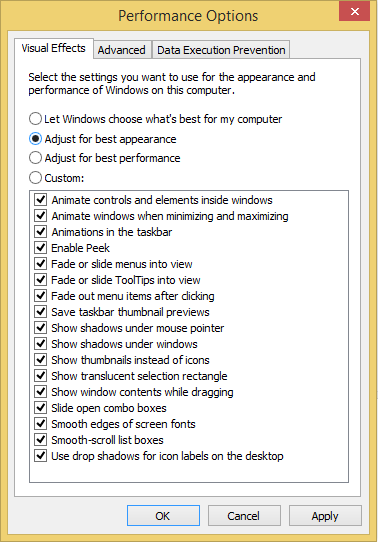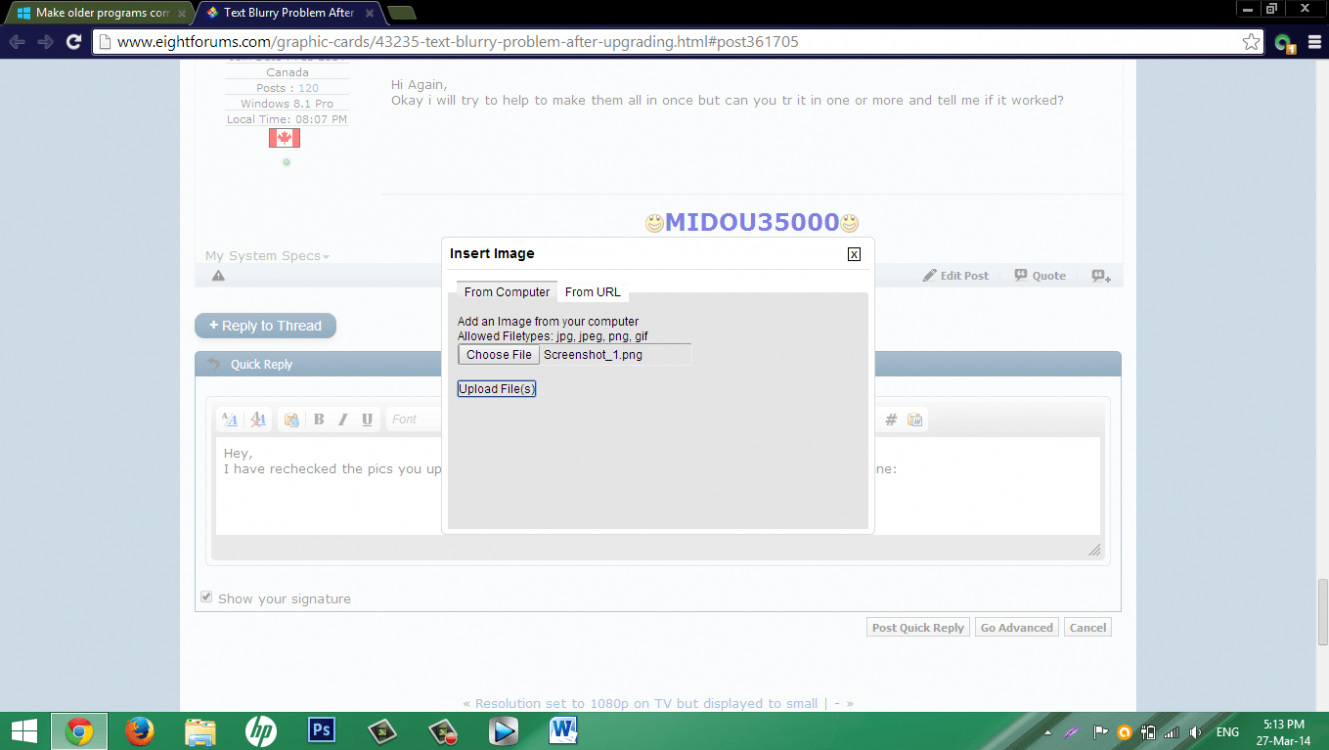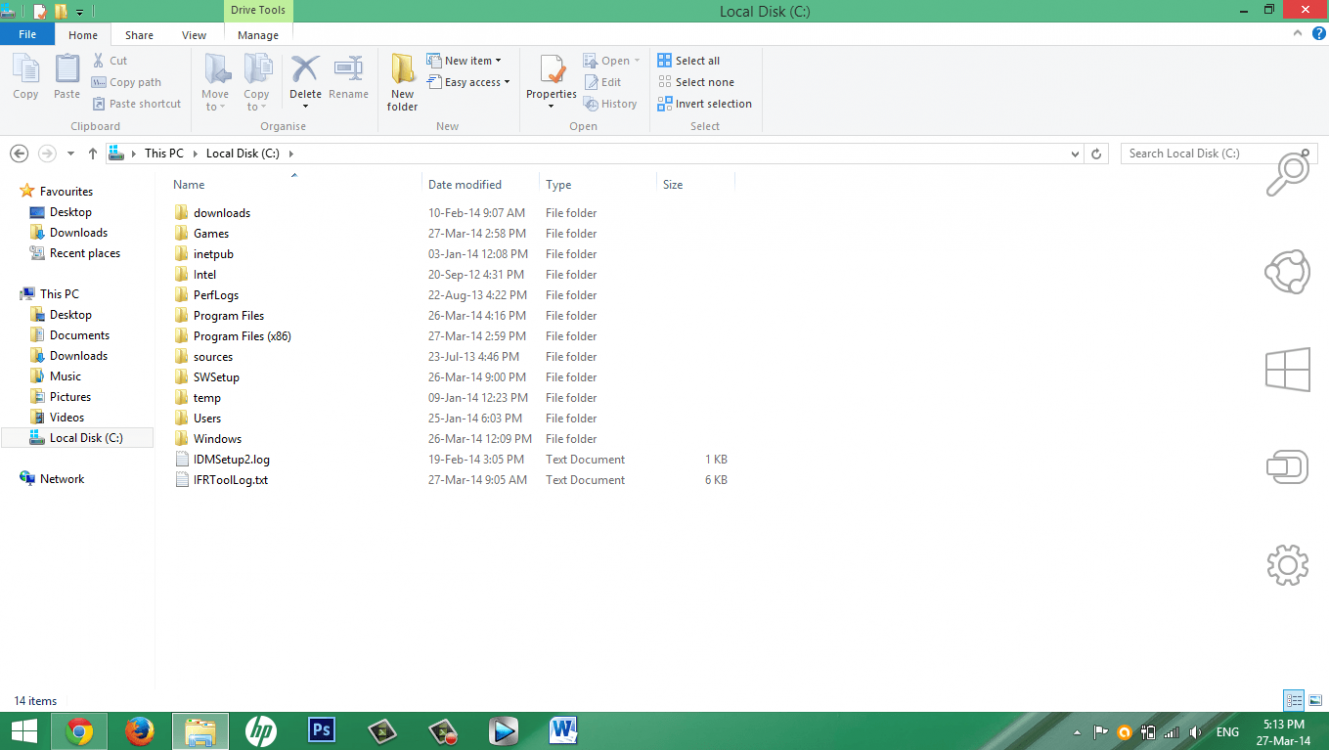SirDarknight
New Member

- Messages
- 26
- Location
- Dhaka
Recently I bought a Intel (R) Pentium G2020 ~ 2.90 GHz (2 CPUs) which came with a Intel HD Graphics integrated video chip and installed Windows 8. My monitor is a Dell one LCD and its resolution is 1280x1024(32 bit) 60 Ghz.
Recently, I'm suffering text blurry problem. If you see the following pictures, you'll understand :



It sometimes automatically fixes and sometimes I need to do a factory reset in the monitor(turning it off and turning on by holding the power button).
But the problem is occurring too many times.Sometimes windows shows a popup saying " Your resolution should be 2560x1600 bla bla". But if I set the resolution to 2560x1600, my monitor stops working.
Recently, I'm suffering text blurry problem. If you see the following pictures, you'll understand :



It sometimes automatically fixes and sometimes I need to do a factory reset in the monitor(turning it off and turning on by holding the power button).
But the problem is occurring too many times.Sometimes windows shows a popup saying " Your resolution should be 2560x1600 bla bla". But if I set the resolution to 2560x1600, my monitor stops working.
My Computer
System One
-
- OS
- Windows 8.1 Pro 64-bit 9600
- Computer type
- Laptop
- System Manufacturer/Model
- HP 450 G1
- CPU
- Intel(R) Core(TM) i3-4100M CPU @ 2.50GHz
- Motherboard
- Hewlett-Packard 1942
- Memory
- 4.00 GB (DDR3 - 1333)
- Graphics Card(s)
- Intel(R) HD Graphics 4600
- Sound Card
- (1) High Definition Audio Device (2) High Definition Audio Device
- Monitor(s) Displays
- LCD 15.6"
- Screen Resolution
- 1366x768
- Hard Drives
- ST500LT012-1DG142(500 GB)
- Keyboard
- HP
- Mouse
- Targus
- Internet Speed
- 1.5 MBp/s
- Browser
- Mozilla Firefox
- Antivirus
- Avast Internet Security