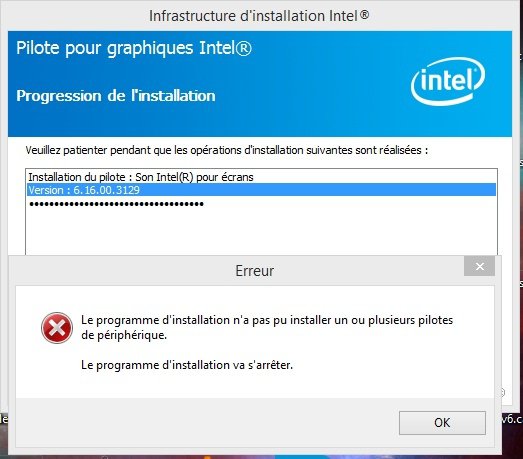Hello ,
my computer is hp envy dv6 7280sf notebook with 2 GPUs intel graphics HD 4000 and Nvidia Gefoce 630 M running windows 8 64x
after making an free upgrade online for windows 8.1 which run successfully
both gpus were ok
but after receiving a windows update with new drivers for intel graphics 4000 gpu , after install and restart , the computer freezes on blank black screen at windows startup with no mouse or anything only bacllight
so safemode was succeful but i figured that the update for windos update was the cause and graphics drivers were installed so i removed the drivers for intel graphics and itried to reboot the computer so the restart was succeful
but the intel graphics card was unistalled and no drivers were automatically installed
so i tried to download and install the drivers from hp and intel website for windows 8.1 however the install fails
automatic install from device manager failed both online and from computer and even from manula driver selection
so therefore the install failed in safe mode , and the high def audio device ( on screen audio possibly àà) failed and the device was not recongnized (no drivers installed) so i'm stuck without anydrivers for the integrated gpu
and the games are no longer able to run normally even if the nvidia card is on
i tried downloading an installing win8 drives but it failed to install also , for instance any new install of drovers seeùs to fail for me even for external usb hard drive
this is weired , i cant figure a solution
can you help
my computer is hp envy dv6 7280sf notebook with 2 GPUs intel graphics HD 4000 and Nvidia Gefoce 630 M running windows 8 64x
after making an free upgrade online for windows 8.1 which run successfully
both gpus were ok
but after receiving a windows update with new drivers for intel graphics 4000 gpu , after install and restart , the computer freezes on blank black screen at windows startup with no mouse or anything only bacllight
so safemode was succeful but i figured that the update for windos update was the cause and graphics drivers were installed so i removed the drivers for intel graphics and itried to reboot the computer so the restart was succeful
but the intel graphics card was unistalled and no drivers were automatically installed
so i tried to download and install the drivers from hp and intel website for windows 8.1 however the install fails
automatic install from device manager failed both online and from computer and even from manula driver selection
so therefore the install failed in safe mode , and the high def audio device ( on screen audio possibly àà) failed and the device was not recongnized (no drivers installed) so i'm stuck without anydrivers for the integrated gpu
and the games are no longer able to run normally even if the nvidia card is on
i tried downloading an installing win8 drives but it failed to install also , for instance any new install of drovers seeùs to fail for me even for external usb hard drive
this is weired , i cant figure a solution
can you help
My Computer
System One
-
- OS
- windows 8.1