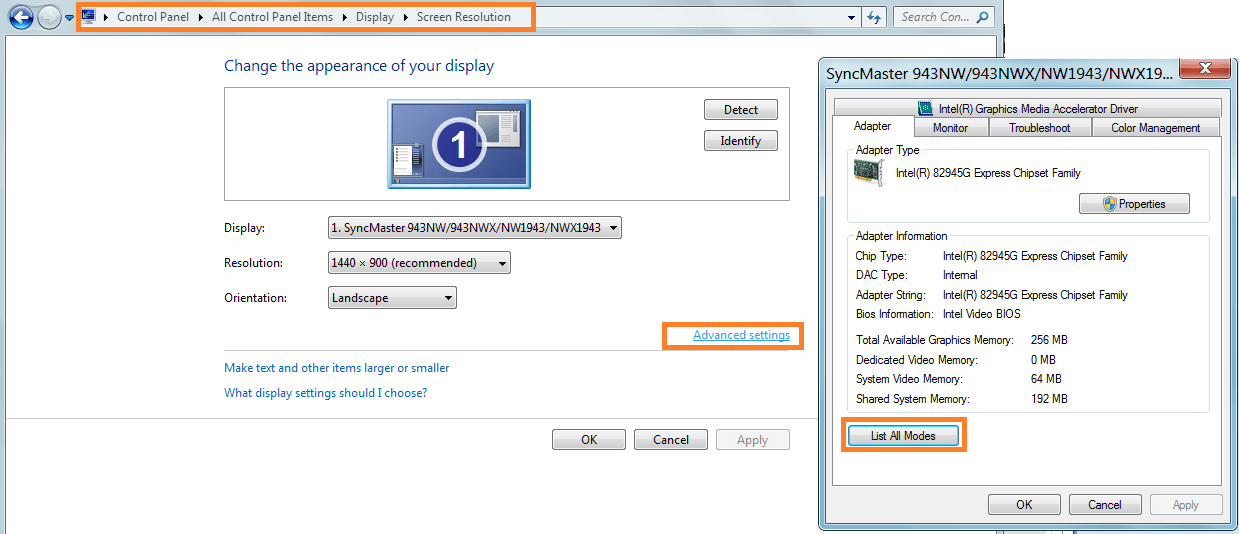JavaScript is disabled. For a better experience, please enable JavaScript in your browser before proceeding.
You are using an out of date browser. It may not display this or other websites correctly.
You should upgrade or use an
alternative browser .
How to check which graphics mode are supported
I have an AMD HD 7870 based graphics card working with Windows 8 Pro 64 bit. I want to check which graphics modes are supported (not just by the currently connected monitor). Is there a method or utility available which interrogates the graphics card to list the graphics modes supported?
OS
Windows 8.1 64 bit
Computer type
PC/Desktop
System Manufacturer/Model
Home Build
CPU
Intel i3570K
Motherboard
Gigabyte GA-77X-UD5H
Memory
16 GB
Graphics Card(s)
Sapphire R9 280X Toxic
Sound Card
Realtek on motherboard
Monitor(s) Displays
Viewsonic VP2770
Screen Resolution
2560 x 1440
Hard Drives
Intel 520 180GB SSD
PSU
XFX 850W
Case
Nanoxia Deep Silence 1
Cooling
Noctua NH-D14
Keyboard
Microsoft
Mouse
Microsoft
Internet Speed
50Mbps
Browser
Chrome
If by graphics modes you mean supported screen resolution then here they are:
VGA - max resolution of 2048x1536 @ 60Hz
Single-Link DVI - max resolution of 1920x1200 @ 60Hz
Dual-Link DVI - max resolution of 2560x1600 @ 60Hz
DisplayPort 1.2 and HDMI - Max Resolution of 4096x2160 @ 30Hz
Full list of information available here:
AMD Radeon
I hope I have helped you
.
OS
Windows 7 Home Premium x64
Computer type
PC/Desktop
System Manufacturer/Model
Hewlett Packard P7-1017c
CPU
Intel Core i3-2100 @ 3.1Ghz
Motherboard
Pegatron HP
Memory
Crucial 2x4GB DDR3 1333 MHz
Graphics Card(s)
Sapphire Radeon HD 7850 2GB GDDR5
Sound Card
Realtek HD Onboard
Monitor(s) Displays
HP 2211x
Screen Resolution
1920x1080
Hard Drives
Hitachi 1TB 7200 RPM
PSU
Corsair CX600 80+ Bronze
Case
Coolermaster HAF 912
Cooling
Stock Intel Fan
Keyboard
HP Keyboard
Mouse
HP Mouse
Internet Speed
30+ Mbps Download; 2Mbps Upload
Browser
Google Chrome
Antivirus
Norton 360
Other Info
New build with custom parts later in the year
That's useful thank you.
OS
Windows 8.1 64 bit
Computer type
PC/Desktop
System Manufacturer/Model
Home Build
CPU
Intel i3570K
Motherboard
Gigabyte GA-77X-UD5H
Memory
16 GB
Graphics Card(s)
Sapphire R9 280X Toxic
Sound Card
Realtek on motherboard
Monitor(s) Displays
Viewsonic VP2770
Screen Resolution
2560 x 1440
Hard Drives
Intel 520 180GB SSD
PSU
XFX 850W
Case
Nanoxia Deep Silence 1
Cooling
Noctua NH-D14
Keyboard
Microsoft
Mouse
Microsoft
Internet Speed
50Mbps
Browser
Chrome
I don't believe there is a program that retrieves that information for you, I searched on Google for a program that might do what you were asking for but came up with nothing. Are you having issues with your monitors resolution?
OS
Windows 7 Home Premium x64
Computer type
PC/Desktop
System Manufacturer/Model
Hewlett Packard P7-1017c
CPU
Intel Core i3-2100 @ 3.1Ghz
Motherboard
Pegatron HP
Memory
Crucial 2x4GB DDR3 1333 MHz
Graphics Card(s)
Sapphire Radeon HD 7850 2GB GDDR5
Sound Card
Realtek HD Onboard
Monitor(s) Displays
HP 2211x
Screen Resolution
1920x1080
Hard Drives
Hitachi 1TB 7200 RPM
PSU
Corsair CX600 80+ Bronze
Case
Coolermaster HAF 912
Cooling
Stock Intel Fan
Keyboard
HP Keyboard
Mouse
HP Mouse
Internet Speed
30+ Mbps Download; 2Mbps Upload
Browser
Google Chrome
Antivirus
Norton 360
Other Info
New build with custom parts later in the year
Thanks for your help.
OS
Windows 8.1 64 bit
Computer type
PC/Desktop
System Manufacturer/Model
Home Build
CPU
Intel i3570K
Motherboard
Gigabyte GA-77X-UD5H
Memory
16 GB
Graphics Card(s)
Sapphire R9 280X Toxic
Sound Card
Realtek on motherboard
Monitor(s) Displays
Viewsonic VP2770
Screen Resolution
2560 x 1440
Hard Drives
Intel 520 180GB SSD
PSU
XFX 850W
Case
Nanoxia Deep Silence 1
Cooling
Noctua NH-D14
Keyboard
Microsoft
Mouse
Microsoft
Internet Speed
50Mbps
Browser
Chrome
The HD 7870 will be able to run at 2560x1440 as long as you use a Dual-Link DVI cable or you can use a DisplayPort cable and that should run the resolution with no problems!
OS
Windows 7 Home Premium x64
Computer type
PC/Desktop
System Manufacturer/Model
Hewlett Packard P7-1017c
CPU
Intel Core i3-2100 @ 3.1Ghz
Motherboard
Pegatron HP
Memory
Crucial 2x4GB DDR3 1333 MHz
Graphics Card(s)
Sapphire Radeon HD 7850 2GB GDDR5
Sound Card
Realtek HD Onboard
Monitor(s) Displays
HP 2211x
Screen Resolution
1920x1080
Hard Drives
Hitachi 1TB 7200 RPM
PSU
Corsair CX600 80+ Bronze
Case
Coolermaster HAF 912
Cooling
Stock Intel Fan
Keyboard
HP Keyboard
Mouse
HP Mouse
Internet Speed
30+ Mbps Download; 2Mbps Upload
Browser
Google Chrome
Antivirus
Norton 360
Other Info
New build with custom parts later in the year
Polyhedric Stellation
VIP Member
Pro User
Show all resolutions for the available (connected) monitors and graphics card:
A.k.a. supported graphic modes.
Control Panel -> Display -> Screen Resolution -> Advanced Settings -> List All Modes
Piece of cake. Right?
Win8 removed 16bit color modes from the list of resolutions but those are still kept in compatibility mode for legacy / old programs support.
I go with nenad285 on the maximums anyway, note that 4K resolution will not be supported on older HDMI ports.
Yes depending on the port VGA / DVI / HDMI, and monitor, you'll get higher or lower maximum modes BUT the monitor will always limit you down to its native or maximum resolution. A rule of thumb is that you'll have
2560x1600 as a maximum ignoring the monitor's max, on DVI and HDMI.
OS
Windows 10 x64
Computer type
Laptop
System Manufacturer/Model
HP Envy DV6 7250
CPU
Intel i7-3630QM
Motherboard
HP, Intel HM77 Express Chipset
Memory
16GB
Graphics Card(s)
Intel HD4000 + Nvidia Geforce 630M
Sound Card
IDT HD Audio
Monitor(s) Displays
15.6' built-in + Samsung S22D300 + 17.3' LG Phillips
Screen Resolution
multiple resolutions
Hard Drives
Samsung SSD 250GB + Hitachi HDD 750GB
PSU
120W adapter
Case
small
Cooling
laptop cooling pad
Keyboard
Backlit built-in + big one in USB
Mouse
SteelSeries Sensei
Internet Speed
slow and steady
Browser
Chromium, Pale Moon, Firefox Developer Edition
Antivirus
Windows Defender
Other Info
That's basically it.
I didn't even notice the button "List All Modes" until you posted that picture, I could have answered his question properly and not have listed the maximum even though that's still useful info. Good thing you came along
.
OS
Windows 7 Home Premium x64
Computer type
PC/Desktop
System Manufacturer/Model
Hewlett Packard P7-1017c
CPU
Intel Core i3-2100 @ 3.1Ghz
Motherboard
Pegatron HP
Memory
Crucial 2x4GB DDR3 1333 MHz
Graphics Card(s)
Sapphire Radeon HD 7850 2GB GDDR5
Sound Card
Realtek HD Onboard
Monitor(s) Displays
HP 2211x
Screen Resolution
1920x1080
Hard Drives
Hitachi 1TB 7200 RPM
PSU
Corsair CX600 80+ Bronze
Case
Coolermaster HAF 912
Cooling
Stock Intel Fan
Keyboard
HP Keyboard
Mouse
HP Mouse
Internet Speed
30+ Mbps Download; 2Mbps Upload
Browser
Google Chrome
Antivirus
Norton 360
Other Info
New build with custom parts later in the year
Polyhedric Stellation
VIP Member
Pro User
Glad you found that useful.
OS
Windows 10 x64
Computer type
Laptop
System Manufacturer/Model
HP Envy DV6 7250
CPU
Intel i7-3630QM
Motherboard
HP, Intel HM77 Express Chipset
Memory
16GB
Graphics Card(s)
Intel HD4000 + Nvidia Geforce 630M
Sound Card
IDT HD Audio
Monitor(s) Displays
15.6' built-in + Samsung S22D300 + 17.3' LG Phillips
Screen Resolution
multiple resolutions
Hard Drives
Samsung SSD 250GB + Hitachi HDD 750GB
PSU
120W adapter
Case
small
Cooling
laptop cooling pad
Keyboard
Backlit built-in + big one in USB
Mouse
SteelSeries Sensei
Internet Speed
slow and steady
Browser
Chromium, Pale Moon, Firefox Developer Edition
Antivirus
Windows Defender
Other Info
That's basically it.