Hey everyone, I am having a slight issue with what I am assuming is my video card. I have a Powercolor HD7870 Tahiti MYST Edition and on some screens I will get these random rectangles that show up. I have a few pictures to show what I am talking about.
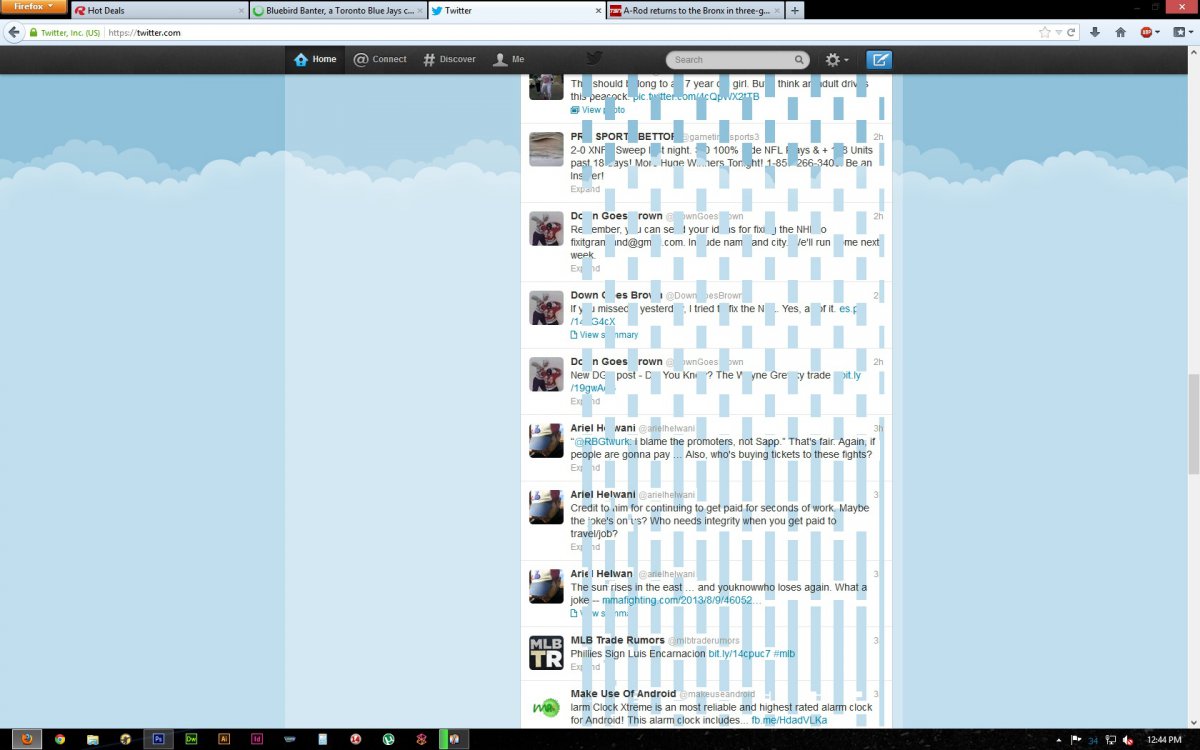
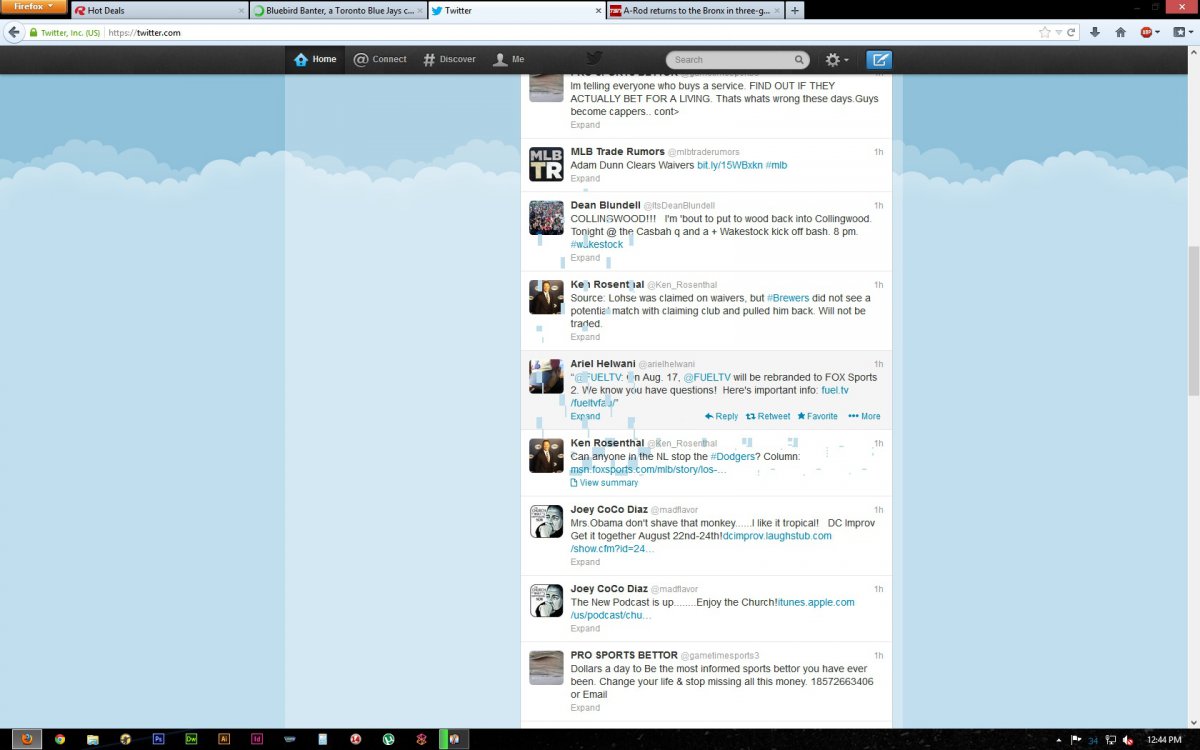
It almost always happens when I am on Twitter and most other websites dont have this issue. It is more annoying than anything else, it doesn't seem to affect anything but I figured that I would post here and hope that it isn't a big issue.
Thanks.
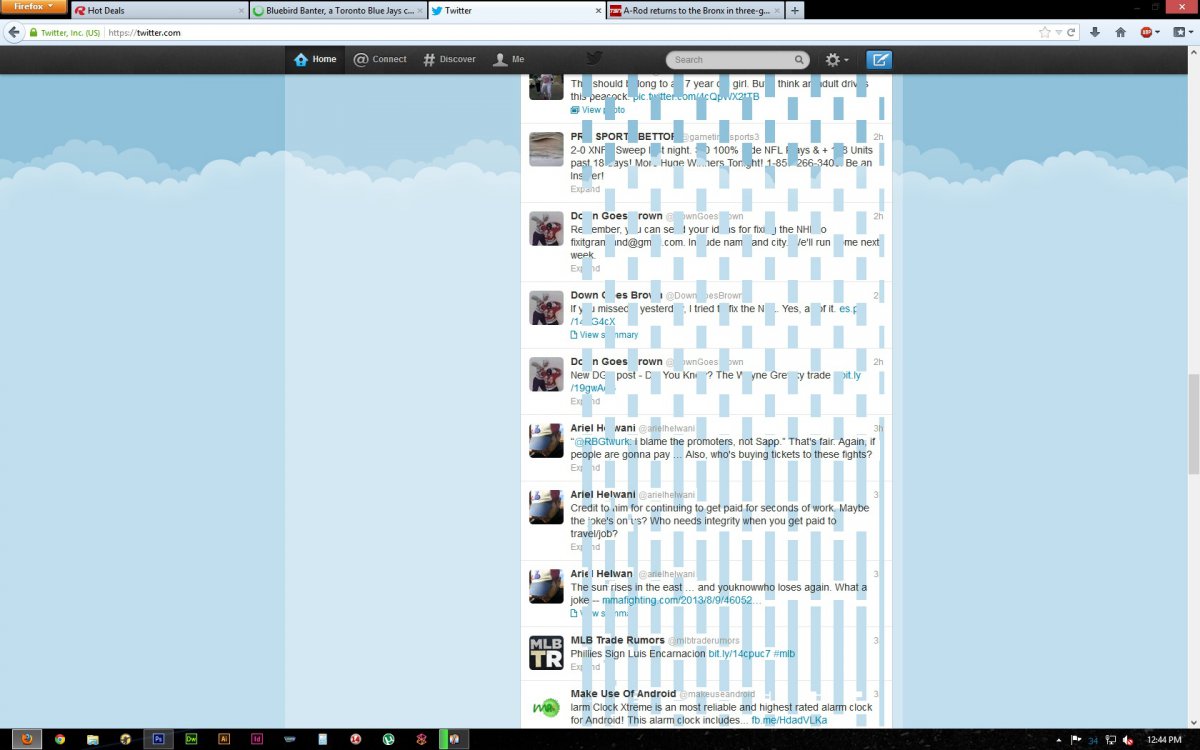
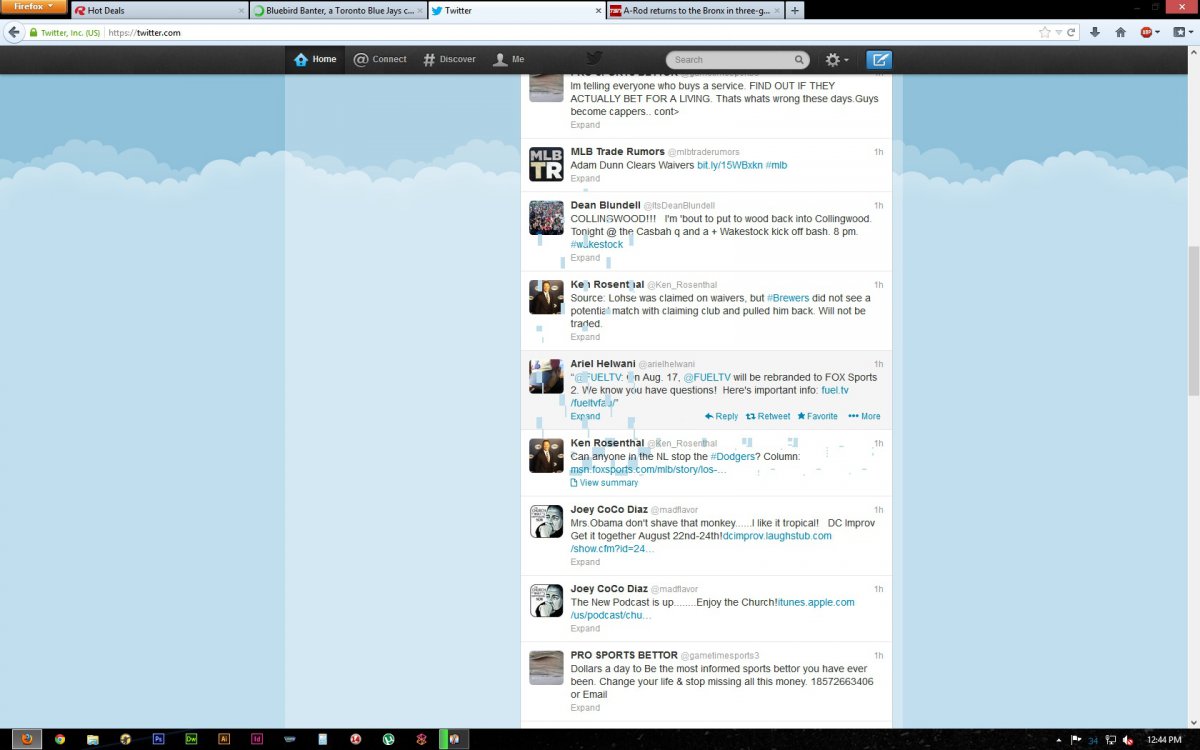
It almost always happens when I am on Twitter and most other websites dont have this issue. It is more annoying than anything else, it doesn't seem to affect anything but I figured that I would post here and hope that it isn't a big issue.
Thanks.
My Computer
System One
-
- OS
- Windows 8
- Computer type
- PC/Desktop
- CPU
- Intel i7 3770k
- Motherboard
- Gigabyte H77-DS3H
- Memory
- G.SKILL Ripjaws X Series 16GB
- Graphics Card(s)
- Radeon HD 7870(TAHITI LE) 2GB 6Gbps GDDR5
- Sound Card
- ASUS Xonar DG 5.1 Channel PCI Sound Card
- Monitor(s) Displays
- 22" HP w2207 / 43" Samsung PN43D450A2D
- Screen Resolution
- 1680x1050 / 1280x720
- Hard Drives
- Samsung 840 128gb / Samsung Spinpoint F3 1 TB / Western Digital Green 2TB
- PSU
- Corsair CX750
- Case
- Zalman Z9 Plus

