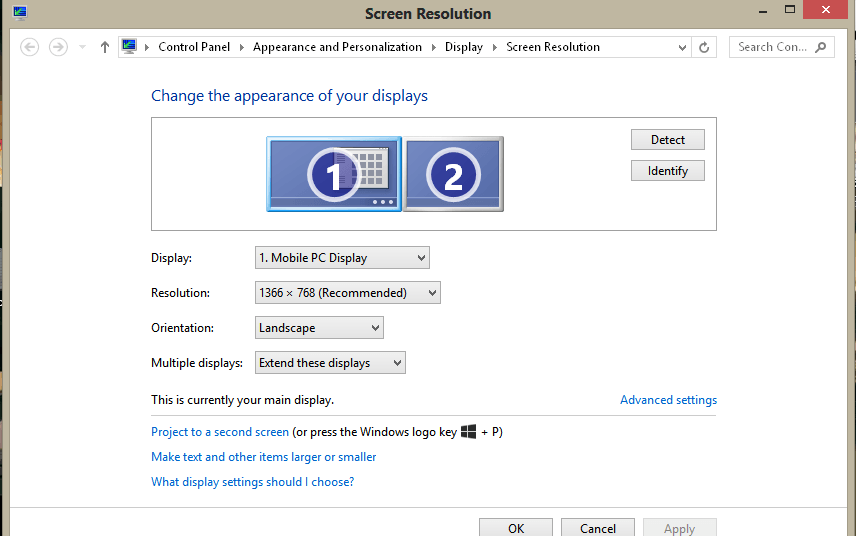John Gardiner
New Member


- Messages
- 4
Since upgrade to Windows 8 only one monitor is recognized in the 'screen resolution' pop up on my desktop.
The second monitor is plugged in but displays a useless clone of the first display.
I would like it to display 'extend' like it used to.
Also the resolution is wrong, skewing the graphics to look squat by about 25%.
This is because I am running the Microsoft Basic Display Adapter as a driver, and it only has 4 wrong resolution choices.
The shop I took it to for installing Windows 8 says my motherboard is not supported by Windows 8.
He says he tried upgrading the drivers, installing graphics cards etc. but had no success, the Microsoft Basic Display Adapter created the least problems.
I ran the Windows 8 Upgrade Assistant before upgrading, it reported only a required update to the bios (done) and that my Nero burning would not work anymore. ( The loss of Nero is not a big issue, but the Media Player burner does not work either, it just outputs a CDs with a playlist and 0 bytes of music)
Any assistance would be greatly appreciated.
The second monitor is plugged in but displays a useless clone of the first display.
I would like it to display 'extend' like it used to.
Also the resolution is wrong, skewing the graphics to look squat by about 25%.
This is because I am running the Microsoft Basic Display Adapter as a driver, and it only has 4 wrong resolution choices.
The shop I took it to for installing Windows 8 says my motherboard is not supported by Windows 8.
He says he tried upgrading the drivers, installing graphics cards etc. but had no success, the Microsoft Basic Display Adapter created the least problems.
I ran the Windows 8 Upgrade Assistant before upgrading, it reported only a required update to the bios (done) and that my Nero burning would not work anymore. ( The loss of Nero is not a big issue, but the Media Player burner does not work either, it just outputs a CDs with a playlist and 0 bytes of music)
Any assistance would be greatly appreciated.
My Computer
System One
-
- OS
- Windows 8
- Computer type
- PC/Desktop
- System Manufacturer/Model
- Serenity Alpha
- CPU
- AMD Athlon 64 X2 Dual Core 4000+ 2.1 GHz
- Motherboard
- Asus M2A-VM series
- Memory
- 4.00 GB
- Graphics Card(s)
- integrated with motherboard
- Sound Card
- integrated with motherboard
- Monitor(s) Displays
- Philips 230e and Acer x183H
- Screen Resolution
- Philips 1920 x 1080, Acer 1280 x 1024
- Keyboard
- Microsoft natural Keyboard pro
- Mouse
- Microsoft
- Internet Speed
- High speed
- Browser
- Explorer 10
- Antivirus
- Kaspersky Internet Security 2013