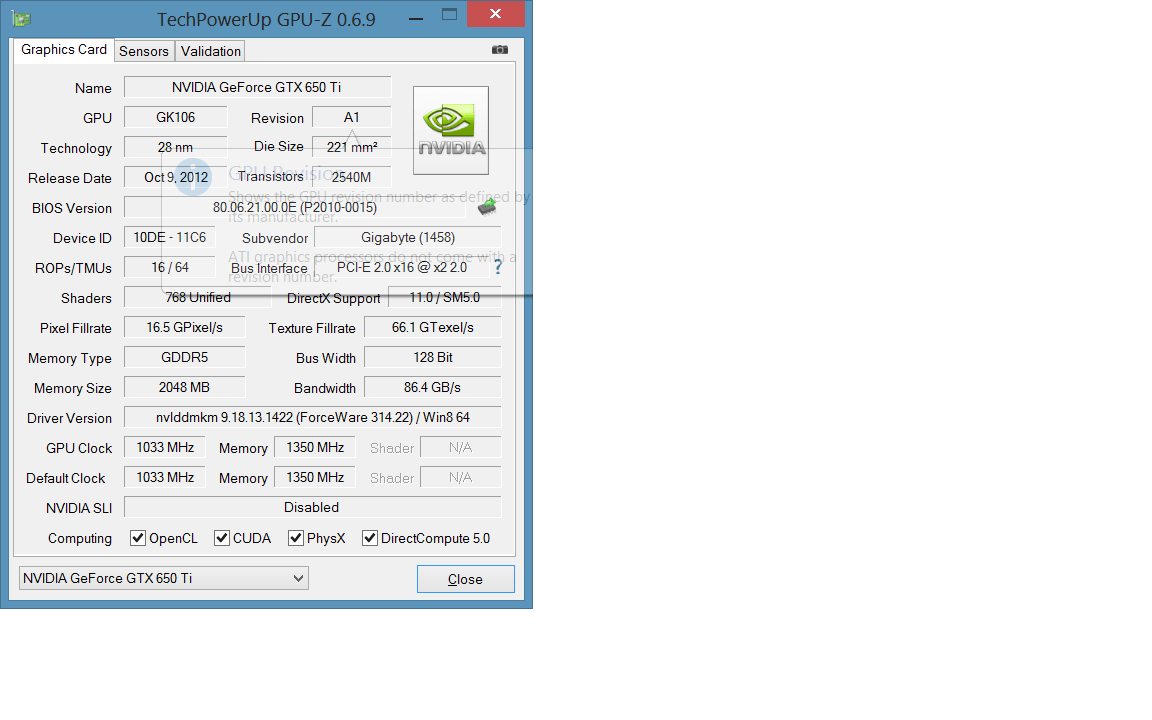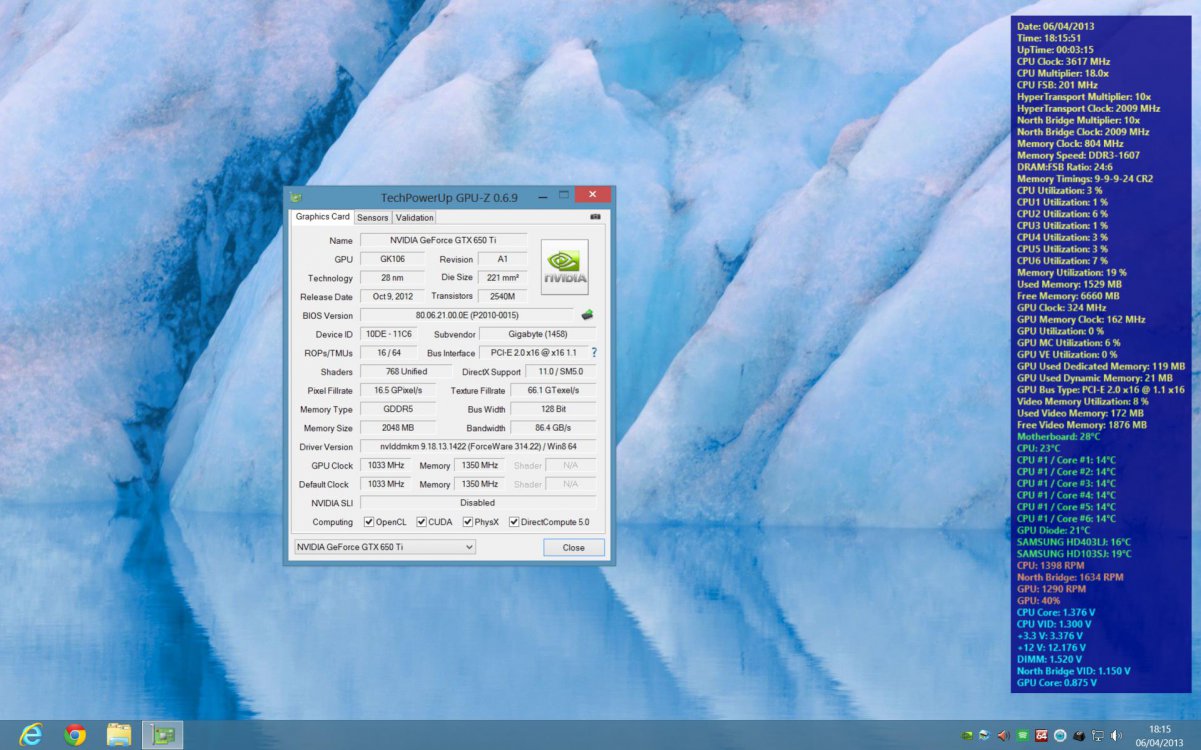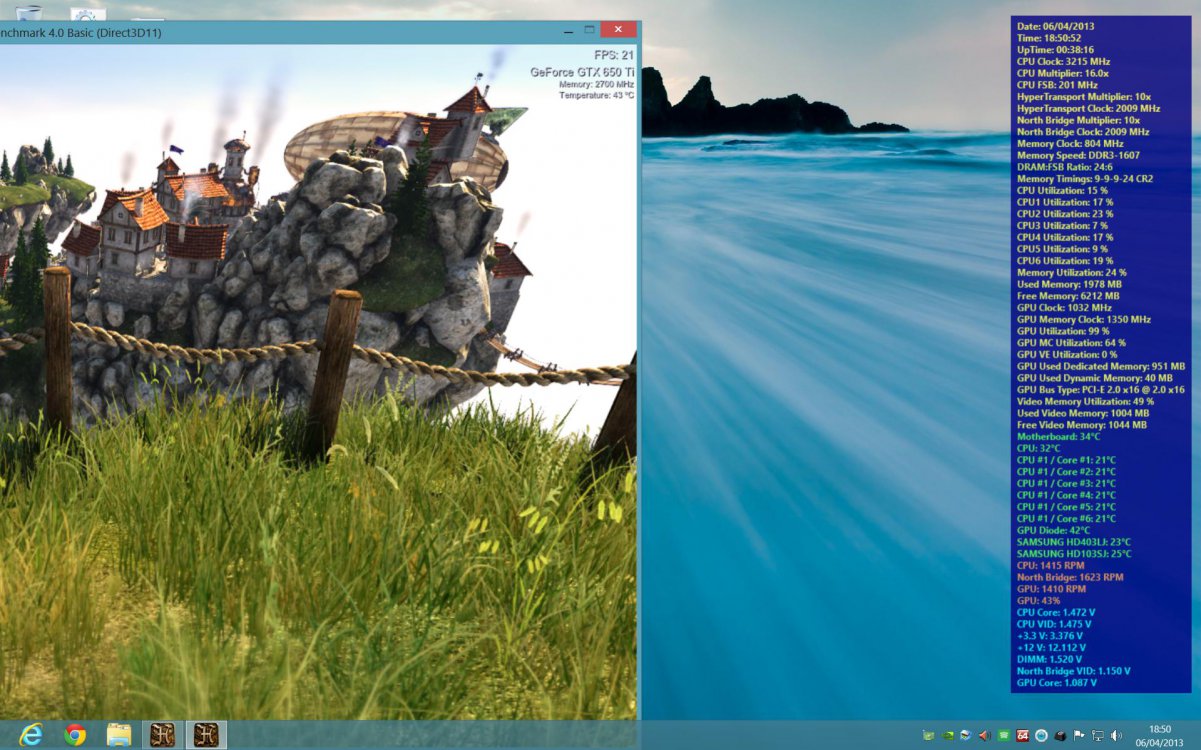W
wizkid
Guest
Hi.
I have the following graphics card Gigabyte GeForce GTX 650 Ti Windforce 2X NVIDIA Graphics Card - 2GB installed on the system in my sig, Please could someone advise the correct BIOS setting for the GPU, The options are: PCI Slot, PEG, PEG1, PEG2 and PEG3
I would be grateful if someone could please confirm which option is best, the card is currently installed in the blue 16X slot on the motherboard.
Thanks,
I have the following graphics card Gigabyte GeForce GTX 650 Ti Windforce 2X NVIDIA Graphics Card - 2GB installed on the system in my sig, Please could someone advise the correct BIOS setting for the GPU, The options are: PCI Slot, PEG, PEG1, PEG2 and PEG3
I would be grateful if someone could please confirm which option is best, the card is currently installed in the blue 16X slot on the motherboard.
Thanks,