Hi,
I'm trying to play Machinarium on my Dell XPS 12--which has a resolution of something like 1920x1080 on a 12.5 inch screen. Machinarium only has a resolution of something like 1280x800, so it looks really small on my screen. I'd rather not have to manually change the resolution, run the game, and then restore the resolution every time. Is there any way to just automatically and temporarily change the resolution whenever I run the game?
Thanks.
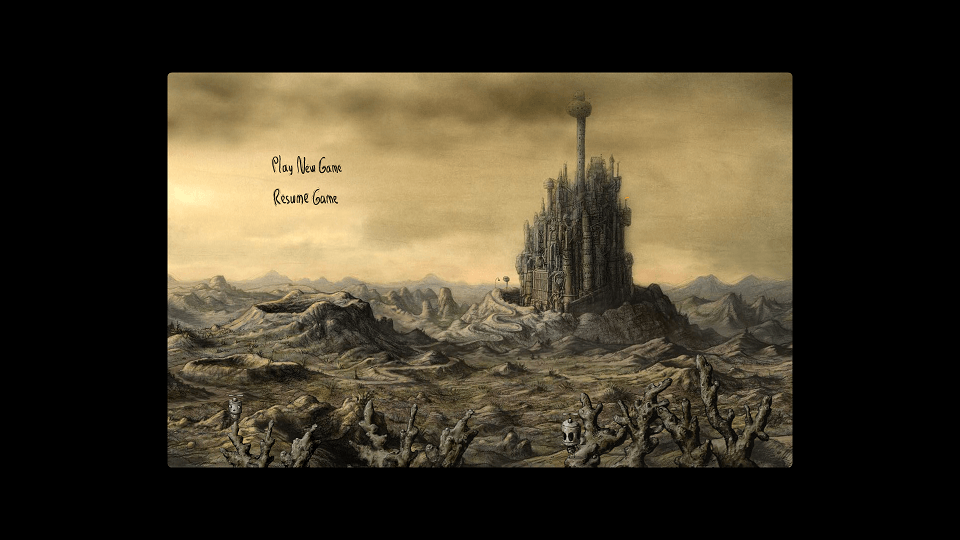
I'm trying to play Machinarium on my Dell XPS 12--which has a resolution of something like 1920x1080 on a 12.5 inch screen. Machinarium only has a resolution of something like 1280x800, so it looks really small on my screen. I'd rather not have to manually change the resolution, run the game, and then restore the resolution every time. Is there any way to just automatically and temporarily change the resolution whenever I run the game?
Thanks.
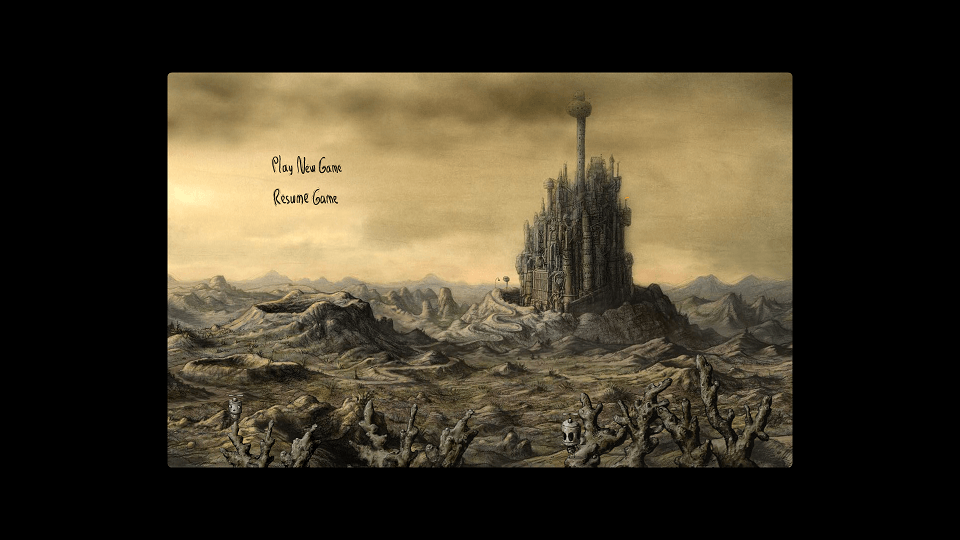
Last edited:
My Computer
System One
-
- OS
- Win 8



