Hi all, I have recently installed windows 8 64bits on my pc. I have an ATI RADEON HD 3850 AGP , a motherboard ASROCK AM2NF3-VSTA and an AMD Athlon X2 4400+. I can not make my VGA work... When I try to install the driver manually it gets me this error, and in the device manager the VGA it's shown with a exclamation:
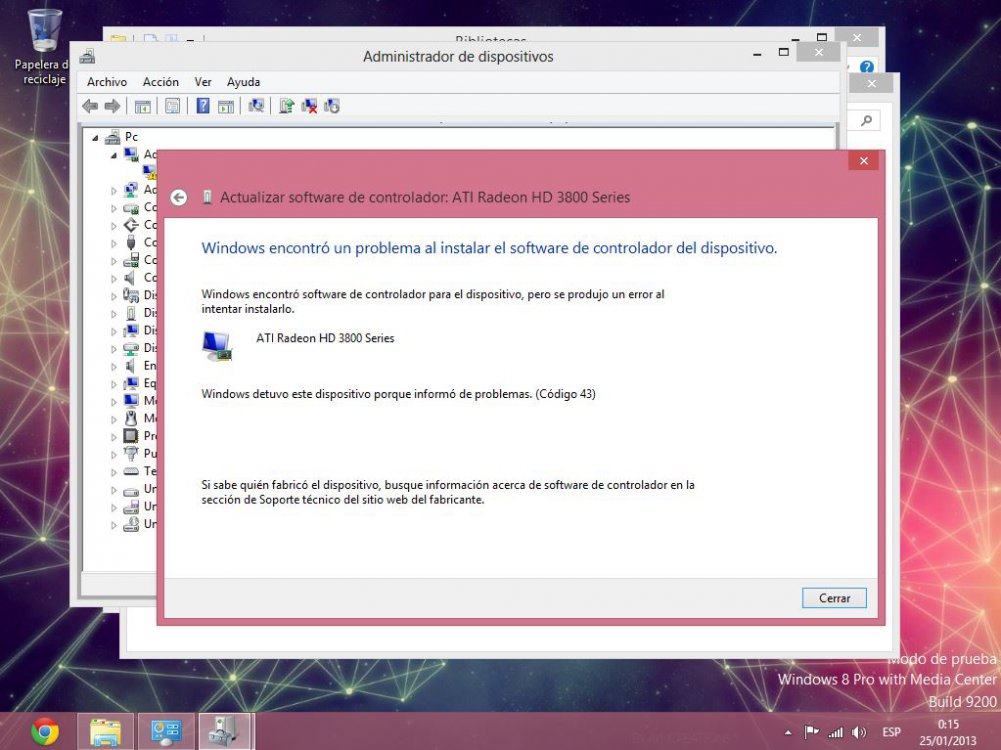
I can't change the resolution it is set in 1024x768... I have already tried some of them, but all shows me that error. Another thing that I have seen is that when I install CCC it only is installed in my pc ATI Engine control center, not the catalyst control center and the VGA it's shown with a exclamation too. What drivers should I install? And how must I install them?
Can sombebody help me please to get it work?
Regards
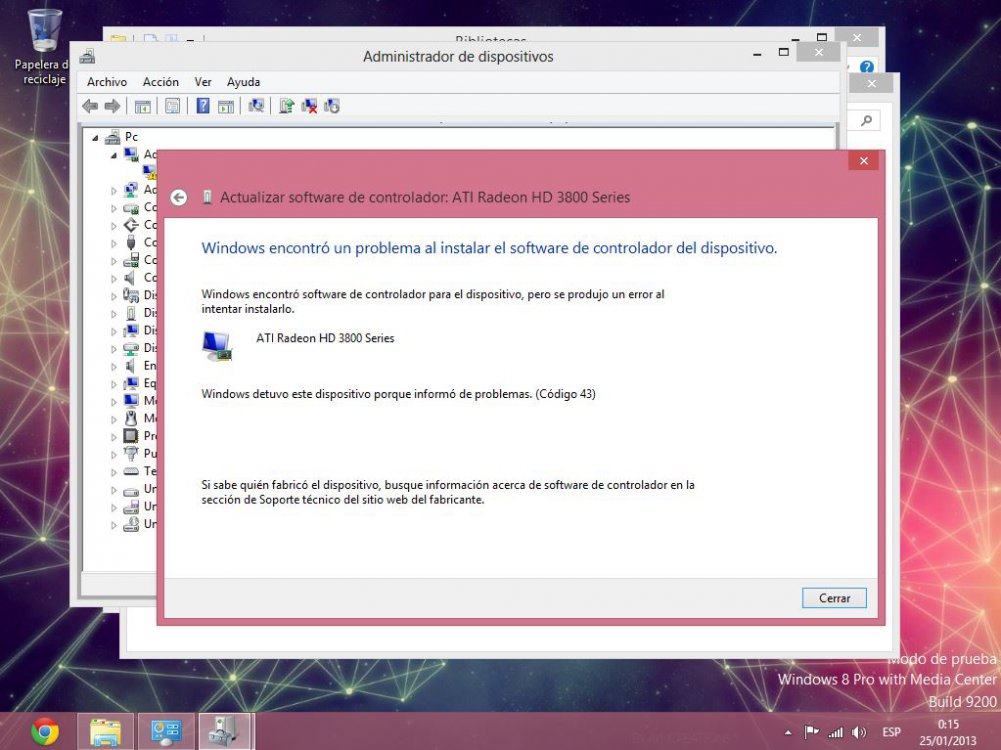
I can't change the resolution it is set in 1024x768... I have already tried some of them, but all shows me that error. Another thing that I have seen is that when I install CCC it only is installed in my pc ATI Engine control center, not the catalyst control center and the VGA it's shown with a exclamation too. What drivers should I install? And how must I install them?
Can sombebody help me please to get it work?
Regards
My Computer
System One
-
- OS
- Windows 8


