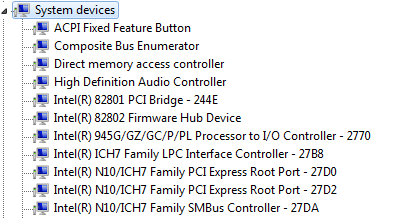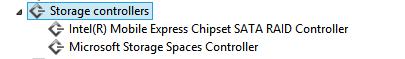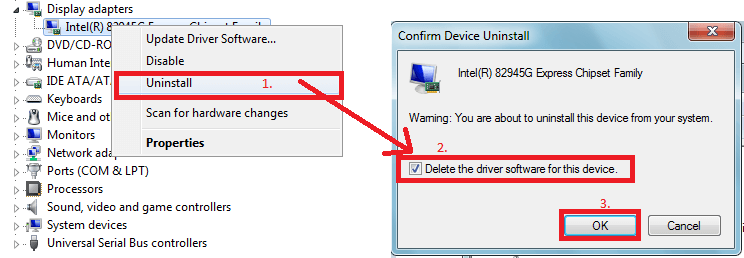davidgibbons111
New Member
- Messages
- 7
Firstly, thanks for any help. I'm a noob at this.
When I installed Windows 8 (Pro x64), suddenly my games ran really slowly. I tried going onto the NVidia Control Panel, yet it said something about no compatible software. I downloaded and ran the latest drivers for my 660M card, but it said it couldn't install until an Intel driver was installed - I googled this, and followed a post saying uninstall the NVidia drivers and the Intel drivers and re install - I uninstalled and downloaded the drivers, but they will now not install: the NVidia drivers saying I need to install an Intel driver, and the Intel drivers saying my computer does not reach the minimum requirements - yet I know it does, since it came pre installed with that driver!
My specs are: 16GB RAM, 1080p display (no 3D), Intel HD 4000 integrated graphics with a 2GB GDDR5 NVidia 660M discreet graphics, a 750GB 7200RPM HDD, a 500GB 5400RPM HDD and a 2.3GHz i7-3610QM processor. Thank you for any help, David.
When I installed Windows 8 (Pro x64), suddenly my games ran really slowly. I tried going onto the NVidia Control Panel, yet it said something about no compatible software. I downloaded and ran the latest drivers for my 660M card, but it said it couldn't install until an Intel driver was installed - I googled this, and followed a post saying uninstall the NVidia drivers and the Intel drivers and re install - I uninstalled and downloaded the drivers, but they will now not install: the NVidia drivers saying I need to install an Intel driver, and the Intel drivers saying my computer does not reach the minimum requirements - yet I know it does, since it came pre installed with that driver!
My specs are: 16GB RAM, 1080p display (no 3D), Intel HD 4000 integrated graphics with a 2GB GDDR5 NVidia 660M discreet graphics, a 750GB 7200RPM HDD, a 500GB 5400RPM HDD and a 2.3GHz i7-3610QM processor. Thank you for any help, David.
My Computer
System One
-
- OS
- Windows 8 Consumer Preview 64bit