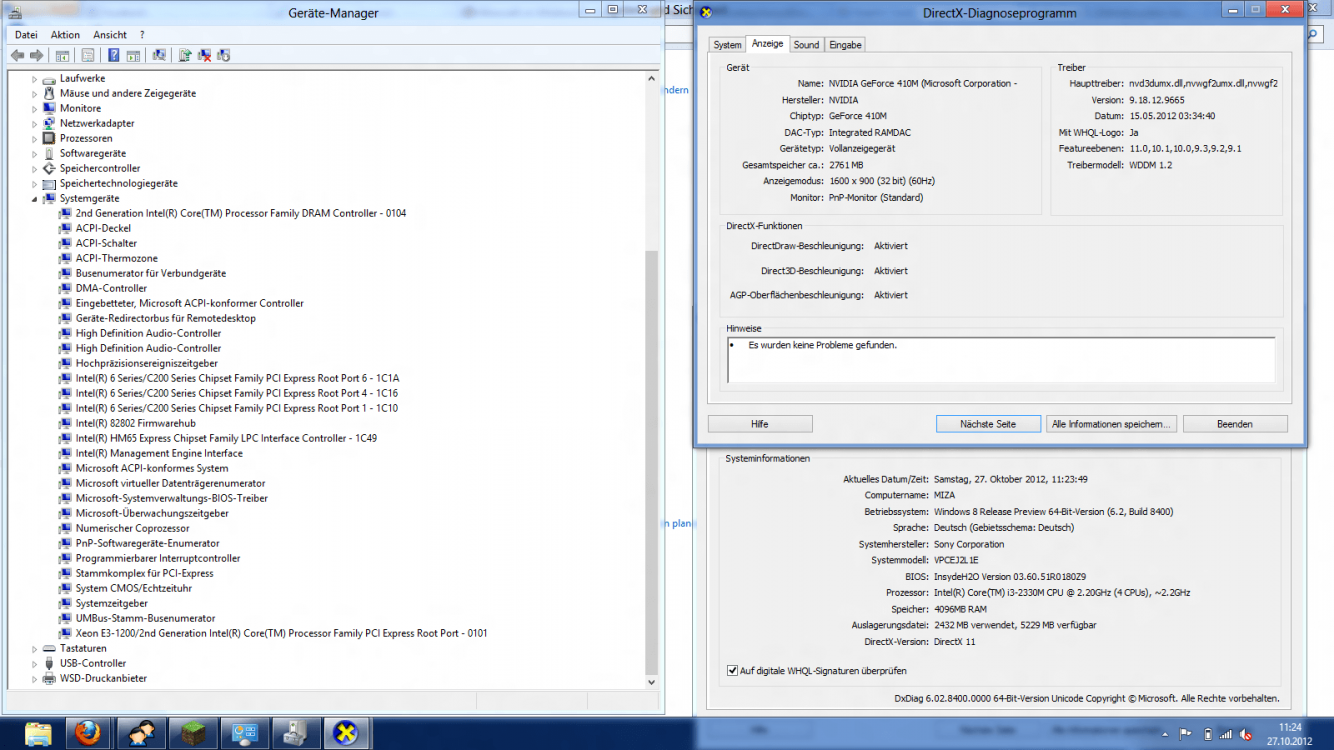So, I get this Minecraft Error:
Bad video card drivers!
-----------------------
Minecraft was unable to start because it failed to find an accelerated OpenGL mode.
This can usually be fixed by updating the video card drivers.
--- BEGIN ERROR REPORT 7fe0271 --------
Generated 27.10.12 11:20
- Minecraft Version: 1.4.2
- Operating System: Windows NT (unknown) (amd64) version 6.2
- Java Version: 1.6.0_37, Sun Microsystems Inc.
- Java VM Version: Java HotSpot(TM) 64-Bit Server VM (mixed mode), Sun Microsystems Inc.
- Memory: 423344440 bytes (403 MB) / 514523136 bytes (490 MB) up to 954466304 bytes (910 MB)
- JVM Flags: 2 total; -Xms512m -Xmx1024m
- AABB Pool Size: 0 (0 bytes; 0 MB) allocated, 0 (0 bytes; 0 MB) used
- LWJGL: 2.4.2
- OpenGL: ~ERROR~ NullPointerException: null
- Is Modded: Probably not
- Type: Client
- Texture Pack: ~ERROR~ NullPointerException: null
- Profiler Position: N/A (disabled)
- Vec3 Pool Size: ~ERROR~ NullPointerException: null[failed to get system properties (java.lang.NullPointerException)]
org.lwjgl.LWJGLException: Pixel format not accelerated
at org.lwjgl.opengl.WindowsPeerInfo.nChoosePixelFormat(Native Method)
at org.lwjgl.opengl.WindowsPeerInfo.choosePixelFormat(WindowsPeerInfo.java:52)
at org.lwjgl.opengl.WindowsDisplay.createWindow(WindowsDisplay.java:185)
at org.lwjgl.opengl.Display.createWindow(Display.java:311)
at org.lwjgl.opengl.Display.create(Display.java:856)
at org.lwjgl.opengl.Display.create(Display.java:784)
at org.lwjgl.opengl.Display.create(Display.java:765)
at net.minecraft.client.Minecraft.a(SourceFile:232)
at net.minecraft.client.Minecraft.run(SourceFile:515)
at java.lang.Thread.run(Unknown Source)
--- END ERROR REPORT 4f8f251a ----------
System Info & Graphic Card:
Picture is too big: http://i.imgur.com/771wr.png (I think you should be able to get what you want from this altough it's in german. If you have questions just state them below.)
I've tried all sorts of drivers. Please help me.
Edit: All Graphic Card Drivers are updated. Please don't give me the: Have you tried updating your drivers ?
Bad video card drivers!
-----------------------
Minecraft was unable to start because it failed to find an accelerated OpenGL mode.
This can usually be fixed by updating the video card drivers.
--- BEGIN ERROR REPORT 7fe0271 --------
Generated 27.10.12 11:20
- Minecraft Version: 1.4.2
- Operating System: Windows NT (unknown) (amd64) version 6.2
- Java Version: 1.6.0_37, Sun Microsystems Inc.
- Java VM Version: Java HotSpot(TM) 64-Bit Server VM (mixed mode), Sun Microsystems Inc.
- Memory: 423344440 bytes (403 MB) / 514523136 bytes (490 MB) up to 954466304 bytes (910 MB)
- JVM Flags: 2 total; -Xms512m -Xmx1024m
- AABB Pool Size: 0 (0 bytes; 0 MB) allocated, 0 (0 bytes; 0 MB) used
- LWJGL: 2.4.2
- OpenGL: ~ERROR~ NullPointerException: null
- Is Modded: Probably not
- Type: Client
- Texture Pack: ~ERROR~ NullPointerException: null
- Profiler Position: N/A (disabled)
- Vec3 Pool Size: ~ERROR~ NullPointerException: null[failed to get system properties (java.lang.NullPointerException)]
org.lwjgl.LWJGLException: Pixel format not accelerated
at org.lwjgl.opengl.WindowsPeerInfo.nChoosePixelFormat(Native Method)
at org.lwjgl.opengl.WindowsPeerInfo.choosePixelFormat(WindowsPeerInfo.java:52)
at org.lwjgl.opengl.WindowsDisplay.createWindow(WindowsDisplay.java:185)
at org.lwjgl.opengl.Display.createWindow(Display.java:311)
at org.lwjgl.opengl.Display.create(Display.java:856)
at org.lwjgl.opengl.Display.create(Display.java:784)
at org.lwjgl.opengl.Display.create(Display.java:765)
at net.minecraft.client.Minecraft.a(SourceFile:232)
at net.minecraft.client.Minecraft.run(SourceFile:515)
at java.lang.Thread.run(Unknown Source)
--- END ERROR REPORT 4f8f251a ----------
System Info & Graphic Card:
Picture is too big: http://i.imgur.com/771wr.png (I think you should be able to get what you want from this altough it's in german. If you have questions just state them below.)
I've tried all sorts of drivers. Please help me.
Edit: All Graphic Card Drivers are updated. Please don't give me the: Have you tried updating your drivers ?
Attachments
Last edited:
My Computer
System One
-
- OS
- Windows 8
- System Manufacturer/Model
- Sony Vaio
- Graphics Card(s)
- nVidia GeForce 410M