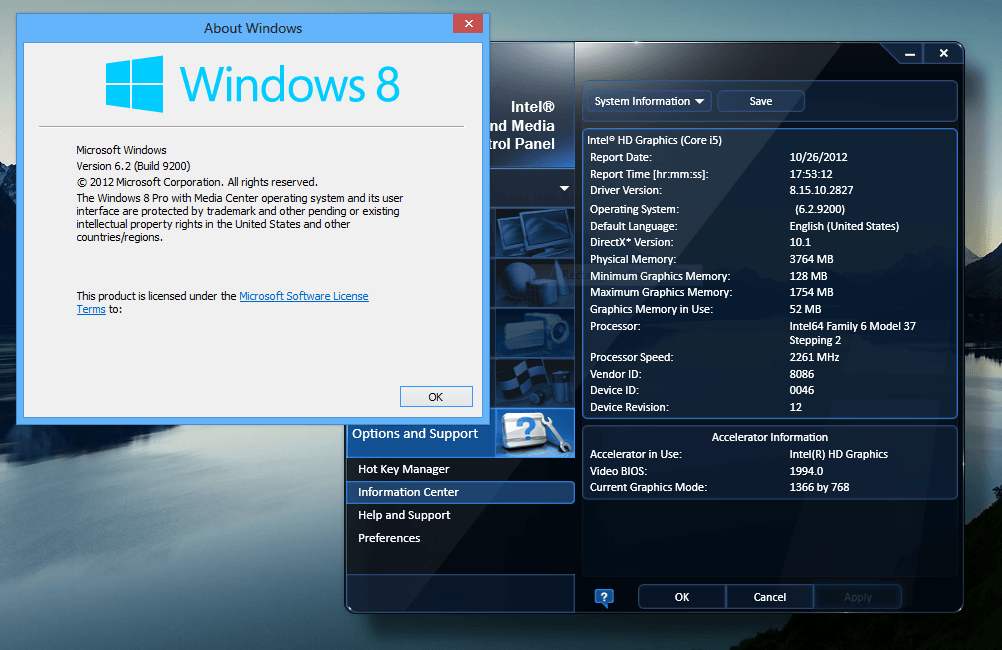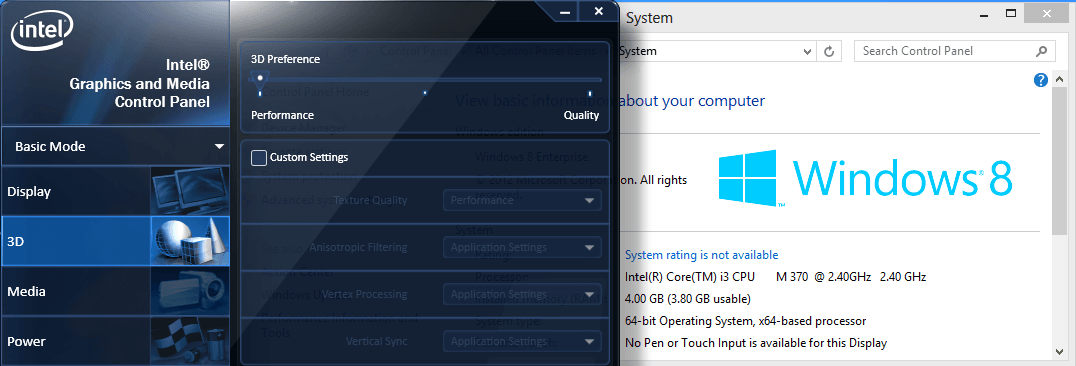So I install Windows 8 the display shows everything good to the native resolution. My issue is I want the features of my Graphics control panel...Mainly for video scaling...if I run a game and it only supports a 4.3 aspect ratio, I get the luxury of stretching to 16.9 I really dislike borders :huh:
From the HP site the drivers are only for Windows 7 both 32 and 64 bit.
Now this is my second time around installing windows 8...The first time I was able to install the windows 7 drivers somehow and have access to the graphics control panel...not really sure what I did...I did a upgrade install and accidentally mixed up some files. The point is I know its possible to get it working.
On Windows 8 each time I try to install I get errors like...
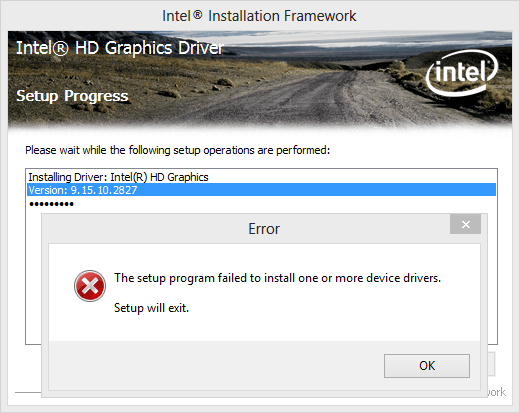
or
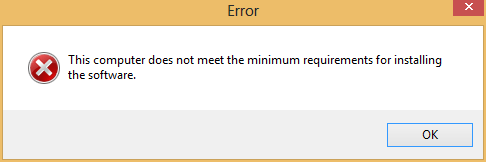
When I manually go to install the drivers these two are what I see which I do not want.
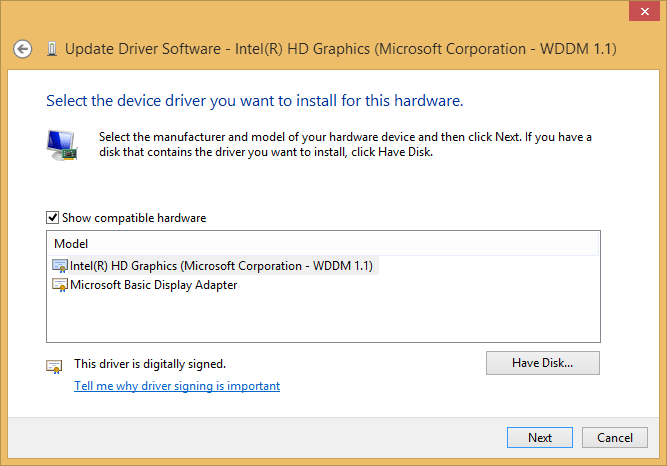
If I choose to disable or uninstall the WDDM 1.1 driver and then go to install the Intel HD Graphics driver from the setup...an Intel Rapid Storage Installer pops up instead? Wtf? why?
I've also tried the HP Support Assistant...didn't detect or correct anything driver related.
============================================
Now on Windows 7 where everything is working as it should I get...
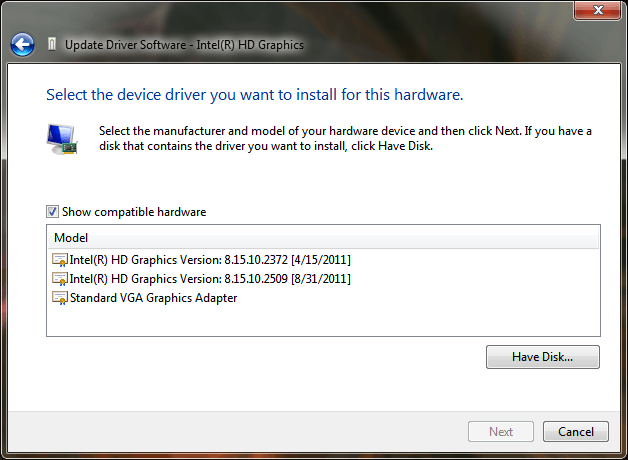
and my graphics control panel in case anyone is lost...notice the options I miss out on with just the pre-installed driver which I could have.
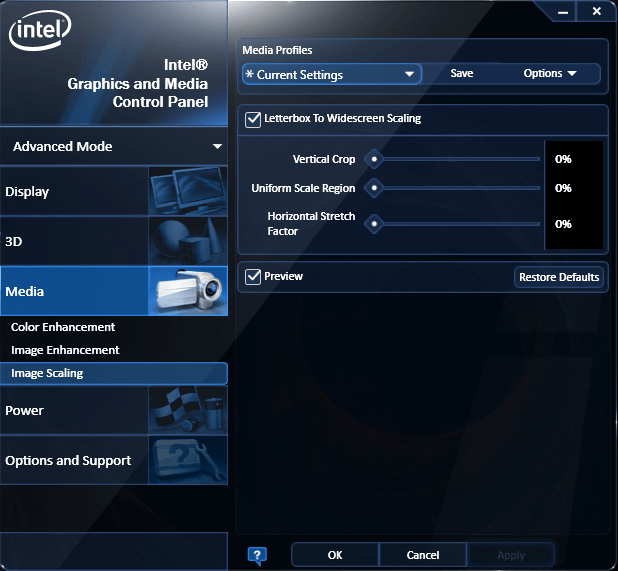
I don't understand why Windows 8 isn't friendly with these drivers in compatibility mode. I even tried using the .inf driver files and no luck. Theres a thread on this forum somewhere where users are manually making custom installers, but I just cant quite wrap my head around it.
I want to make the full jump later this week, but I don't want any issues or to look back at 7.
Any solutions?
Out the box specs.
-----------------------------------------------------
HP Pavilion g7-1150us Notebook PC
-----------------------------------------------------
Processor = Intel Core i3 i3-370M / 2.4 GHz ( Dual-Core )
Memory = 4 GB / 8 GB (max)
Hard Drive = 640 GB - Serial ATA-300 - 5400 rpm
Display Type = 17.3 in TFT active matrix
Max Resolution = 1600 x 900 ( HD+ )
Graphics Processor = Intel HD Graphics Dynamic Video Memory Technology 5.0
Optical Drive = DVD±RW (±R DL) / DVD-RAM
Factory OS = Windows 7 Home
-----------------------------------------------------
From the HP site the drivers are only for Windows 7 both 32 and 64 bit.
Now this is my second time around installing windows 8...The first time I was able to install the windows 7 drivers somehow and have access to the graphics control panel...not really sure what I did...I did a upgrade install and accidentally mixed up some files. The point is I know its possible to get it working.
On Windows 8 each time I try to install I get errors like...
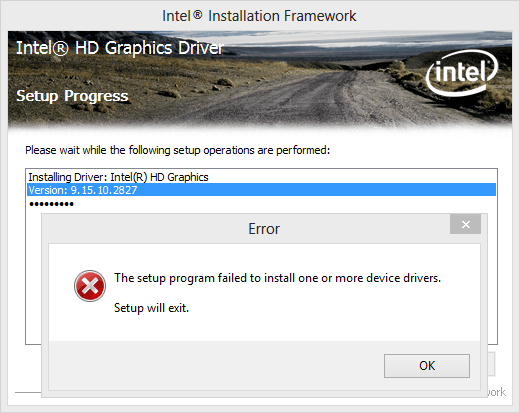
or
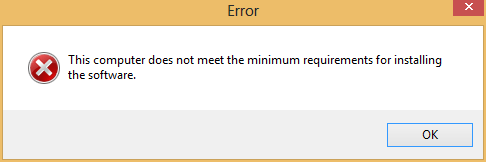
When I manually go to install the drivers these two are what I see which I do not want.
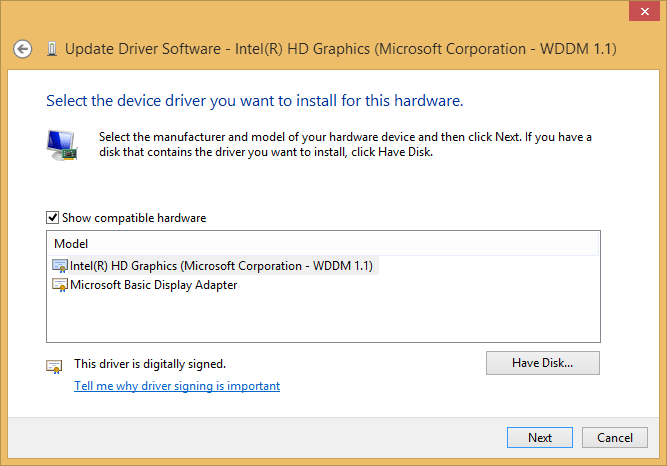
If I choose to disable or uninstall the WDDM 1.1 driver and then go to install the Intel HD Graphics driver from the setup...an Intel Rapid Storage Installer pops up instead? Wtf? why?
I've also tried the HP Support Assistant...didn't detect or correct anything driver related.
============================================
Now on Windows 7 where everything is working as it should I get...
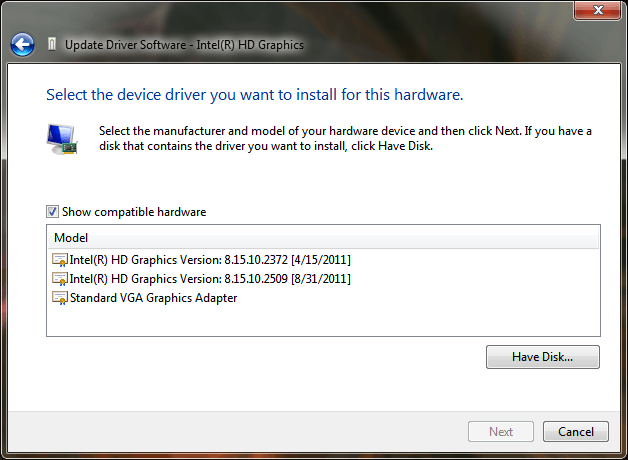
and my graphics control panel in case anyone is lost...notice the options I miss out on with just the pre-installed driver which I could have.
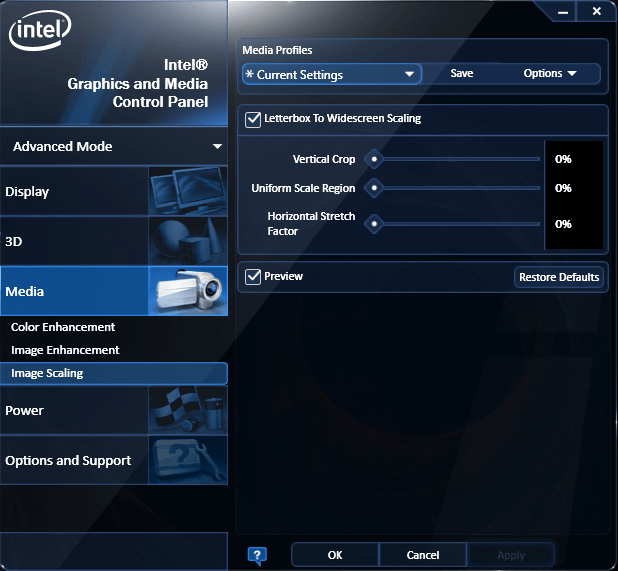
I don't understand why Windows 8 isn't friendly with these drivers in compatibility mode. I even tried using the .inf driver files and no luck. Theres a thread on this forum somewhere where users are manually making custom installers, but I just cant quite wrap my head around it.
I want to make the full jump later this week, but I don't want any issues or to look back at 7.
Any solutions?
Out the box specs.
-----------------------------------------------------
HP Pavilion g7-1150us Notebook PC
-----------------------------------------------------
Processor = Intel Core i3 i3-370M / 2.4 GHz ( Dual-Core )
Memory = 4 GB / 8 GB (max)
Hard Drive = 640 GB - Serial ATA-300 - 5400 rpm
Display Type = 17.3 in TFT active matrix
Max Resolution = 1600 x 900 ( HD+ )
Graphics Processor = Intel HD Graphics Dynamic Video Memory Technology 5.0
Optical Drive = DVD±RW (±R DL) / DVD-RAM
Factory OS = Windows 7 Home
-----------------------------------------------------
My Computer
System One
-
- OS
- Windows 3.11