
- Messages
- 828
Ok, a couple more ideas - we will be rebooting a few times...
1. Open Device manager - Winkey + R type devmgmt.msc
2. Open network Adapters
3. Select the Realtek adapter, right click and select Uninstall
4. Reboot
5. When the system has started check the status of the adapter and record any errors.
6. Open msconfig - WinKey + R type msconfig.exe
7. When msconfig opens, select the Boot tab
8. On the Boot tab page, place a check in the Boot log box
9. Reboot
10. When the system has restarted go to C:\Windows and find ntbtlog.txt. Post this here.
Part two:
1. Boot the PC to safe mode - Select shift + F8 during boot
If you can't get to safe mode using Shift + F8 do the following.
a. Boot from the Windows 8 DVD
b. Select Next
c. Select Repair your computer
d. Select Troubleshoot\Advanced Options\Command Prompt
e. Type - Bcdedit /set {bootmgr} displaybootmenu yes
f. Type exit
g. Reboot
h. At the boot screen select F8
i. Select Safe mode with Networking
2. Check the status of the adapter and record any errors
3. Go to C:\Windows and find ntbtlog.txt. Post this here.
Please make sure to identify which ntbtlog.txt is from safe mode.
1. Open Device manager - Winkey + R type devmgmt.msc
2. Open network Adapters
3. Select the Realtek adapter, right click and select Uninstall
4. Reboot
5. When the system has started check the status of the adapter and record any errors.
6. Open msconfig - WinKey + R type msconfig.exe
7. When msconfig opens, select the Boot tab
8. On the Boot tab page, place a check in the Boot log box
9. Reboot
10. When the system has restarted go to C:\Windows and find ntbtlog.txt. Post this here.
Part two:
1. Boot the PC to safe mode - Select shift + F8 during boot
If you can't get to safe mode using Shift + F8 do the following.
a. Boot from the Windows 8 DVD
b. Select Next
c. Select Repair your computer
d. Select Troubleshoot\Advanced Options\Command Prompt
e. Type - Bcdedit /set {bootmgr} displaybootmenu yes
f. Type exit
g. Reboot
h. At the boot screen select F8
i. Select Safe mode with Networking
2. Check the status of the adapter and record any errors
3. Go to C:\Windows and find ntbtlog.txt. Post this here.
Please make sure to identify which ntbtlog.txt is from safe mode.
My Computer
System One
-
- OS
- Windows 7 x64 Ultimate/Windows 8.1/Linux
- CPU
- FX-8350
- Motherboard
- GA-990XA-UD3
- Memory
- 16GB DDR3 Corsair Vengeance
- Graphics Card(s)
- HD7860
- Sound Card
- Xonar Essence STX
- Monitor(s) Displays
- Benq
- Screen Resolution
- 1920x1080
- Hard Drives
- Various
- PSU
- Corsair HX 850W
- Case
- Corsair Obsidian
- Cooling
- Thermalright
- Keyboard
- Logitech
- Mouse
- Logitech
- Internet Speed
- 50/50
- Browser
- firefox




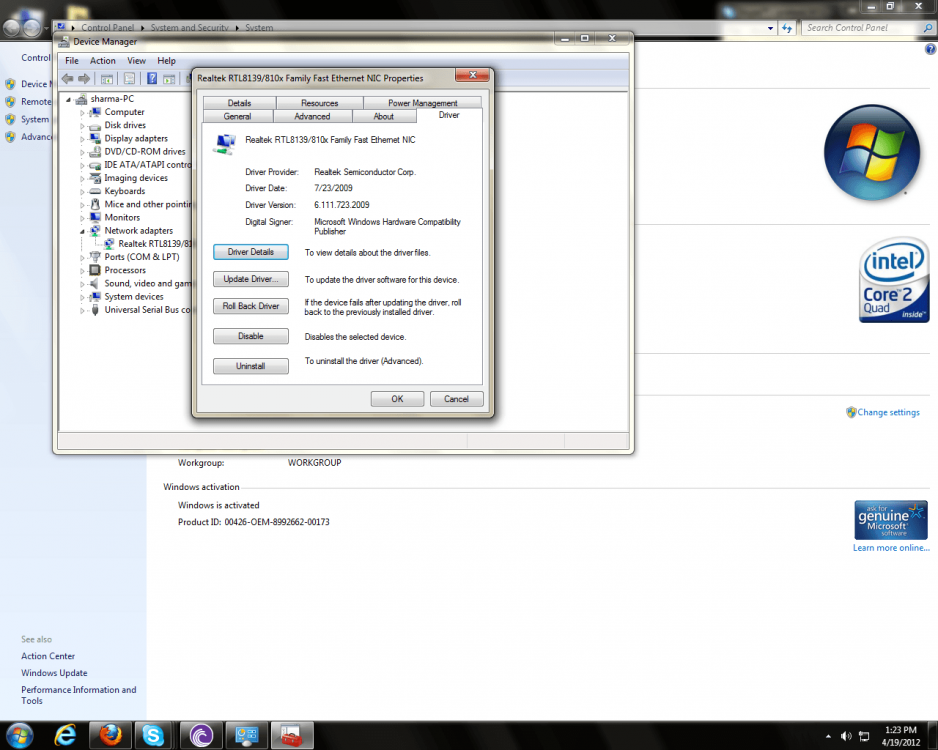


 You need to have JavaScript enabled so that you can use this ...
You need to have JavaScript enabled so that you can use this ... 
